Increase user loyalty with Google Analytics 3 of 6
February 5th, 2014 | by John A.Smith | published in Google Adsense



February 5th, 2014 | by John A.Smith | published in Google Adsense



February 5th, 2014 | by Jane Smith | published in Google Enterprise
(Cross-posted on the Google Cloud Platform blog)
When you’re building a healthcare-related application, not only do you need the right code and a reliable user experience, sometimes it feels like you need to be a lawyer too. Often, there are several additional steps to take to into consideration. In particular, some healthcare-related applications and services in the United States are required to comply with the Health Insurance Portability and Accountability Act (HIPAA) regulations. HIPAA establishes standards around privacy, security, and breach notification to protect individually identifiable health information. When building in the cloud, it can be challenging to ensure that you’re complying with these regulations.
To serve developers who want to build these applications on Google’s infrastructure, we’re announcing support for Business Associates Agreements (BAAs) for our customers. A BAA is the contract between a Covered Entity (you, the developer) and their Business Associate (Google) covering the handling of HIPAA-protected information.
Today’s news joins our other compliance efforts across Cloud Platform and Google Enterprise:
We’re looking forward to supporting customers who are subject to HIPAA regulations on Google Cloud Platform. If you are a Covered Entity under HIPAA and would like more information, please contact our team.
February 5th, 2014 | by Emily Wood | published in Google Blog
In between creating masterpieces like the Sistine Chapel and “Madonna and Child,” Michelangelo dissected cadavers in the hopes of understanding how the human body worked so he could paint it accurately. He’s not the only one: there has long been a connection between science and art. And it’s true today more than ever, as modern artists use technology for inspiration, inventing ways to give life to code, letting it spill from the screen and onto the canvas. We call this “DevArt,” and this summer, we’re teaming up with the Barbican in London and their Digital Revolution exhibition to celebrate DevArt in an interactive gallery. And we want you to be a part of it.
As part of this exhibition, we’re looking for the next up-and-coming developer artist. This is your opportunity to express your creativity, and to have your work featured in the Barbican and seen by millions of people around the world. To throw your hat in the ring, build a project on the DevArt site and show us what you would create. From there, we’ll pick one creator whose work will sit alongside three of the world’s finest interactive artists who are also creating installations for DevArt: Karsten Schmidt, Zach Lieberman, and the duo Varvara Guljajeva and Mar Canet.

The exhibition will open at the Barbican this summer. Until then, visit g.co/devart, where you can submit your own project. If you’re not the creative coding type, visit the site to see some incredible art and follow the artists’ creative process—from concept and early sketches to the finished piece—on their respective Project Pages. You’ll get a rare look into artists’ ways of working with modern technologies (including some Google products), and maybe even get inspired to create something yourself.
.jpg)
If you had the chance to make your mark in today’s art world with technology as your canvas, what would you create? We’d like you to show us.
Posted by Steve Vranakis, Executive Creative Director, Google Creative Lab
February 4th, 2014 | by Google Security PR | published in Google Online Security
Posted by Eduardo Vela Nava and Michal Zalewski, Google Security TeamFrom investing our time in doing security research to paying for security bugs and patches, we’ve really enjoyed and benefited from our involvement with the security community over th…
February 4th, 2014 | by Jane Smith | published in Google Apps, Google Enterprise
What motivated Littleton Public Schools to move to Google Apps?
Students today are growing up in a different educational world. Online tools have fundamentally changed how today’s kids learn, interact and work with each other. Moving to Google Apps was a natural step in creating a modern learning environment for our students, because the tools are intuitive and familiar to them. Before using Google Apps, the district was hosting email servers for teachers and staff, but had no collaboration tools and homework was done largely by emailing attachments or making paper submissions, a cumbersome process. Our top priority was to address these challenges.
 |
| LPS buildings average 50 years in age, but with Google, the learning is in the cloud. |
How is the district using Google Apps now, nearly two years after deployment?
Today, every Littleton staff member, teacher and student in 4th grade and above has a Google Apps account — some schools have even started introducing their kindergartners to the Google tools. Adoption has been incredible across the board: during the 2011-2012 school year, Littleton students created more than 200,000 new Google Docs, and by the spring of 2013 they were averaging over 20,000 each month.
Are there any teachers or departments in particular that have embraced Google Apps in innovative ways?
I’m inspired by literally hundreds of classrooms in our district and how they’re using technology to help their students learn. Katie Christie’s 5th grade class at Runyon Elementary School, for example, is using Apps in a particularly impressive way as part of the “Inspired Writing” initiative. The curriculum revolves around a Google Site that houses learning objectives, resources and videos, assignments, student and teacher work. Mrs. Christie posts assignments daily on a Google Calendar, which is embedded into the class’s Google Site and can even be added to a student or parent’s personal Google account. Google Docs lets students do different kinds of creative homework, including using Google Drawings to creating flowcharts for a book report and relying on Presentations to collectively create and speak to a deck about astronomy. It’s validating for us to know that Google holds her work in equally high regard — Mrs. Christie was recognized as a Google Certified teacher last spring.
 |
| Even second graders are using Apps for writing projects like pen pals among multiple schools, where kids don’t write together several times a year, but several times every day. |
Are you seeing any cost savings from using Google Apps?
We’re saving more than $42,000 each year with Apps, since we no longer have to maintain email servers, storage or licensing software. That’s not even including all the time we’re saving our IT team, since they no longer have to waste hours clearing out full email inboxes and resolving downtime issues.
What are you personally most proud of when you look back at how Littleton has changed since moving to Google Apps?
I love seeing how the technology empowers our students. Google Apps are great equalizers – regardless of their home situation, every student has the opportunity to learn with Apps. These tools, paired with the skills students gain in school, are universal and will serve them for the rest of their lives. It’s so inspiring to me and all our teachers to see the students light up and become masters of their own direction.
 |
| LPS students create 20,000 Google Docs every month as a normal part of their learning. |
One cannot underestimate the power of collaboration. Any given feature set of a software or cloud application will evolve over time, so the specific skills are not as important. But the habits of mind that one develops by working with collaborative documents are truly different than what a 20th century education encouraged. Collaboration means inclusion; inclusion means more brain power applied to a problem; more brain power means better solutions; and better solutions produced by an inclusive process means better overall understanding. What more could any educator hope for?
February 4th, 2014 | by SketchUp Team | published in Google SketchUp
Take it from me—book writin’ ain’t easy. Matt Donley has done the SketchUp-using world a huge favor: his SketchUp to LayOut is an easy-to-follow, easy-to-afford e-book that should fit right between the other LayOut tomes on your bookshelf.
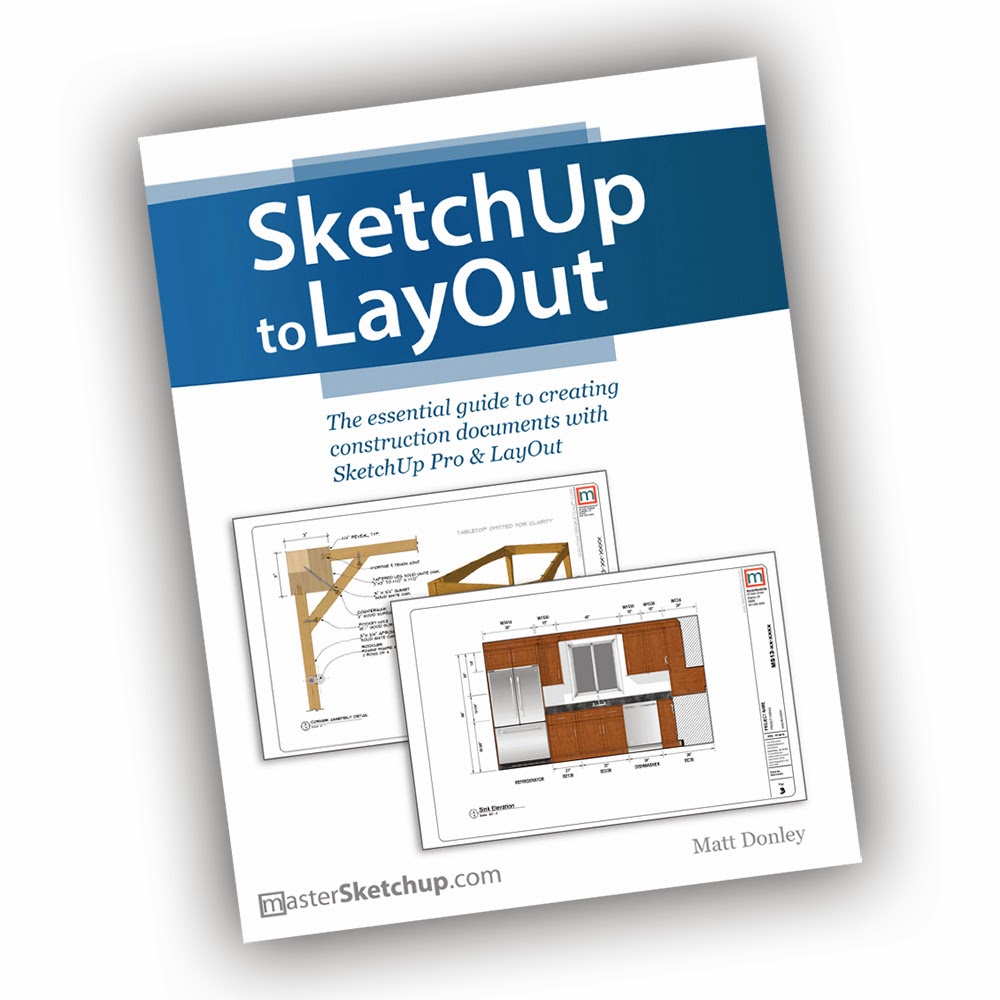
My own For Dummies book devotes two chapters to LayOut, which is an acceptable introduction, but which is by no means comprehensive. Michael Brightman’s The SketchUp Workflow for Architecture and Paul Lee’s Construction Documents using SketchUp Pro and LayOut are both aimed at professionals who want to produce complete construction documents without using other CAD software. Matt’s book is the missing link. Whereas other LayOut books have addressed only architects, Matt wisely includes examples for three markets: architects, woodworkers and designers who work on kitchens and bathrooms. Smart.
SketchUp to LayOut starts with a guided tour that does a great job of welcoming folks who have never seen the software before. Very quickly, though, Matt jumps in with both feet, shining a light on the connection between SketchUp and LayOut by focusing on model viewports. As LayOut’s raisons d’etre, viewports are all-important, but very few people have mastered them. This book does a great job of rectifying the situation.
Matt Donley is the man behind MasterSketchUp.com. He launched the book last week with a webinar watched by almost 500 people; you can catch the free video recording on the publication’s website. He’s selling the e-book itself for $39, but you can buy it with a bundle of useful hatches, textures, styles, templates and other resources for $67. Paying $99 gives you access to a library of video tutorials that Matt is planning to create over the next few months. I can’t wait to watch them.
Congratulations, Matt. See you at 3D Basecamp!
Posted by Aidan Chopra, SketchUp Evangelist
February 4th, 2014 | by Google Security PR | published in Google Online Security
Posted by Philipp Pfeiffenberger, Software Engineer
YouTube isn’t just a place for videos, it’s a place for meaningful human interaction. Whether it’s views, likes, or comments, these interactions both represent and inform how creators connect with their audience. That’s why we take the accuracy of these interactions very seriously. When some bad actors try to game the system by artificially inflating view counts, they’re not just misleading fans about the popularity of a video, they’re undermining one of YouTube’s most important and unique qualities.
As part of our long-standing effort to keep YouTube authentic and full of meaningful interactions, we’ve begun periodically auditing the views a video has received. While in the past we would scan views for spam immediately after they occurred, starting today we will periodically validate the video’s view count, removing fraudulent views as new evidence comes to light. We don’t expect this approach to affect more than a minuscule fraction of videos on YouTube, but we believe it’s crucial to improving the accuracy of view counts and maintaining the trust of our fans and creators.
As YouTube creators, we ask you to be extra careful when working with third-party marketing firms; unfortunately some of them will sell you fake views. If you need help promoting your video, please review our posts about working with third party view service providers and increasing YouTube views.
February 4th, 2014 | by Sarah H | published in Google Student Blog
Black History Month is a time for celebrating and honoring important events and people in the Black community. We know there are so many college students out there impacting the Black community and we’d like to capture your experience. To honor Black History Month, make a 2-minute video with some of your fellow students and tell us how you’re paying it forward to the Black community. We’ll post your stories, and you could win $500 for your campus organization.
Contest overview
We’re inviting student organizations recognized and approved by their college or university (US based) to produce a two-minute YouTube video that showcases how they have positively impacted the Black community. We’re seeking organizations that have offered some sort of service or philanthropic support such as volunteering at an after school program, fundraising for an initiative, etc. The video should include what the student organization is, the school the organization is from, what business/group/individual effort or initiative it has supported and how.
How to enter
Guidelines
Judging criteria
Submissions will be judged on creativity, ability to demonstrate impact and compliance with the contest rules. Contest judges are Charles Pratt (Software Engineer and “Googler in Residence” at Howard University), Lacy Caruthers (Principal of the Google.Org team) and Malik Ducard (Content Partnerships Director for YouTube). The deadline to submit a video entry is February 21st, 2014 at 11:59pm PST.
Prize
The winning organization will be announced February 28th, 2014. The winning organization will have its video showcased on our Google Student Blog and win $500 .
Key Dates:
 |
| Students participating in the Black Googler Network (BGN) Chicago Event in 2013 |
Why is Google hosting this contest?
We’re proud of the contributions that students are making to the Black community and beyond. We figured we’d put our YouTube and G+ products to good use by capturing some amazing stories as we celebrate Black History Month.
Who can participate in this contest?
This contest is designed for student-run organizations at colleges and universities in the United States. Entries must be submitted by a student-run organization. Submissions from individuals about personal service will not be accepted for this contest. Participating student organizations must be approved and recognized by their college or university.
Are international students/colleges allowed to participate in the contest?
International students attending a college in the United States and involved in a club or organization that is participating in the contest are welcome to participate. Students and student organizations at colleges and universities outside of the United States are not eligible for this contest.
Our organization includes students from another school, can we participate?
Yes, please just be sure to specify this on your entry form and note that you will be treated as one organization.
How will the $500 prize be awarded?
The prize will be awarded to a collective campus organization, not an individual. The money will be paid via check to the organization directly from Google.
Our organization is receiving funding/sponsorships from another company, can we participate?
Yes, student organizations receiving funding from other companies are eligible to participate.
What is considered “impacting the Black community”?
We’re seeking organizations that have offered some sort of service or philanthropic support such as volunteering at an after school program, fundraised for an initiative, etc. Hosting events such as parties, are not considered philanthropic and won’t be considered for this contest.
Organizations do not have to be limited to supporting the Black community exclusively. For example, volunteering at a local Boys and Girls club with a large number of Black students, or coding for a Black owned business, are examples of impacting the Black community.
What should be covered in the two minute video?
Each video should cover the following:
When are submissions due and when will we find out who won?
Submissions are due February 21st at 11:59pm PST. The winners will be announced February 28th on the Google Students blog.
Is there a limit to the number of entries we can submit?
Yes, please submit one entry per organization at your university.
If you have additional questions that have not been addressed in the FAQ, please email .
Posted by Sarah Henderson, Student Development Team
February 4th, 2014 | by Kim | published in Google DoubleClick
February 4th, 2014 | by Emily Wood | published in Google Blog
Before there was an airplane, there were doodles of flying machines, and before there was a submarine, there were doodles of underwater sea explorers. Ideas big and small, practical and playful, thought-provoking and smile-inducing, have started out as doodles. And we’re ready for more!
Doodle 4 Google is the chance for young artists to think and dream big. Our theme this year, “If I could invent one thing to make the world a better place…” is all about curiosity, possibility and imagination.

Creating the best doodle comes with major perks: this year—for the first time ever—the winner of the competition will become an honorary Google Doodler for a day and animate his or her Doodle for the homepage with the Doodle team. The winning Doodle will then be featured on the Google homepage for a day for millions to see. If that’s not cool enough, the winner will also receive a $30,000 college scholarship and a $50,000 Google for Education technology grant for his or her school.
If you feel like your young artist may need a little nudge to get their creative juices flowing, we’re partnering with Discovery Education to offer videos and activities for teachers and parents as well as a virtual field trip to Google’s headquarters. We’re also offering interactive “Meet the Doodler” Connected Classrooms sessions where kids can meet Google Doodlers, learn about their process from idea to a Doodle, and ask questions along the way.
Mark your calendar to send in your kids’ submissions by March 20. Judging starts with Googlers and a panel of guest judges, including astronaut Ron Garan, author of the Percy Jackson Series Rick Riordan, Google[x] Captain of Moonshoot Astro Teller, directors of The LEGO Movie Chris and Phil, President of RISD school Rosanne Somerson, robotics designer Lee Magpili, and authors Lemony Snicket and Mary Pope Osborne.
On April 29, we’ll announce the 50 state finalists and open up a public vote to select the national winner. These 50 kids will all get to visit Google’s headquarters in Mountain View, Calif. on May 21 for a day full of creative workshops and other fun activities—and the winning (animated!) doodle will be revealed on google.com in June.
Participating is easier than ever. Teachers and parents can download entry forms on our Doodle 4 Google site. Doodles can be uploaded digitally to our site or mailed in. We encourage full classrooms to participate too! There’s no limit to the number of doodles from any one school or family… Just remember, only one doodle per student.
That’s all I’ve got. Now get to doodling!
Posted by Ryan Germick, Doodle Team Lead
February 3rd, 2014 | by Sarah H | published in Google Student Blog
Cross-posted from the Official Google Blog
“We need more kids falling in love with science and math.” That’s what Larry Page said at last year’s I/O, and it’s a feeling shared by all of us. We want to inspire young people around the world not just to use technology, but to create it. Unfortunately, many kids don’t have access to either the education or encouragement they need to pursue computer science. So five years ago we created the Google RISE (Roots in Science and Engineering) Awards, which provide funding to organizations around the world that engage girls and underrepresented students in extracurricular computer science programs.
This year, the RISE Awards are providing $1.5 million to 42 organizations in 19 countries that provide students with the resources they need to succeed in the field. For example, Generating Genius in the U.K. provides after-school computer science programs and mentoring to prepare high-achieving students from disadvantaged communities for admission into top universities. Another awardee, North Carolina-based STARS Computer Corps, helps schools in low-income communities gain access to computing resources for their students to use. Visit our site for a full list of our RISE Award recipients.
.jpg)
This year we’re also expanding the program with the RISE Partnership Awards. These awards aim to encourage collaboration across organizations in pursuit of a shared goal of increasing global participation in computer science. For example, more than 5,000 girls in sub-Saharan Africa will learn computer science as a result of a partnership between the Harlem based program ELITE and the WAAW Foundation in Nigeria.
We’re proud to help these organizations inspire the next generation of computer scientists.
Posted by Hai Hong, RISE Program Manager
February 3rd, 2014 | by Google Testing Bloggers | published in Google Testing

by Anthony Vallone
Unreproducible bugs are the bane of my existence. Far too often, I find a bug, report it, and hear back that it’s not a bug because it can’t be reproduced. Of course, the bug is still there, waiting to prey on its next victim. These types of bugs can be very expensive due to increased investigation time and overall lifetime. They can also have a damaging effect on product perception when users reporting these bugs are effectively ignored. We should be doing more to prevent them. In this article, I’ll go over some obvious, and maybe not so obvious, development/testing guidelines that can reduce the likelihood of these bugs from occurring.
Avoid and test for race conditions, deadlocks, timing issues, memory corruption, uninitialized memory access, memory leaks, and resource issues
I am lumping together many bug types in this section, but they are all related somewhat by how we test for them and how disproportionately hard they are to reproduce and debug. The root cause and effect can be separated by milliseconds or hours, and stack traces might be nonexistent or misleading. A system may fail in strange ways when exposed to unusual traffic spikes or insufficient resources. Race conditions and deadlocks may only be discovered during unique traffic patterns or resource configurations. Timing issues may only be noticed when many components are integrated and their performance parameters and failure/retry/timeout delays create a chaotic system. Memory corruption or uninitialized memory access may go unnoticed for a large percentage of calls but become fatal for rare states. Memory leaks may be negligible unless the system is exposed to load for an extended period of time.
Guidelines for development:
Guidelines for testing:
Enforce preconditions
I’ve seen many well-meaning functions with a high tolerance for bad input. For example, consider this function:
void ScheduleEvent(int timeDurationMilliseconds) {
if (timeDurationMilliseconds timeDurationMilliseconds = 1;
}
...
}
This function is trying to help the calling code by adjusting the input to an acceptable value, but it may be doing damage by masking a bug. The calling code may be experiencing any number of problems described in this article, and passing garbage to this function will always work fine. The more functions that are written with this level of tolerance, the harder it is to trace back to the root cause, and the more likely it becomes that the end user will see garbage. Enforcing preconditions, for instance by using asserts, may actually cause a higher number of failures for new systems, but as systems mature, and many minor/major problems are identified early on, these checks can help improve long-term reliability.
Guidelines for development:
Use defensive programming
Defensive programming is another tried-and-true technique that is great at minimizing unreproducible bugs. If your code calls a dependency to do something, and that dependency quietly fails or returns garbage, how does your code handle it? You could test for situations like this via mocking or faking, but it’s even better to have your production code do sanity checking on its dependencies. For example:
double GetMonthlyLoanPayment() {
double rate = GetTodaysInterestRateFromExternalSystem();
if (rate 0.5) {
throw BadInterestRate(rate);
}
...
}
Guidelines for development:
Guidelines for testing:
Don’t hide all errors from the user
There has been a trend in recent years toward hiding failures from users at all costs. In many cases, it makes perfect sense, but in some, we have gone overboard. Code that is very quiet and permissive during minor failures will allow an uninformed user to continue working in a failed state. The software may ultimately reach a fatal tipping point, and all the error conditions that led to failure have been ignored. If the user doesn’t know about the prior errors, they will not be able to report them, and you may not be able to reproduce them.
Guidelines for development:
Test error handling
The most common sections of code to remain untested is error handling code. Don’t skip test coverage here. Bad error handling code can cause unreproducible bugs and create great risk if it does not handle fatal errors well.
Guidelines for testing:
Check for duplicate keys
If unique identifiers or data access keys are generated using random data or are not guaranteed to be globally unique, duplicate keys may cause data corruption or concurrency issues. Key duplication bugs are very difficult to reproduce.
Guidelines for development:
Test for concurrent data access
Some bugs only reveal themselves when multiple clients are reading/writing the same data. Your stress tests might be covering cases like these, but if they are not, you should have special tests for concurrent data access. Case like these are often unreproducible. For example, a user may have two instances of your app running against the same account, and they may not realize this when reporting a bug.
Guidelines for testing:
Steer clear of undefined behavior and non-deterministic access to data
Some APIs and basic operations have warnings about undefined behavior when in certain states or provided with certain input. Similarly, some data structures do not guarantee an iteration order (example: Java’s Set). Code that ignores these warnings may work fine most of the time but fail in unusual ways that are hard to reproduce.
Guidelines for development:
Log the details for errors or test failures
Issues described in this article can be easier to reproduce and debug when the logs contain enough detail to understand the conditions that led to an error.
Guidelines for development:
Guidelines for testing:
Anything to add?
Have I missed any important guidelines for minimizing these bugs? What is your favorite hard-to-reproduce bug that you discovered and resolved?
February 3rd, 2014 | by Emily Wood | published in Google Blog
“We need more kids falling in love with science and math.” That’s what Larry Page said at last year’s I/O, and it’s a feeling shared by all of us. We want to inspire young people around the world not just to use technology, but to create it. Unfortunately, many kids don’t have access to either the education or encouragement they need to pursue computer science. So five years ago we created the Google RISE (Roots in Science and Engineering) Awards, which provide funding to organizations around the world that engage girls and underrepresented students in extracurricular computer science programs.
This year, the RISE Awards are providing $1.5 million to 42 organizations in 19 countries that provide students with the resources they need to succeed in the field. For example, Generating Genius in the U.K. provides after-school computer science programs and mentoring to prepare high-achieving students from disadvantaged communities for admission into top universities. Another awardee, North Carolina-based STARS Computer Corps, helps schools in low-income communities gain access to computing resources for their students to use. Visit our site for a full list of our RISE Award recipients.
.jpg)
This year we’re also expanding the program with the RISE Partnership Awards. These awards aim to encourage collaboration across organizations in pursuit of a shared goal of increasing global participation in computer science. For example, more than 5,000 girls in sub-Saharan Africa will learn computer science as a result of a partnership between the Harlem based program ELITE and the WAAW Foundation in Nigeria.
We’re proud to help these organizations inspire the next generation of computer scientists.
Posted by Hai Hong, RISE Program Manager
February 3rd, 2014 | by Becky C. | published in Google DoubleClick
Are you an advertiser or agency running mobile in-app ads or are you interested in testing out in-app formats?
If you are interested in taking part in this beta program, please contact your DoubleClick Sales Representative.
February 3rd, 2014 | by Android Developers | published in Google Android

Google Play services 4.2 is now available on Android devices worldwide. It introduces the full release of the Google Cast SDK, for developing and publishing Google Cast-ready apps, and other new APIs.
You can get started developing today by downloading the Google Play services SDK from the SDK Manager.
The Google Cast SDK makes it easy to bring your content to the TV. There’s no need to create a new app — just incorporate the SDK into your existing mobile and web apps. You are in control of how and when you publish your Google Cast-ready app to users through the Google Cast developer console.
You can find out more about the Cast SDK by reading Ready to Cast on the Google Developers Blog. For complete information about the Cast SDK and how to use the Cast APIs, see the Google Cast developer page.
The Google Drive API introduced in Google Play services 4.1 has graduated from developer preview. The latest version includes refinements to the API as well as improvements for performance and stability.
This release introduces a new Google API client that unifies the connection model across Google services. Instead of needing to work with separate client classes for each API you wanted to use, you can now work with a single client API model. This makes it easier to build Google services into your apps and provides a more continuous user experience when you are using multiple services.
For an introduction to the new Google client API and what it means for your app, start by reading New Client API in Google Play Services.
To learn more about Google Play services and the APIs available to you through it, visit the Google Services area of the Android Developers site. Details on the APIs are available in the API reference.
For information about getting started with Google Play services APIs, see Set Up Google Play Services SDK
+Android Developers
The latest release of Google Play services has begun rolling out to Android devices worldwide. It includes the full release of the Google Cast SDK, for developing and publishing Google Cast-ready apps.
Once the rollout is complete, you’ll be able to download the Google Play services SDK using the SDK Manager and get started with the new APIs. Watch for more information coming soon.
–>