A first few tweaks toward a better Blogger
November 22nd, 2016 | by A Googler | published in Google Blogger Buzz
November 22nd, 2016 | by A Googler | published in Google Blogger Buzz
May 6th, 2016 | by A Googler | published in Google Blogger Buzz

Posted by Jay Castro, the AdSense Team.
May 3rd, 2016 | by Google Blogs | published in Google Blogger Buzz
[Cross-posted from the Google Security Blog]
HTTPS is fundamental to internet security; it protects the integrity and confidentiality of data sent between websites and visitors’ browsers. Last September, we began rolling out HTTPS support for blogspot domain blogs so you could try it out. Today, we’re launching another milestone: an HTTPS version for every blogspot domain blog. With this change, visitors can access any blogspot domain blog over an encrypted channel.
 |
| The HTTPS indicator in the Chrome browser |
As part of this launch, we’re removing the HTTPS Availability setting. Even if you did not previously turn on this setting, your blogs will have an HTTPS version enabled.
We’re also adding a new setting called HTTPS Redirect that allows you to opt-in to redirect HTTP requests to HTTPS. While all blogspot blogs will have an HTTPS version enabled, if you turn on this new setting, all visitors will be redirected to the HTTPS version of your blog at https://
 |
| The new HTTPS Redirect setting in the Blogger dashboard |
Please be aware that mixed content may cause some of your blog’s functionality not to work in the HTTPS version. Mixed content is often caused by incompatible templates, gadgets, or post content. While we’re proactively fixing most of these errors, some of them can only be fixed by you, the blog authors. To help spot and fix these errors, we recently released a mixed content warning tool that alerts you to possible mixed content issues in your posts, and gives you the option to fix them automatically before saving.
Existing links and bookmarks to your blogs are not affected by this launch, and will continue to work. Please note that blogs on custom domains will not yet have HTTPS support.
This update expands Google’s HTTPS Everywhere mission to all blogspot domain blogs. We appreciate your feedback and will use it to make future improvements.
Posted by Milinda Perera, Software Engineer, Security
April 19th, 2016 | by Google Blogs | published in Google Blogger Buzz
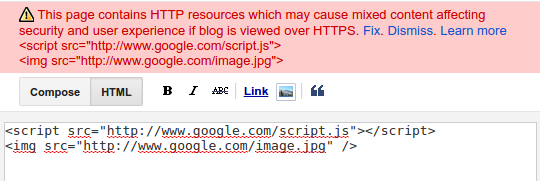
Posted by Shweta Karwa, Software Engineer, Security.
March 11th, 2016 | by A Googler | published in Google Blogger Buzz
December 21st, 2015 | by A Googler | published in Google Blogger Buzz
We know how important followers are to all bloggers, but we believe this change will improve the experience for both you and your readers.
Posted by Michael Goddard, Software Engineer
December 10th, 2015 | by A Googler | published in Google Blogger Buzz

Posted by Guy Ronen, Product Manager
September 30th, 2015 | by Google Blogs | published in Google Blogger Buzz
This morning we posted an update about Blogspot to Google’s Security Blog https://googleonlinesecurity.blogspot.com/2015/09/https-support-coming-to-blogspot.html.
Since 2008, we’ve worked to encrypt the connections between our users and Google servers. Over the years we’ve announced that Search, Gmail, Drive, and many other products have encrypted connections by default, and most recently, we’ve made a similar announcement for our ads products.
In this same vein, today we’re expanding on the HTTPS Everywhere mission and beginning an initial rollout of HTTPS support for Blogspot. HTTPS is a cornerstone of internet security as it provides several important benefits: it makes it harder for bad actors to steal information or track the activities of blog authors and visitors, it helps check that visitors open the correct website and aren’t being redirected to a malicious location, and it helps detect if a bad actor tries to change any data sent from Blogger to a blog visitor.
While this initial rollout won’t support all of our Blogger users, we wanted to take the first step to make HTTPS available for Blogspot; for those users who want to try it early.
We’re rolling this out gradually and Blogspot authors interested in enabling HTTPS support can begin opting-in today. Simply log into https://www.blogger.com, click on the blog you’d like to make HTTPS enabled, navigate to the Settings page, and select “yes” for “HTTPS Availability”. Unfortunately, blogs with custom domains are not supported in this first version.
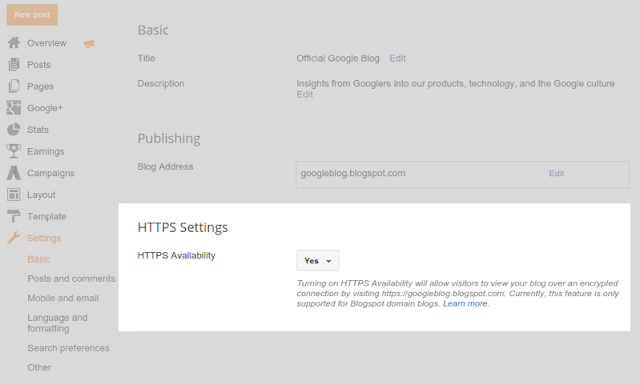
Once enabled, your blog will become accessible over both HTTP and HTTPS connections. Blogspot authors should be aware that if they choose to encrypt at this time, some of the current functionality of their blog may not work over HTTPS. This can be a result of template, gadgets, and blog post content, and is often caused by mixed content errors, some of which may be fixable by the author themselves.
We’ll also be moving some of our own blogs over to HTTPS gradually, beginning with the Official Google Blog and the Google Online Security Blog.
For the Blogspot authors who try this out – we’re interested to hear your feedback while we continue to improve this feature and its capabilities! For more information, visit our Help Center.
Posted by Jo-el van Bergen, Software Engineer, Security.
June 25th, 2015 | by A Googler | published in Google Blogger Buzz
Posted by Luke Bjerring, Software Engineer
May 22nd, 2015 | by A Googler | published in Google Blogger Buzz

Posted by Luke Bjerring, Software Engineer
January 13th, 2015 | by Blogger | published in Google Blogger Buzz
You invest a lot of time in your blog, making sure it fits your personal brand and style. And a big part of making it your own comes from what you call it and where it lives. Blogger has long let you host your blog on a custom domain, so that you can give it any URL you choose. To make that process even easier, starting today, we’re integrating Blogger directly with Google Domains, allowing you to purchase a custom domain for your blog right from Blogger with just a few clicks.
If your blog is itching for a new home, you can grab one via Google Domains by popping open Blogger and heading to the Publishing section of your blog’s Settings tab.

If you purchase a new domain from Google Domains, it’s also easy to create a new blog for that domain right there.

Interested in learning more about Google Domains? Read on.
Happy blogging!
Posted by Marc Ridey, Software Engineer
February 27th, 2014 | by A Googler | published in Google Blogger Buzz
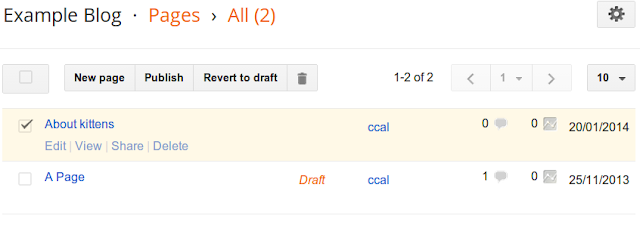
With the new design, you can:
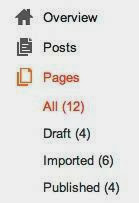



This will show a dialog where you can set the title and URL to add to the list.

December 11th, 2013 | by A Googler | published in Google Blogger Buzz
September 10th, 2013 | by A Googler | published in Google Blogger Buzz
 |
| Blog post |
 |
| Google+ post |
If you’ve connected a Google+ page or profile to your blog, this new feature will start working the next time you publish a post. If you’d rather not share to Google+, or you’d prefer to be prompted each time, you can adjust your preferences in the Google+ tab of your Blogger Dashboard.
Happy blogging!
April 18th, 2013 | by Emily Wood | published in Google Blogger Buzz
In all cases, you and your readers will only see the comments you have permission to see. Giving people these kinds of controls not only encourages more meaningful sharing—it can lead to more blog traffic.
