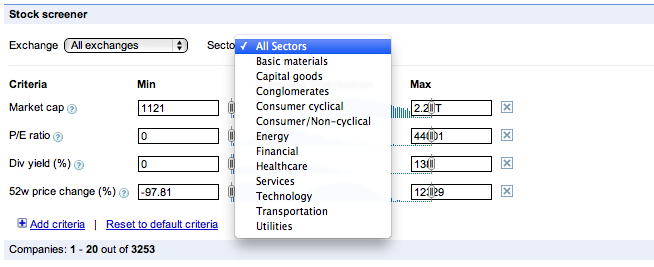New Sidewiki “Sidebar” web element
September 3rd, 2010 | by A Googler | published in Google Code

We are very pleased to announce a new Sidewiki “sidebar” web element. Google Sidewiki allows visitors to your website to contribute helpful information and read other visitors’ insights alongside the pages of the website. The new web element is a Sidewiki button, which, when clicked, displays a fully functional Sidewiki sidebar to the left of the page content. This means that your visitors can see the Sidewiki content for your page even if they don’t have Google Toolbar or the Sidewiki Chrome extension installed.
You can choose from several different look and feels created by Google or even create a new custom one. Use our wizard to choose the desired look and behavior, embed the generated code in your page, and you’re done. Here’s a sketch of what it looks like when a visitor is looking at the Sidewiki content.

Go to http://www.google.com/webelements/sidewiki/ to get started. If you’ll be using the element on your site, we’d love to hear about it via @googlesidewiki on Twitter.
By Roman Shuvaev, Sidewiki Team
Hot off the Satellite: Burning Man 2010
September 3rd, 2010 | by Deanna | published in Google Earth
For all you “Burners” out there (or those of us who wish we could go this weekend), we’ve just published imagery from Burning Man 2010, captured Wednesday, September 1st by GeoEye’s GeoEye-1 satellite. This annual event, taking place in Nevada…
September 3rd, 2010 | by Google Public Policy Blog | published in Google Public Policy
Posted by by Don Harrison, Deputy General CounselWe’ve always worked hard to ensure that our success is earned the right way — by building great products, not locking in our users or advertisers. That said, we recognize that as Google grows, we’re g…
Deep dive articles for the Analytics Data Export API
September 3rd, 2010 | by A Googler | published in Google Code
(Cross-posted from Google Analytics Blog)On the Google Analytics API Team, we’re fascinated with what people create using the Data Export API. You guys come up with some really amazing stuff! Lately, we’ve also been paying a lot of attention to h…
Student Tip: Use Google Docs and Calendar to Import Class Syllabi
September 3rd, 2010 | by miriam | published in Google Student Blog
Taylor Bell is a Google Student Ambassador at Boise State University. From time to time, we’ll have ambassadors like Taylor share some of their favorite tips and tricks for making Google tools and applications useful for student life. If you have a tip…
Easier event scheduling and more in Google Calendar
September 3rd, 2010 | by Google Apps Team | published in Google Apps
A new event page in Google Calendar has been introduced. Among the changes such as simplified layout and making the style more consistent with other Google apps, some new functionality has also been added:- New repeating event editor- New tool to help …
September 3rd, 2010 | by Jeff Gillis | published in Google Analytics
On the Google Analytics API Team, we’re fascinated with what people create using the Data Export API. You guys come up with some really amazing stuff! Lately, we’ve also been paying a lot of attention to how people use it. We looked at whether t…
September 3rd, 2010 | by Jonathan Simon | published in Google Webmaster Central
Webmaster Level: AllNow there’s a new way to see just the messages for a specific site. A new Messages feature will appear on all site pages. The feature is just like the Message Center on the home page, except it‘ll show only messages for the curr…
September 3rd, 2010 | by Inside AdWords crew | published in Google Adwords
Cross-posted from the Google Mobile Ads BlogDo you have several business locations in one city? For example, are you a national retailer of consumer electronics who wants to increase foot traffic to your Los Angeles area stores?Every day, consumers are…
September 3rd, 2010 | by James Whittaker | published in Google Testing
By James WhittakerPossessing a bill of materials means that we understand the overall size of the testing problem. Unfortunately, the size of most testing problems far outstrips any reasonable level of effort to solve them. And not all of the testing s…
September 3rd, 2010 | by Google Public Policy Blog | published in Google Public Policy
Posted by Mike Yang, Associate General Counsel(Cross-posted from the Official Google Blog)Long, complicated and lawyerly—that’s what most people think about privacy policies, and for good reason. Even taking into account that they’re legal document…
September 3rd, 2010 | by Michael Bolognino | published in Google Voice
Google Voice lets you take charge of your telephony experience, giving you one number that rings all your phones. But what if you’re not around to answer any of them?Starting today, whenever you miss a call, you can see a notification in your Google…
September 3rd, 2010 | by Unknown | published in Google Finance
Posted by Brian Shih, Product Manager
The Google Finance Stock Screener is one of the most powerful tools for financial research on the site. Save yourself some research time by letting the Stock Screener tell you exactly what you want! The Google Finance team has been listening to your feedback on Product Ideas, and we see a strong interest in this feature so we want to share our best practices for getting the most out of this tool.
The Stock Screener allows you to sort using a wide range of criteria – including a number of options you may not be familiar with yet. So even if you already use it, keep reading to learn new tips and tricks.
Getting Started
The Stock Screener can be accessed in two ways:
- From the left hand navigation bar on the homepage, or
- From a company page. Scroll down to ‘Key stats and ratios’ along the right hand side and click the ‘Screen stocks with similar metrics’ link. This will automatically fetch companies with similar P/E Ratios and Returns on Equity (TTM) (%)
So how specific can one really get?!… VERY
First, you can specify by the Exchange and/or Sector that you want, before narrowing down the financial metrics. 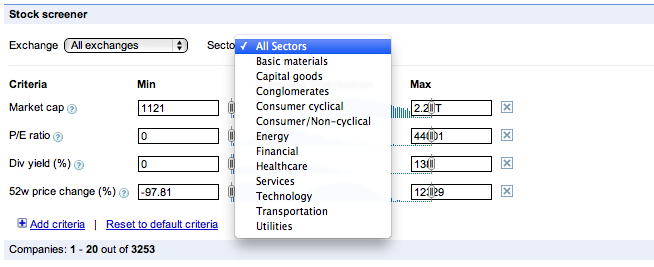
Don’t be afraid to ‘Add criteria’
Why stop at Market cap or P/E Ratio? The Google Finance Stock Screener is a comprehensive tool that lets you add valuation ratios, operating metrics, margins and many more. Simply click  and choose from a variety of metrics including operating and stock metrics, price, margins, and growth. You can set a minimum and maximum for each metric or use the sliders to set your range. The Company Distribution shows you the relative frequency of stocks for the criterion but please note that this graph is a visual aid, not an analytic tool.
and choose from a variety of metrics including operating and stock metrics, price, margins, and growth. You can set a minimum and maximum for each metric or use the sliders to set your range. The Company Distribution shows you the relative frequency of stocks for the criterion but please note that this graph is a visual aid, not an analytic tool.

What about dividends? Perhaps you’re looking for a company that will only return a dividend next quarter. Select Div next quarter and the Screener will let you select a forecast value of the next quarterly dividend, per share, to be paid.
If you’re not sure what some of the criteria are, just click on them and a definition will appear in the Add Criteria wizard, as well as a help icon next to each line. And remember the search is live — no buttons to press. As you make changes to your Screener criteria, the companies will update automatically!
Try these tips out and let us know what you think or submit your Stock Screener suggestions on our Product Ideas page. Stay tuned for more as we keep adding new features to Google Finance. To catch the latest from the Google Finance team you can follow us on Twitter.
Stay keen and start to Screen
September 3rd, 2010 | by Erin Kiskis, Marketing Specialist | published in Google Finance, Uncategorized
Posted by Brian Shih, Product ManagerThe Google Finance Stock Screener is one of the most powerful tools for financial research on the site. Save yourself some research time by letting the Stock Screener tell you exactly what you want! The Google Finan…
Interviews from GUADEC, Part 3
September 3rd, 2010 | by Ellen Ko | published in Google Open Source
For the past two weeks, we’ve been sharing Jeremy Allison’s video interviews from his trip to GUADEC. Today we have a third video where he talks to Lennart Poettering, creator of PulseAudio. Jeremy and Lennart talk about PulseAudio features, how …