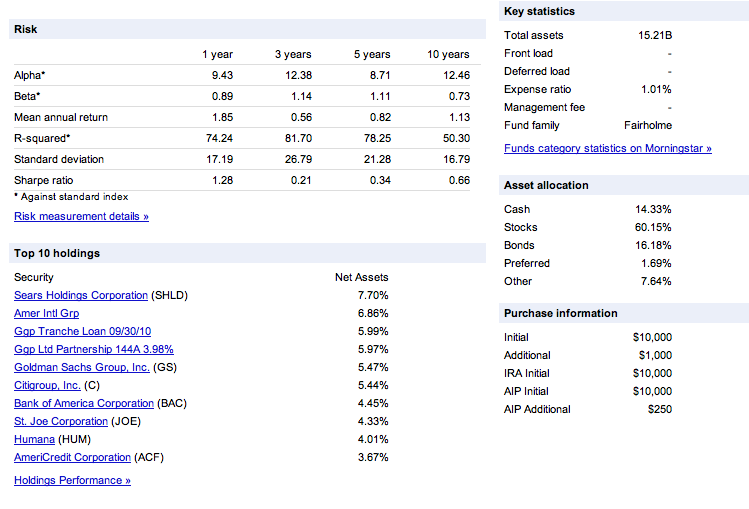New travel program offers an eye on the world
September 8th, 2010 | by Mia | published in Youtube
Autumn may be upon us soon at YouTube HQ, but that doesn’t mean we can’t think about warmer weather, exotic locations and the thrill of getting away from it all. There’s no shortage of videos on YouTube to inspire travel plans, and our new progra…
What’s your fortune today?
September 8th, 2010 | by A Googler | published in Google Orkut
One thing that many new orkut users missed is back at last: your daily fortune! Now, when you sign into orkut for the first time each day you’ll get a new fortune generated for you! Pretty sweet, huh?Your fortunes are only visible to you, and if you do…
September 8th, 2010 | by Google Public Policy Blog | published in Google Public Policy
Posted by David Green, Public Affairs Fellow My father was in the Army while I was growing up and I moved around a lot. It was fun and exciting but occasionally a little sad since every two years I packed up my things and said goodbye to my friends. …
Early adopters: transition to the new infrastructure for Google Apps accounts
September 8th, 2010 | by Jeremiah Dillon, Google Apps Marketing Manager | published in Google Apps, Google Enterprise
Back in May we shared details about a big change so Google Apps accounts can start accessing dozens of Google services beyond the core suite of messaging and collaboration apps. This change will let users access many new services such as Blogger, Read…
September 8th, 2010 | by Google Apps Team | published in Google Apps, Google Docs
Drag and drop functionality has now been added to Sites to make organizing your site easier.Editions included: Standard, Premier, Education, Team, Partner Edition and Google Apps for GovernmentLanguages included: All languages supported by Google Sites…
September 8th, 2010 | by Maile Ohye | published in Google Webmaster Central
Webmaster Level: AllWebmasters, you may notice some changes in you Search queries data due to the launch of Google Instant. With Google Instant, the page updates dynamically to show results for the top completion of what the user has typed, so this mea…
September 8th, 2010 | by Inside AdWords crew | published in Google Adwords
This post is also available on the following local blogs:(FR) (DE) (IT) (ES) (RU)Today, we announced the launch of Google Instant, an innovative new Google.com interfa…
September 8th, 2010 | by AdWords API Team | published in Google Adwords API
Today, we announced the launch of Google Instant, a new Google.com interface that shows relevant results while the user types. To read more about how this change affects AdWords advertisers, please visit the Inside AdWords Blog.With this change, you mi…
Search: now faster than the speed of type
September 8th, 2010 | by A Googler | published in Google Blog
Search as you type. It’s a simple and straightforward idea—people can get results as they type their queries. Imagining the future of search, the idea of being able to search for partial queries or provide some interactive feedback while searching …
Learn about Google Docs
September 8th, 2010 | by Google Docs | published in Google Docs
Google Docs is more than just creating online documents, spreadsheets and presentations. With Google Docs, you can access your files from anywhere, share them with the people you choose, and work together in real time.To help those of you just getting…
September 8th, 2010 | by Inside AdSense Team | published in Google Adsense
To keep you updated with the latest industry news, insights, and best practices, we’d like to let you know about an upcoming educational opportunity held in partnership with the Interactive Advertising Bureau (IAB). On September 14, 2010, the Google…
September 8th, 2010 | by Trevor Claiborne | published in Google Analytics
Today, we announced the launch of Google Instant, a new Google.com interface that shows relevant results while the user types. This exciting new search interface applies to both search results and related ads. We expect Google Instant will help users f…
September 8th, 2010 | by Ramya | published in Youtube
William Jefferson Clinton has worn many hats over the years. He served two terms as the 42nd President of the United States. He founded the Clinton Foundation and the Clinton Global Initiative to tackle problems like global health, poverty, education a…
September 8th, 2010 | by Unknown | published in Google Finance
Posted by Philip Brittan, Director of Product Management
Around Google Finance, stock pages get a lot of attention, and with good reason. With all those highly customizable charts, news flags, and key company statistics, we’re big fans of them too.
But everyone knows individual stocks alone do not a successful portfolio make. That’s where mutual funds come in. These bundles of investment securities are one of the most popular investment tools around, and that’s why at Google Finance we put a lot of effort into our mutual funds coverage as well. But in case you’ve been distracted by the glitz and glamor of the individual stock pages, here’s a quick rundown of mutual funds on Google Finance.
To view mutual fund pages, simply search for the fund’s symbol in the Google Finance search box in the same way you’d look for an individual security. You’ll notice that these pages look significantly different from individual securities pages.
The mutual fund page is full of relevant research information, including trailing returns, investment requirements, and historical prices. Get a description of the investment funds’ main goals and of the fund managers. Access Morningstar ratings, statistics information, style and risk metrics, right on the fund’s main page.

To see the key statistics, major holdings, and asset allocations of the mutual fund, simply scroll down. You can even link to the individual securities pages on Google Finance for each of the top 10 holdings in any mutual fund.
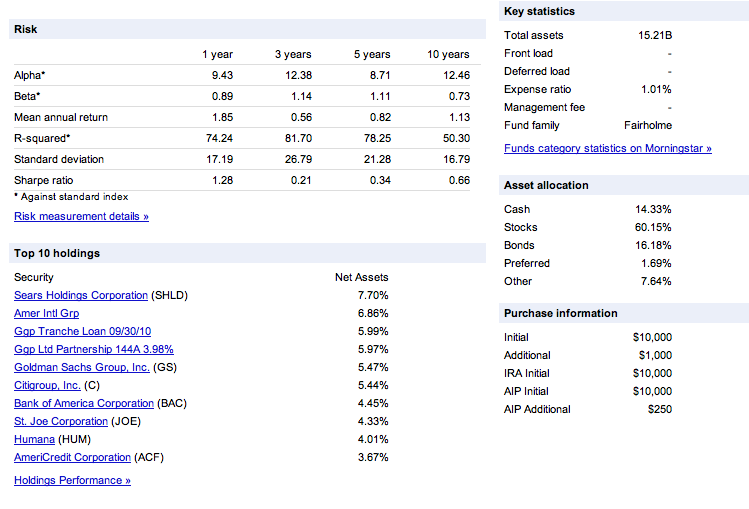
Once you’ve selected the perfect mutual fund for your investment portfolio, find listings for brokerages that sell the fund by clicking on Purchase Information.
You can then add mutual funds to your Google Finance portfolio to watch them and include your transaction information for individual funds for easy and comprehensive portfolio tracking. Whether your strategy is to invest in small growth funds, large value funds, or any mix of value propositions, Google Finance can help you research, select, and track them. If you have any questions or comments, as always, fee free to reach us on our Twitter account.
Quotes pages: Not just for Stocks!
September 8th, 2010 | by Erin Kiskis, Marketing Specialist | published in Google Finance, Uncategorized
Posted by Philip Brittan, Director of Product ManagementAround Google Finance, stock pages get a lot of attention, and with good reason. With all those highly customizable charts, news flags, and key company statistics, we’re big fans of them too. Bu…