December 4th, 2013 | by The Gmail Team | published in Gmail (Google Mail)
Posted by Boris Khvostichenko, Product Manager
When life gets busy, you rely on your calendar to keep track of what you need to do and where you need to be. And to help you stay on top of things, Google Calendar is getting a bunch of improvements, just in time for the extra busy holiday season!
Know where to go with Google Maps autocomplete
Creating events in Google Calendar is now faster with autocomplete predictions from Google Maps. Calendar will autocomplete addresses as you type so you can quickly and accurately add locations to your events.
Your friends can then simply click on the “map” link to make sure you all end up at the right place.
Instantly see relevant events as you search
Don’t know which day you’re meeting a friend for lunch? You can now instantly see relevant events and contacts as you search in Calendar so you can save time and quickly find the information you’re looking for.
Stay up-to-date with events that update as Google Groups change
You can invite a lot of people to a Calendar event by sending an invitation to a single Google Group. To help your calendar stay up-to-date with group changes, event guest lists will now automatically update as people join or leave a group. This way you don’t have to worry about missing any events organized by a new group you joined or having your calendar filled with events that no longer matter.
A new look for the Gmail app on iPad
November 14th, 2013 | by The Gmail Team | published in Gmail (Google Mail)
Posted by Carmen Wilkinson, Software Engineer
Tablets are great because the large screen not only gives you a more immersive experience but also extra room for serious multitasking. And with today’s update to the Gmail iOS app, you’ll be able to do even more with your iPad.
If you hold your iPad in landscape mode, you’ll immediately notice the new left hand navigation bar, which allows you to quickly switch between inbox categories, or between multiple accounts, with a single tap. To help you get through your email faster, you’ll also see a new message counter for each category.
For those preferring a more focused immersive experience, hold your iPad in portrait mode to get a full screen view of individual messages.
In addition to improvements to scrolling performance, there’ll also be extra room to compose your messages in full screen.
Lastly you’ll notice several iOS 7 visual updates on both iPad and iPhone. You can download the app right now from the App Store.
November 12th, 2013 | by The Gmail Team | published in Gmail (Google Mail)
Posted by Scott Johnston, Director of Product Management
Cross-posted on the Official Google Blog and Google Drive Blog
You’re probably used to downloading email attachments, but each of those files takes time to download, eats up space on your device, and can get buried deep inside your “Downloads” folder. With today’s update to Gmail, you can skip that whole process. Instead, you can view attachments and save files directly to Google Drive without ever leaving Gmail, making it easy to access them later from whatever device you’re on—computer, phone or tablet.
The next time you open an email with attachments, you’ll see new previews of the files at the bottom of the email, from photos and videos to spreadsheets and PDFs.
When you click on one of those previews, a full-screen view of the image or document will appear. You can read, search for a particular phrase, and even browse through multiple attachments right in Gmail.
You can now also save your attachments directly to Drive simply by clicking the Drive button that appears when you hover over the preview. Of course, if you prefer to download the attachment to your computer, you can—just click the arrow button.
This new attachment experience is available on desktop and will be rolling out over the next week. If you’re one of the more than 120 million active Drive users, you know that saving your files to Drive lets you get to them from any computer, phone or tablet. And if you aren’t taking advantage of Drive just yet, give it a try with your next Gmail attachment.
Take even more actions right from your inbox
November 11th, 2013 | by The Gmail Team | published in Gmail (Google Mail)
Posted by Claudio Cherubino, Developer Programs Engineer
From holiday shopping and booking flights home to dinners out with friends and family, life gets busy this time of year. The last thing you need to spend your time doing is digging through an email for relevant information, such as links for tracking packages or flight check-ins. Gmail’s quick action buttons help you stay on top of your busy schedule by surfacing important information as “buttons” that appear in your inbox, and now, you’ll see even more buttons to get you through this action-packed season.
For example, you can rate and review restaurants you ordered from on Seamless and even modify OpenTable reservations—all without opening an email. And for the deal lovers out there, you can conveniently save a promotion from Google Offers with one click, making it easy to find and buy it when you’re ready.
If you’re an avid uploader of YouTube and Vimeo videos, you can view finished uploads with a single click with the new “View video” button. Similarly, you can also speedily open a Dropbox folder or Google Docs, Sheets, and Slides that have been shared with you.
The list goes on, and we’re continuing to add even more buttons to make it easier for you to get things done in Gmail. If you’re a developer looking to add this feature to emails you send, check out our Developers site to learn more.
October 22nd, 2013 | by The Gmail Team | published in Gmail (Google Mail)
Posted by Xiangye Xiao, Product Manager
Cross-posted on the Google Drive blog
Gmail and Docs offer wide language support, however in some cases using the keyboard is less than ideal. Whether you’re a student trying to include a foreign phrase in your paper or an international consultant hoping to begin your message with a friendly local greeting, now you’ll be able to use your own handwriting to input words directly into Gmail and Google Docs with your mouse or trackpad.
To try it out, enable input tools in Gmail or Docs and select the handwriting input (represented by a pencil icon) of the language you want to use.

 You can write single or even multiple characters at once in the panel to see them show up in your message or document. Currently, handwriting input is available in Google Docs for over 20 languages and in Gmail for over 50 languages, including Chinese, Japanese, Hindi and Russian.
You can write single or even multiple characters at once in the panel to see them show up in your message or document. Currently, handwriting input is available in Google Docs for over 20 languages and in Gmail for over 50 languages, including Chinese, Japanese, Hindi and Russian.
 Handwriting input makes the internet easier to use by people worldwide and is also part of a larger effort to break the barrier between languages, check it out in Google Mobile Search, Google Translate (Web, Android and iOS), and the Chrome browser.
Handwriting input makes the internet easier to use by people worldwide and is also part of a larger effort to break the barrier between languages, check it out in Google Mobile Search, Google Translate (Web, Android and iOS), and the Chrome browser.
September 24th, 2013 | by The Gmail Team | published in Gmail (Google Mail)
Posted by Sabrina Farmer, Senior Site Reliability Engineering Manager for Gmail
On September 23rd, many Gmail users received an unwelcome surprise: some of their messages were arriving slowly, and some of their attachments were unavailable. We’d like to start by apologizing—we realize that our users rely on Gmail to be always available and always fast, and for several hours we didn’t deliver. We have analyzed what happened, and we’ll tell you about it below. In addition, we’re taking several steps to prevent a recurrence.
The message delivery delays were triggered by a dual network failure. This is a very rare event in which two separate, redundant network paths both stop working at the same time. The two network failures were unrelated, but in combination they reduced Gmail’s capacity to deliver messages to users, and beginning at 5:54 a.m. PST messages started piling up. Google’s automated monitoring alerted the Gmail engineering team within minutes, and they began investigating immediately. Together with the networking team, the Gmail team restored some of the network capacity that was lost and worked to repurpose additional capacity, clearing much of accumulated message backlog by 1:00 p.m. PST and the remainder by shortly before 4:00 p.m. PST.
The impact on users’ Gmail experience varied widely. Most messages were unaffected—71% of messages had no delay, and of the remaining 29%, the average delivery delay was just 2.6 seconds. However, about 1.5% of messages were delayed more than two hours. Users who attempted to download large attachments on affected messages encountered errors. Throughout the event, Gmail remained otherwise available — users could log in, read messages which had been delivered, send mail, and access other features.
What’s next? Our top priority is ensuring that Gmail users get the experience they expect: fast, highly-available email, anytime they want it. We’re taking steps to ensure that there is sufficient network capacity, including backup capacity for Gmail, even in the event of a rare dual network failure. We also plan to make changes to make Gmail message delivery more resilient to a network capacity shortfall in the unlikely event that one occurs in the future. Finally, we’re updating our internal practices so that we can more quickly and effectively respond to network issues. We’ll be working on all of these improvements and more over the next few weeks—even including this event, Gmail remains well above 99.9% available, and we intend to keep it that way!
Gmail for feature phone browsers gets a new look
September 9th, 2013 | by The Gmail Team | published in Gmail (Google Mail)
Posted by Ari Bezman, Product Manager People use all sorts of devices to access Gmail: their web browser, smartphone, tablet and, in many parts of the world, their feature phone. For those of you who use a feature phone to access Gmail on the go, star…
Gmail: 9 years and counting
April 10th, 2013 | by The Gmail Team | published in Gmail (Google Mail)
Posted by Zohair Hyder, Software Engineer
This April marks Gmail’s 9th birthday, and as year ten gets underway, it’s a good opportunity to look at how much has changed: the curse of the Bambino was broken, Martin Scorsese finally won an Oscar, and we stopped referencing Xena the Warrior Princess in our blogposts. And during that time, Gmail—and online communication as a whole—evolved too.
So much of that evolution is a result of your feedback. In fact, Gmail was inspired by one user’s feedback that she was tired of struggling to find emails buried deep in her inbox. So we built a new email that leveraged the power of Google Search. You told us you were tired of spam, so we set to tackling that, and today your feedback makes it possible for Gmail to filter out well over 99% of incoming spam. You also said that you needed tools to deal with information overload, so we introduced Priority Inbox to help you manage your email (and we’re still exploring new ways to make it even easier).
Simply put, whether you’ve been a Gmail user for 9 years or 9 months, your input helps us continue to keep Gmail current and useful. Thanks for taking this journey with us, and onward to year ten!
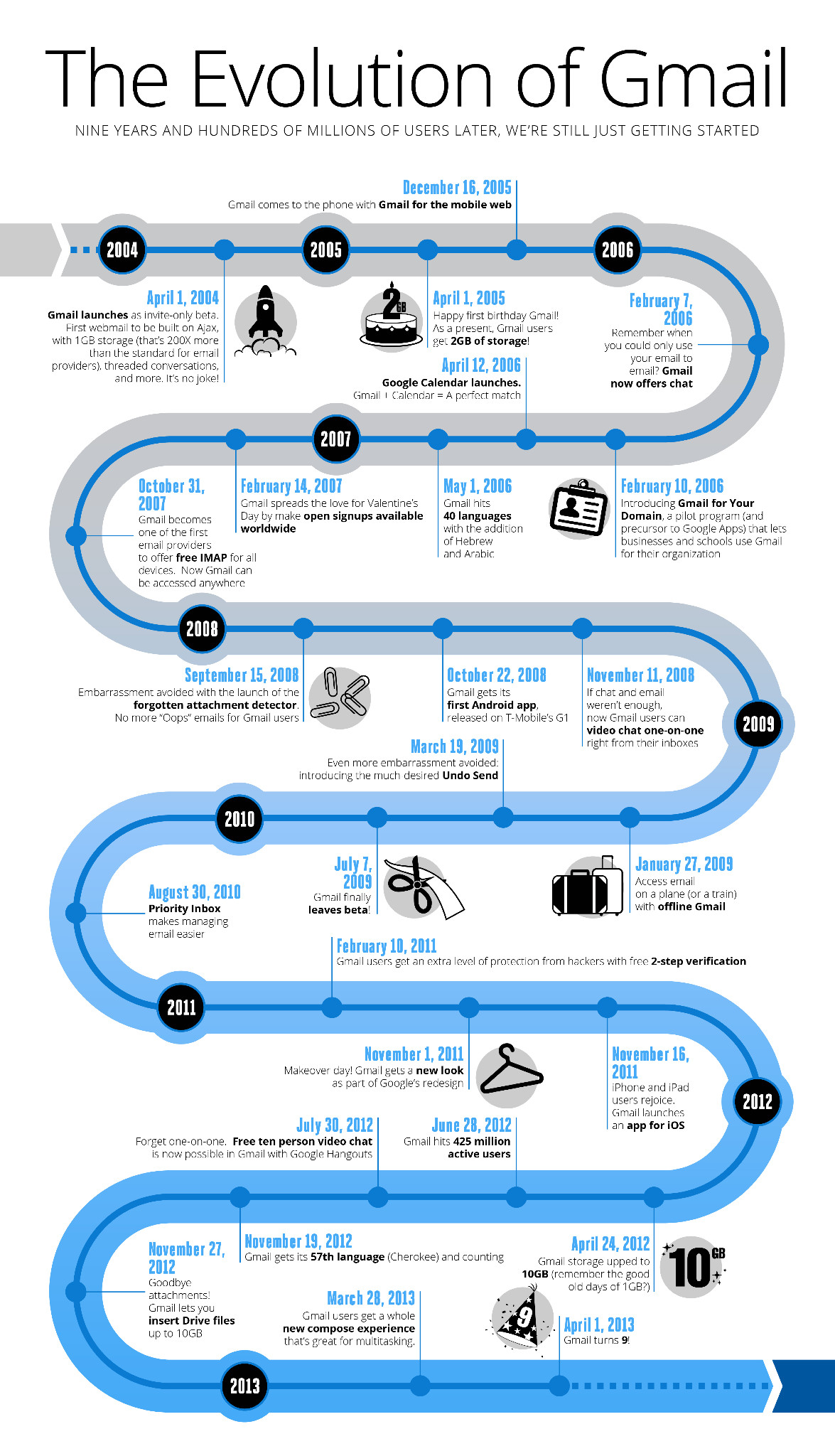
April 8th, 2013 | by The Gmail Team | published in Gmail (Google Mail)
Posted by Ian Hill, Project Manager, Google Localization
If you are one of the hundreds of millions of Spanish speakers in North, Central, South America, and the Caribbean, you’ve been able to use your Gmail in Latin American Spanish since last year. Today, you can now also switch your Google Calendar language to “Español (Latinoamérica).”
Of course, it isn’t easy to find a variation of Spanish that works for someone living in say, South America, but also feels natural to a Spanish speaker in the United States or Caribbean for example. The Spanish spoken in these regions differs greatly from one country to the next due to geography, separate cultures, customs, and histories. To give all of our Latin American Spanish speakers an option that looks, feels, and sounds right, Google Localization constructed a Spanish variant that combines the most common elements from the different dialects. So whether you speak Spanish or any one of Calendar’s 42 languages, it’s now even easier to keep up with your busy schedule!
If you’re new to Calendar but already using Gmail in Latin American Spanish, just visit google.com/calendar and language settings will be ready to go. If you’ve used Calendar in the past, you’ll need to update your language settings by clicking on the gear icon in the mid-upper right of Calendar, then selecting Settings:
 Once in General Settings, Language you can select Español (Latinoamérica). If you are using Google Calendar for Android, Language Settings are controlled by your phone’s Settings menu. For any questions on getting started with Calendar, please check our help center.
Once in General Settings, Language you can select Español (Latinoamérica). If you are using Google Calendar for Android, Language Settings are controlled by your phone’s Settings menu. For any questions on getting started with Calendar, please check our help center.
March 28th, 2013 | by The Gmail Team | published in Gmail (Google Mail)
Posted by Phil Sharp, Product Manager
You are busy people, so it’s no surprise that an overwhelming number of you opted to try out Gmail’s faster, simpler compose experience after it launched last October. In addition to telling us what you love about the new compose experience (like how much easier it is to multitask!) you’ve also been sending us helpful suggestions for what features you’d like to see added. As a result of your input, we’re now ready to introduce the new compose experience as the default for everyone. We’re looking forward to hearing what you think!
If you’re already using the the new compose experience, you’ve probably noticed it’s gotten a lot of upgrades over the last few months, from a new way to send files with Google Drive to much-requested features like pop-out replies. We’ve also added support for originally missing features like starring and labeling when composing and the Canned Responses lab.
The new compose will be rolling out to everyone over the next few days. You can learn more in our help center, or follow us on Google+, where we’ll be posting more tips for using the new compose.
March 27th, 2013 | by The Gmail Team | published in Gmail (Google Mail)
Posted by Ian Hill, Project Manager, Google Localization
Indian culture is diverse, with more than 100 languages and thousands of alphabets used every day. Depending on where you are, you might hear anything from Gujarati to Bengali and Tamil to Urdu. If you’re a speaker of these languages and use a feature phone, communicating is about to get a little easier.
Starting today, we are rolling out support for 6 Indic languages in Gmail on the feature phone browser: Bengali, Gujarati, Kannada, Marathi, Tamil, and Telugu. Simply go to settings in Gmail and choose your language.
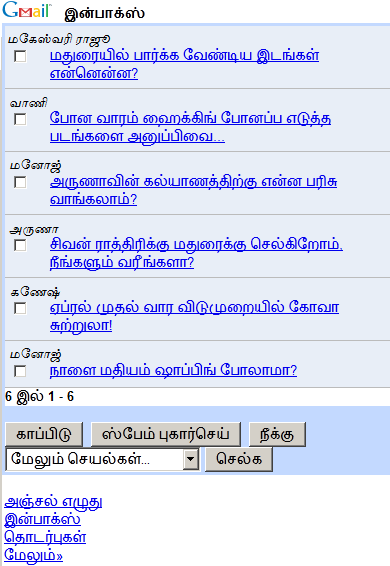
Some 500 million new users from around the world will join the Internet between now and 2015. Since most will experience the web for the first time on a mobile device, it’s important that people everywhere can communicate in the language they know best.
March 27th, 2013 | by The Gmail Team | published in Gmail (Google Mail)
Posted by John Barr, Software Engineer
With today’s update to the Gmail app for iPhone and iPad, you can save even more time when you email on the go. Version 2.1 lets you swipe left or right to move between conversations on the iPhone without needing to return to the inbox. You’ll be burning through those unread messages in a flash!
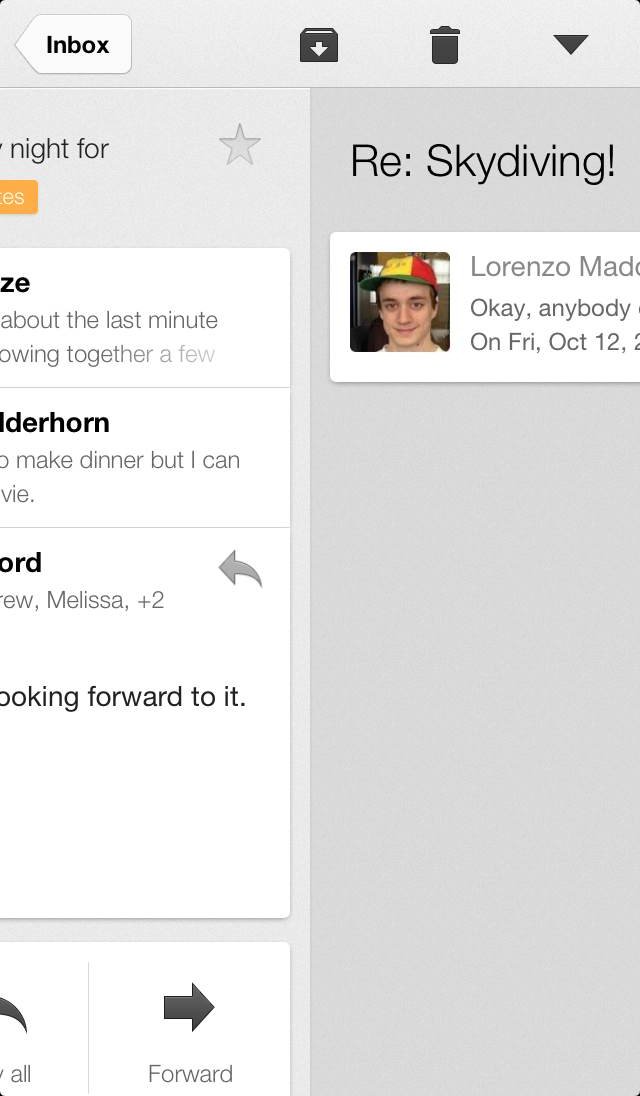 Additionally, it’s now easier for you to take action on multiple messages. Selecting a message in the inbox now enables edit mode. Once in edit mode, tap on messages to select them and then choose to archive, delete, or more, from the new actions bar at the top of the screen. You may select Cancel at any time to leave edit mode.
Additionally, it’s now easier for you to take action on multiple messages. Selecting a message in the inbox now enables edit mode. Once in edit mode, tap on messages to select them and then choose to archive, delete, or more, from the new actions bar at the top of the screen. You may select Cancel at any time to leave edit mode.
The latest version of Gmail is available in the App Store.
March 18th, 2013 | by The Gmail Team | published in Gmail (Google Mail)
Posted by Andy Huang, Software EngineerWith today’s launch of the new Gmail Android app, you can save time on the actions you use most often: reply, archive, and search. If you’re using Gmail on an Android 4.1+ device, the updated app lets you reply an…
December 26th, 2012 | by The Gmail Team | published in Gmail (Google Mail)
Posted by Mayur Kamat, Product ManagerMany of you call phones from Gmail to easily connect with friends and family. If you’re in the US and Canada, you’ll continue to be able to make free domestic calls through 2013. Plus, in most countries, you can …
December 19th, 2012 | by The Gmail Team | published in Gmail (Google Mail)
Posted by Patrick Glover, North Pole Operator
With the big day right around the corner, activity in the North Pole is hitting a fever pitch. Yet, Santa will always make time to send a personalized holiday phone calls from Santa to your friends and family via his personal Google Voice line (aka Send a Call from Santa).
To send a message, find the Call Center in Santa’s Village. You will be prompted to answer a few fun questions, then Google Voice will do the rest! The system will create a tailored phone call from Santa himself, and send it to whomever you wish.
 To get an idea of what to expect, listen to a sample message.
To get an idea of what to expect, listen to a sample message.
And don’t forget: If you want to keep up with Santa as he travels around the globe delivering presents on Christmas Eve, you can track his journey on Google Maps’s Santa Tracker.
Happy holidays from all of us at Google!







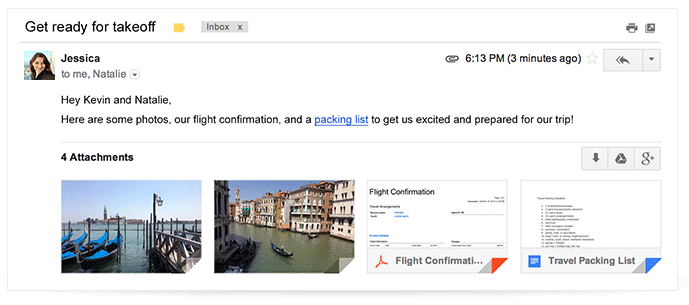

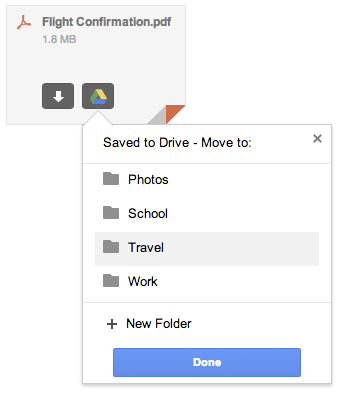



 You can write single or even multiple characters at once in the panel to see them show up in your message or document. Currently, handwriting input is available in Google Docs for over 20 languages and in Gmail for over 50 languages, including Chinese, Japanese, Hindi and Russian.
You can write single or even multiple characters at once in the panel to see them show up in your message or document. Currently, handwriting input is available in Google Docs for over 20 languages and in Gmail for over 50 languages, including Chinese, Japanese, Hindi and Russian. Handwriting input makes the internet easier to use by people worldwide and is also part of a larger effort to break the barrier between languages, check it out in Google Mobile Search, Google Translate (Web, Android and iOS), and the Chrome browser.
Handwriting input makes the internet easier to use by people worldwide and is also part of a larger effort to break the barrier between languages, check it out in Google Mobile Search, Google Translate (Web, Android and iOS), and the Chrome browser.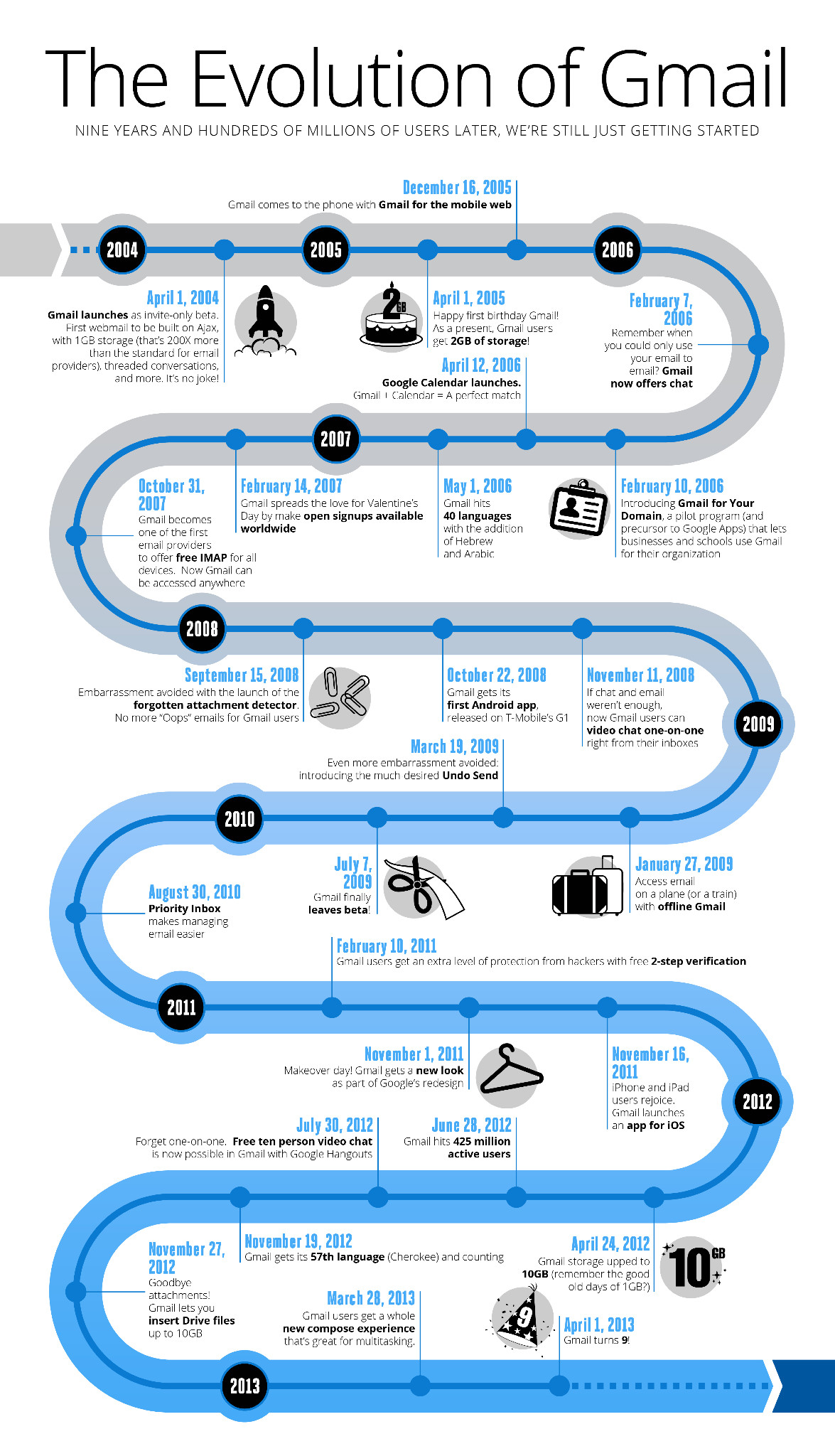
 Once in General Settings, Language you can select Español (Latinoamérica). If you are using Google Calendar for Android, Language Settings are controlled by your phone’s Settings menu. For any questions on getting started with Calendar, please check our help center.
Once in General Settings, Language you can select Español (Latinoamérica). If you are using Google Calendar for Android, Language Settings are controlled by your phone’s Settings menu. For any questions on getting started with Calendar, please check our help center.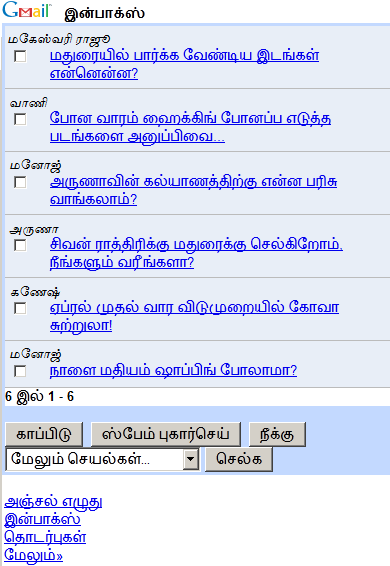
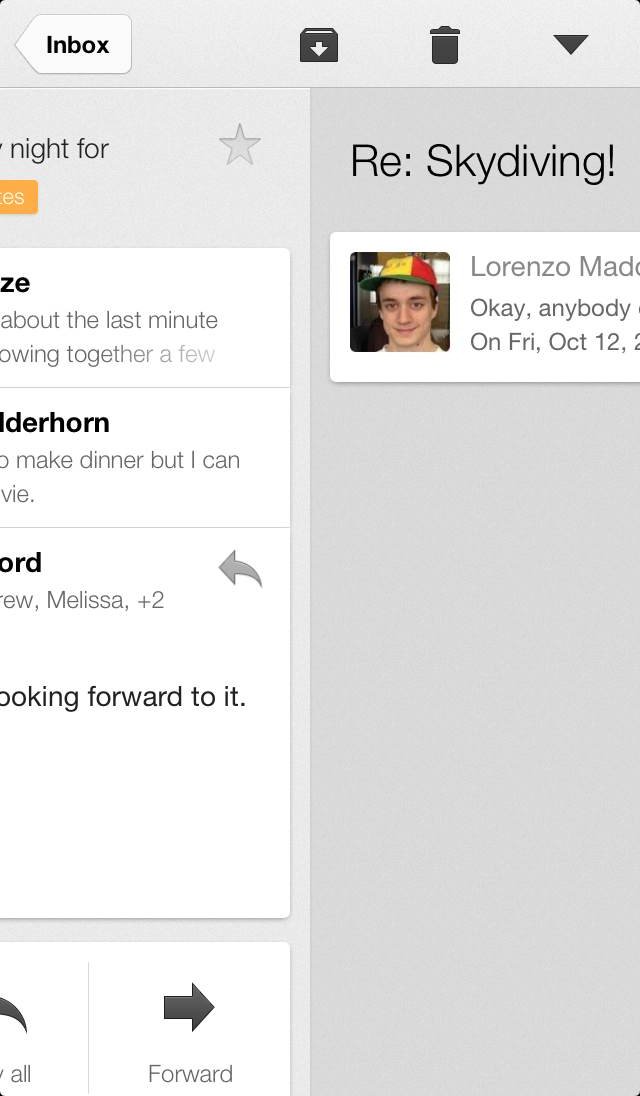 Additionally, it’s now easier for you to take action on multiple messages. Selecting a message in the inbox now enables edit mode. Once in edit mode, tap on messages to select them and then choose to archive, delete, or more, from the new actions bar at the top of the screen. You may select Cancel at any time to leave edit mode.
Additionally, it’s now easier for you to take action on multiple messages. Selecting a message in the inbox now enables edit mode. Once in edit mode, tap on messages to select them and then choose to archive, delete, or more, from the new actions bar at the top of the screen. You may select Cancel at any time to leave edit mode. To get an idea of what to expect, listen to a sample message.
To get an idea of what to expect, listen to a sample message.