Intern Spotlights – Jeanie Pearson
September 30th, 2015 | by Sarah H | published in Google Student Blog
Posted by Ariana Palombo, Online Hiring & Insights Team
September 30th, 2015 | by Sarah H | published in Google Student Blog
Posted by Ariana Palombo, Online Hiring & Insights Team
September 30th, 2015 | by Jane Smith | published in Google Apps
Launch release calendar
Launch detail categories
Get these product update alerts by email
Subscribe to the RSS feed of these updates
September 30th, 2015 | by Lat Long | published in Google Earth
8:30am: You just hopped in your car for a quick dash across town to make that 9am appointment.
9:15am: You are still sitting in bumper to bumper traffic, watching as pedestrians hurry past and cursing the decision to pick up the car keys.
9:25am: Finally arriving at your appointment, you reflect that maybe hopping on a bike was a smarter option.
Anyone who has been stuck in city traffic knows that the fastest way from A to B is not always by car, and that public transit, biking or even walking can be a better choice. Well, now you can stop playing transportation roulette and start navigating with confidence. Starting today on iOS (already available on Android), Google Maps will show you travel times for all transportation types on just one screen so you can easily compare your options and get where you’re going as quickly as possible.
With live traffic and public transit information reflecting delays and cancellations, Google Maps will quickly compare transport options in real-time to give you the right information, right when you need it. Once you’ve selected your mode of transportation, Google Maps goes the extra mile to provide you with alternate routes directly on the map.
All you need to know is where you want to go. Google Maps for mobile will provide you with the most detailed and useful information so you can make the best decision—whether that means picking up your keys, bike helmet or bus pass.
Post By: Florian Goerisch, Product Manager, Google Maps
September 30th, 2015 | by Google Blogs | published in Google Blogger Buzz
This morning we posted an update about Blogspot to Google’s Security Blog https://googleonlinesecurity.blogspot.com/2015/09/https-support-coming-to-blogspot.html.
Since 2008, we’ve worked to encrypt the connections between our users and Google servers. Over the years we’ve announced that Search, Gmail, Drive, and many other products have encrypted connections by default, and most recently, we’ve made a similar announcement for our ads products.
In this same vein, today we’re expanding on the HTTPS Everywhere mission and beginning an initial rollout of HTTPS support for Blogspot. HTTPS is a cornerstone of internet security as it provides several important benefits: it makes it harder for bad actors to steal information or track the activities of blog authors and visitors, it helps check that visitors open the correct website and aren’t being redirected to a malicious location, and it helps detect if a bad actor tries to change any data sent from Blogger to a blog visitor.
While this initial rollout won’t support all of our Blogger users, we wanted to take the first step to make HTTPS available for Blogspot; for those users who want to try it early.
We’re rolling this out gradually and Blogspot authors interested in enabling HTTPS support can begin opting-in today. Simply log into https://www.blogger.com, click on the blog you’d like to make HTTPS enabled, navigate to the Settings page, and select “yes” for “HTTPS Availability”. Unfortunately, blogs with custom domains are not supported in this first version.
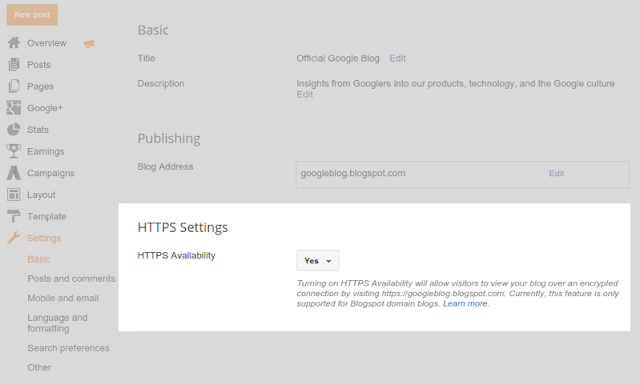
Once enabled, your blog will become accessible over both HTTP and HTTPS connections. Blogspot authors should be aware that if they choose to encrypt at this time, some of the current functionality of their blog may not work over HTTPS. This can be a result of template, gadgets, and blog post content, and is often caused by mixed content errors, some of which may be fixable by the author themselves.
We’ll also be moving some of our own blogs over to HTTPS gradually, beginning with the Official Google Blog and the Google Online Security Blog.
For the Blogspot authors who try this out – we’re interested to hear your feedback while we continue to improve this feature and its capabilities! For more information, visit our Help Center.
Posted by Jo-el van Bergen, Software Engineer, Security.
September 30th, 2015 | by Jo-el van Bergen | published in Google Online Security
Posted by Jo-el van Bergen, Software Engineer, Security.
Since 2008, we’ve worked to encrypt the connections between our users and Google servers. Over the years we’ve announced that Search, Gmail, Drive, and many other products have encrypted connections by default, and most recently, we’ve made a similar announcement for our ads products.
In this same vein, today we’re expanding on the HTTPS Everywhere mission and beginning an initial rollout of HTTPS support for Blogspot. HTTPS is a cornerstone of internet security as it provides several important benefits: it makes it harder for bad actors to steal information or track the activities of blog authors and visitors, it helps check that visitors open the correct website and aren’t being redirected to a malicious location, and it helps detect if a bad actor tries to change any data sent from Blogger to a blog visitor.
While this initial rollout won’t support all of our Blogger users, we wanted to take the first step to make HTTPS available for Blogspot; for those users who want to try it early.
We’re rolling this out gradually and Blogspot authors interested in enabling HTTPS support can begin opting-in today. Simply log into https://www.blogger.com, click on the blog you’d like to make HTTPS enabled, navigate to the Settings page, and select “yes” for “HTTPS Availability”. Unfortunately, blogs with custom domains are not supported in this first version.
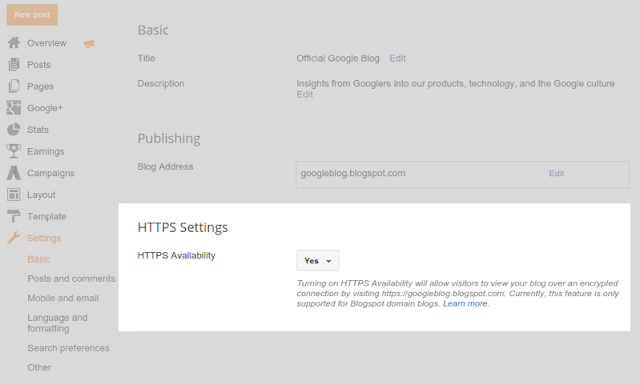
Once enabled, your blog will become accessible over both HTTP and HTTPS connections. Blogspot authors should be aware that if they choose to encrypt at this time, some of the current functionality of their blog may not work over HTTPS. This can be a result of template, gadgets, and blog post content, and is often caused by mixed content errors, some of which may be fixable by the author themselves.
We’ll also be moving some of our own blogs over to HTTPS gradually, beginning with the Official Google Blog and the Google Online Security Blog.
For the Blogspot authors who try this out – we’re interested to hear your feedback while we continue to improve this feature and its capabilities! For more information, visit our Help Center.
September 30th, 2015 | by Reto Meier | published in Google Android
Posted by, Jamal Eason, Product Manager, Android

Today we are releasing the 1.4 update to the Android Studio stable release channel. Most of the work and enhancements for Android Studio 1.4 are under the hood. However we have a handful of new features that we hope you enjoy and integrate into your workflow.
Note that some of new features (e.g. vector assets) require you to use Gradle Plugin 1.4 for your app project. The beta version of the Gradle plugin (1.4.0-beta3 ) is available today on jcenter with the final version coming in the next few weeks.
Design Tools
Starting with API 21, you can use Vector Drawables for image assets. For most apps, using VectorDrawables decreases the amount of density dependent drawables you need to maintain, and will also give you sharp image assets regardless of the screen device densities your app supports.
With Android Studio 1.4, we are making the process of importing SVG images or Material icons much easier. If you update your Gradle Android plugin to 1.4.0-beta3 (or higher) in the project structure dialogue or your project build.gradle file ( ‘com.android.tools.build:gradle:1.4.0-beta3′
), you can now use the new Vector Asset Studio by right-clicking the res/drawable folder in your project and selecting New → Vector Asset from the content menu.
 |
 |
We are also excited to offer backwards compatibility for your vector assets in Android Studio 1.4. Once you have a vectorDrawable image in your res/drawable, the Gradle plugin will automatically generate raster PNG images for API level 20 and below during build time. This means you only need to update and maintain your vector asset for your app project and Android Studio can take care of image conversion process. Note, it is still best practice to create density dependent launcher icons in your res/mipmap folder. Learn more by watching the DevByte video on the new Vector Asset Studio tool.
We understand that managing your app theme and style can be a bit complex. With Android Studio 1.4, we are releasing a preview of the Theme Editor to help with this task. This first version of the Theme Editor is focused on editing and updating the material theme colors (colors.xml) in your app project. In future releases, we will cover more attributes of your app theme and styles files. To access the editor, navigate from top level menu Tools → Android → Theme Editor.
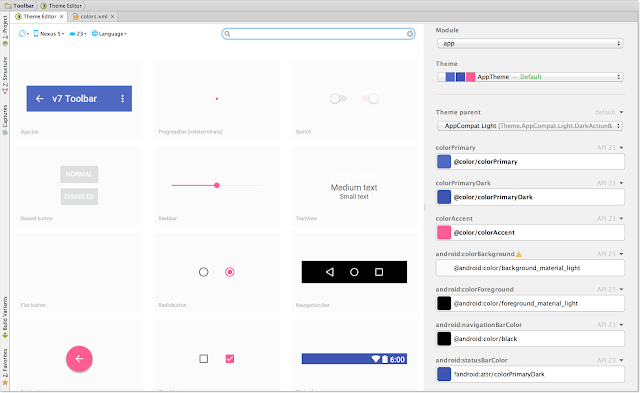
Project Templates
We know many of you use the New Project Wizard app templates to start a new app project or to quickly add an activity to an existing app. To help with the visual design of your apps, we updated the app templates to include the Android Design Support Library alongside the AppCompat Support library.
From the template wizard you can start projects with a basic blank template with a floating action button or start from a range of user interface components such as the navigation drawer, or AppBar with scrolling view. We also re-introduced the empty app template for those who want minimum code generation when adding an activity to your project.

With Android Studio 1.4, you can also validate your apps on the new Nexus 5X and Nexus 6P screen sizes.

Now it is possible to quickly inspect the GPU rendering performance of your app. To enable GPU monitoring, make sure you turn on monitoring for your Android hardware device or emulator under Setting → Developer Options → Profile GPU rendering → In adb shell dumpsys gfxinfo . To learn more about the GPU rendering results, check out the developer documentation.

With Android Studio 1.4, you can also monitor the network usage of your app. With the monitor you can track the transmit and receive rates of your app over time.

It is now even easier to add a Firebase mobile backend to your Android app. Firebase includes data storage, user authentication, static hosting, and more. To access the feature, navigate from the top level menu and select File → Project Structure → Cloud. Learn more about Firebase in this tutorial.

For current developers on Android Studio, you can check for updates from the navigation menu (Help → Check for Update [Windows/Linux] , Android Studio → Check for Updates [OS X]) . For new users, you can learn more about Android Studio on the product overview page or download the stable version from the Android Studio download site.
We welcome feedback on how we can help you. Connect with the Android developer tools team on Google+.
September 30th, 2015 | by Rob Newton | published in Google Adwords
Today we’re introducing several tools that further enhance what the GDN offers for display advertisers.
More transparency: take action with AdWords audience insights
When you understand your customers well — like their age, location, and interests — you can make more informed decisions about your marketing programs. AdWords audience insights give advertisers aggregate information about people on your remarketing lists, including demographics, interests, locations, and device usage.1 Since these reports are available right in AdWords, you can quickly and easily take action on the insights. For example, if most people who converted on your site are jazz enthusiasts, you may wish to add this affinity audience to your campaign. Or, if many of your customers are females between the ages of 25 and 34, you might want to customize your ad creative to appeal to this demographic. Learn more.
 |
| Example: AdWords audience insights shows 30% of customers on this remarketing list are 25-34 years old compared to an average of 19.9% in the US. |

BASE, a Belgian telecommunications company, used AdWords audience insights and discovered cycling enthusiasts were twice as likely as the average customer to buy a mobile phone subscription. Based on this insight, BASE engaged with cycling enthusiasts on the GDN and doubled its conversions. BASE now uses AdWords audience insights to inform its campaigns, online and offline.

Sony PlayStation discovered classical music enthusiasts were likely to engage with its brand using AdWords audience insights. Sony then connected with this audience on the GDN and drove a 31% higher view-through rate than with its average affinity audience. This allowed Sony to capture more views for its budget. Now, Sony uses AdWords audience insights to uncover the best audiences for its new campaigns.
More accountability: the GDN is going 100% viewable
Most display ads — 56% in fact — never had a chance to be viewed because they were below the fold, scrolled out of view, or in a background tab. Soon, we’ll make the GDN one of the only media platforms where advertisers don’t pay for an ad impression unless it was viewable. This means your media dollars will only be spent where they can have impact. In the next few months, all campaigns that buy on a CPM basis will be upgraded to be viewable CPM (vCPM).
More impact: a fresh approach to dynamic remarketing ads
People use devices of varying shapes and sizes, engaging with content that can be horizontal, vertical, tapped, swiped or pinched. This means ads must be flexible so they can show across varying placements. Today, we introduced enhancements to dynamic remarketing so ads can be automatically re-shaped and re-sized to fit all device types. Ads are also touched up to look great on any mobile or desktop site, or app. For example, if your logo is predominantly blue and yellow, AdWords may use these colors to shade the border and background of your ad. We’ll even try out varying color combinations and use the ones that drive the best performance. As always, you have control to make changes to these selections based on your personal style and preferences.
Meeting consumer expectations requires technology to answer their needs the moment they have them, wherever they are, whatever kind of device or screen they are using. Programmatic advertising ensures that brands are there in those important moments when decisions are made and preferences are shaped. Our hope is that the GDN brings this enterprise-level technology to all advertisers so you can be there at the moments when it matters most for your brand.
Posted by Brad Bender, VP of Product Management, Google Display Network
September 29th, 2015 | by Android Developers | published in Google Android
Posted by, Dave Burke, VP of Engineering, Android
Starting next week, Android 6.0 Marshmallow will begin rolling out to supported Nexus devices around the world, including Nexus 5, Nexus 6, Nexus 7 (2013), Nexus 9, Nexus Player, and Android One. At the same time, we’ll be pushing the Android 6.0 source to the Android Open Source Project (AOSP), which marks the official beginning of public availability.
Today we also introduced two great new Nexus devices that will be among the first to run the Android 6.0 Marshmallow platform. These devices let your apps use the latest platform features and take advantage of the latest hardware optimizations from our partners. Let’s take a look at how to make sure your apps look great on these new devices.

Nexus 5X
|

Nexus 6P
|
The Nexus 5X is built in partnership with LG. It’s equipped with a 5.2-inch FHD LCD 1080p display, a Snapdragon™ 808 processor (1.8 GHz hexa-core, 64-bit), and a 12.3 MP rear camera. Offering top-line performance in a compact, lightweight device.
The Nexus 6P, built in partnership with Huawei, has a 5.7-inch WQHD AMOLED display, Snapdragon™ 810 v2.1 processor (2.0 GHz octa-core 64-bit), front-facing stereo speakers, and a 12.3 MP rear camera, all housed in a diamond-cut aluminum body.
Both devices have USB Type-C ports and fingerprint sensors, and include the latest hardware features for Android, such as: Android Sensor Hub, low-power Wi-Fi scanning with channel selection, batching, and BSSID hotlists, Bluetooth 4.2 with ultra low-power BLE notifications, and more.
Take some time to make sure your apps and games are ready to give your users the best mobile experience on these devices.
Check your assets
| Resolution | Screen size | Density | |
|---|---|---|---|
| Nexus 5X | 1920 x 1080 px (730 x 410 dp) |
normal |
420 dpi |
| Nexus 6P | 2560 x 1440 px (730 x 410 dp) |
normal |
560 dpi |
Nexus 5X has a quantized density of 420 dpi, which falls in between the xhdpi and xxhdpi primary density buckets. Nexus 6P has a density of 560 dpi, which falls in between the xxhdpi and xxxhdpi buckets. The platform will scale down any assets from a higher resolution bucket, but if those aren’t available, then it will scale up the assets from a lower-density bucket.
For best appearance in the launcher, we recommend that you provide at least an xxxhdpi app icon because devices can display large app icons on the launcher.
For the rest of your assets, you can consider using vector assets or optionally add versions for the next-higher density bucket. This provides a sharper visual experience, but does increase apk size, so you should make an appropriate decision for your app.
Make sure you are not filtered on Google Play
If you are using the
After three preview releases, and with the final OTA coming soon, it’s time to wrap up the Android M Developer Preview. The feedback you’ve provided has helped make Android 6.0 a great platform for apps and games. Developers in more than 200 countries have been using the Developer Preview to get their apps ready for Android 6.0 Marshmallow users everywhere.
More developer resources
If you haven’t taken a look at Android 6.0 Marshmallow yet, visit developer.android.com/mm for complete information about about what’s new for developers and important changes to plan for in your apps — runtime permissions, Doze and App Standby idle modes, Auto Backup for Apps, fingerprint support, and others.
We’ve also produced a playlist of developer videos to help you get the most out of all the new features in Android 6.0 Marshmallow. Check it out below.
Final testing and updates
Now is the time to finish up testing and prepare for publishing. You can use the Developer Preview 3 system images for final testing until early October. After the Android 6.0 public release, you’ll be able to download final images from the Nexus factory images page, and final emulator images from Android Studio.
Reminder: Devices flashed with an M Developer Preview build won’t receive the Android 6.0 update automatically. You’ll need to manually flash those devices to a public released image first.
Upload your apps to Google Play
When your apps are ready, you can update them to Google Play via the Developer Console on all release channels (Alpha, Beta & Production). For apps that target API level 23, Google Play will provide the new optimized download and autoupdate flow based on the runtime permissions model in Android 6.0. Give it a try!
To make sure that your updated app runs well on Android 6.0 Marshmallow and older versions, we recommend that you use the newly improved beta testing feature on Google Play to get early feedback. You can then do a staged rollout as you release the new version to all users.
What’s next?
In mid-October, we’ll be turning down the M Developer Preview community and the M Developer Preview issue tracker. If you’ve filed bugs against the preview, and you’d like to keep these open against the Android 6.0 final builds, you can file a new issue in the AOSP issue tracker.
Thanks to everyone who participated in the Android M Developer Preview. Let us know how this year’s preview met your needs by taking a short survey. Your feedback helps shape our future releases.
September 29th, 2015 | by Rob Newton | published in Google Adwords, Youtube
YouTube has become the place the world comes to watch, share and engage with video. And we want to keep creating even better experiences for the viewers, advertisers and creators who turn to YouTube every day. So today at IAB Mixx, we announced new products that point toward the future of our video ad platform, specifically around interactivity, mobile, and measurement.
Turn YouTube into your virtual showroom
Over the course of the year, we’ve been working hard to make videos more interactive, shortening the distance between the time a viewer sees an ad and their actual purchase. First we launched Cards, which let you share product information directly within your videos across all screens. We took this feature further with TrueView for shopping, which is a bit like “automatic” Cards – simply connect your Google Merchant Center feed to your TrueView campaign to dynamically insert product cards within your in-stream ads, based on the products that are most likely to lead to a conversion.
To help advertisers reach all the other product-focused content on YouTube – from unboxings, hauls, product reviews and how-to videos – today we’re announcing Shopping ads for YouTube. These will let you show a click-to-buy ad within partner videos on YouTube, going beyond your own videos to transform any relevant video into your digital storefront. Similar to Shopping ads on Google, you only pay when a user clicks on your ad.
We’ve kept the format similar to Cards and TrueView for shopping, so users can easily recognize and click on the “i” icon at the top right of a video to view the Shopping ads. Shopping ads on YouTube are built off of your existing product feed in Merchant Center. They will enter an auction similar to Shopping ads on Google search and are selected based on a variety of contextual signals.
 |
| Shopping ads on YouTube |
Shopping ads on YouTube provide an entirely new revenue stream for creators, providing another way to monetize product-focused videos. They also provide a more interactive experience for viewers, letting them shop directly from videos. Stay tuned as we roll this new capability in the coming months.
Driving long term success for mobile apps with TrueView for app promotion
Mobile viewership on YouTube continues to grow. In fact, the average viewing session on mobile is now more than 40 minutes, up more than 50% year over year. We’re focused on creating ad formats that help you reach viewers across all screens, and today we’re making YouTube an even better place to promote your mobile apps.
Building off the success advertisers are seeing with app promotion in in-stream ads on YouTube, we’re introducing TrueView for app promotion for our in-display format as well. This format reaches potential users when they’re exploring content on YouTube. Early results from brands promoting their apps with in-display point to strong performance both in cost per install and lifetime value.
 |
| TrueView in-display for app promotion |
We’re also enabling app promotion ads in our dedicated Gaming app, because what better place to promote gaming apps than in YouTube gaming content? And in the coming months, we’ll bring the ability to bid by cost per install. You tell us what you want to pay for a download, and we’ll optimize for that price. In an early beta, Smule used target CPA bidding to increase installs by 85%.
Expanding Brand Interest to YouTube Search
We’re also focused on providing better measurement, helping you understand whether your investments are driving results. Our Brand Lift solution, for example, helps you measure interest by monitoring lift in organic keyword searches related to your brand on Google.com.
Starting today, Brand Lift will look not only at searches on Google.com, but will take YouTube searches into account as well. With this update, you’ll be able to see if your ad is driving searches for organic video content related to your brand on YouTube. Measuring interest is an important part of determining impact, and is a unique benefit of advertising on Google and YouTube.
Reach the right audience on YouTube with Customer Match
Finally, I’d like to call out our new targeting product, called Customer Match. Announced yesterday, Customer Match helps you reach your existing customer base with the right message across three of Google’s largest properties: Google Search, YouTube, and Gmail.
Advertisers looking to grow their brand can also use Similar Audiences with Customer Match to reach prospective customers across YouTube and Gmail based on the interests and characteristics of their existing customer base. With Similar Audiences, you can leverage your customer email lists to discover new audiences that are most like the customers you already have. These new targeting features enable advertisers to connect with – or exclude – customers to drive the best results for their brand.
Here’s to the next 10 years
As we head into our second decade as the place the world comes to engage with video, I’m excited to see us continuing to move fast, to build new things and to help marketers build brands. We can’t wait to see what you’ll do with these new tools.
Posted by Diya Jolly, Director, Video Ads Product Management
September 29th, 2015 | by Google Chrome Blog | published in Google Chrome
Today, we introduced a new Chromecast and its partner-in-crime, Chromecast Audio. Chromecast has faster performance, a new design and is available in three colors. Chromecast Audio is a small device that plugs into your existing speakers, so you can stream your favorite tunes from your phone, similar to Chromecast.
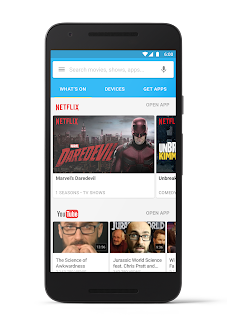
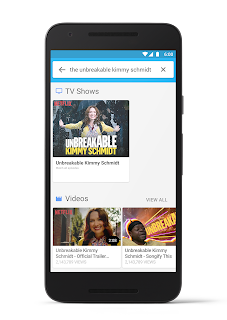
It’s fall premiere season– catch up on your favorites. Chromecast can help you burn through the last season of Homeland on Showtime before the next season premieres in October. Or choose from over 200,000 TV shows and movies from favorites like Netflix, Google Play Movies, HBO Now, Hulu, CW Seed, WatchABC and WatchDisney, with SlingTV coming soon.
Never miss your favorite sports game. With recently-launched NFL Sunday Ticket by DirecTV, you can cast live games (even those that aren’t nationally televised) to the TV. Check the scores and stats from the mobile app while watching the action live on TV. Chromecast works with WatchESPN, MLB At Bat, CBS Sports and many others. NBA, NHL and BTN2Go are coming soon.
Score a last-minute party playlist. You’re throwing a party and forgot to make a playlist. With Chromecast Audio, anyone in your house (and on your WiFi) can DJ using their phone to cast to the speakers—no additional pairing or set up necessary. Choose from over 35 million songs on Spotify, Google Play Music, Pandora iHeartRadio and more.
Give game night a twist. Turn your TV screen into a race track, golf course or dance floor. Chromecast takes popular mobile games and brings them to the big screen. Anyone can join in, using their Android phone or iPhone® as a game controller. Soon, we’ll be adding Angry Birds Go!, WGT Golf, and Driver Speedboat Paradise. Available now are classics like Just Dance Now, Catch Phrase Blitz, and Scrabble Blitz.
Relive the weekend. Before you completely dive back into the real world on Monday morning, share your weekend memories. With Google Photos, cast any picture from your albums to the TV for a bigger picture, while using your phone to swipe to the next one.
You can also turn your TV screen into a picture frame filled with photos from Facebook, Google Photos, Flickr, Getty Images, 500px and more. Visit chromecast.com/backdrop to find out more.
Cast the morning news. With Chromecast Audio, cast talk shows like NPR One to your bedroom speakers while you’re getting ready for work.
Enjoy some sweet offers. Once you’ve purchased and set up a Chromecast, you’ll find a few special offers waiting for you:
Visit chromecast.com/offers* to learn more.
Your phone is bursting with entertainment. With Chromecast and Chromecast Audio, you can enjoy your content on the biggest screen and best speakers in the home.
Post by Shanna Preve, Director Global Content, Chromecast
* Terms apply. For more information, visit chromecast.com/offers.
Please note that some of the apps referenced above require subscriptions.
September 29th, 2015 | by Google Blogs | published in Google Blog
From your watch to your phone to your TV, we want to help you stay connected, entertained and informed across all your screens. Today we’re introducing a few new things that do just that: two Nexus phones, a tablet for work and play, updates to Chromecast and features for some of your favorite apps—all working together to make your day a little bit easier and more fun.

New Nexus phones
We made Android to be an open platform that anyone can build on, and today there are 4,000+ Android devices in all shapes and sizes. Android’s diversity is why it’s become the most popular mobile platform in the world, and the latest version, Marshmallow, takes Android to a new level of performance.
While we love all the Android devices out there, every year we build Nexus devices to show off the latest and greatest, directly from the people who built Android. Today we’re introducing the latest Nexus treats, both running Marshmallow, sweetened by amazing apps and sandwiched by some cutting-edge hardware (see what we did there?):
Both phones include a new fingerprint sensor, Nexus Imprint, which gives you quick and secure access to your phone, as well as use of Android Pay (in the U.S.). They are available for pre-order on the Google Store from a number of countries, including the U.S., U.K., Ireland and Japan, and come with a free 90-day subscription to Google Play Music. In the U.S., pre-orders include a $50 Play credit to help you stock up your favorite music, apps, games and shows. And, finally, for you Project Fi fans out there, you’ll be happy to know Nexus 6P and Nexus 5X will work on your favorite network. Request an invite to our Early Access Program at fi.google.com.

Pixel C
We’re expanding the Pixel family by introducing the first Android tablet built end-to-end by Google. The Pixel C brings together the benefits of a full-size keyboard with the portability of a tablet. The tablet and keyboard attach magnetically (no docking mechanism FTW), so it’s easy to switch between typing and using the touch screen.
And if you’re familiar with the Chromebook Pixel, you’ll immediately see the family resemblance: the Pixel C has the same beautiful aluminum design, great display and USB Type-C port. The Pixel C will be available in time for the holidays on the Google Store.
Cast ALL the things
Today we’re introducing two new Chromecast devices. The new Chromecast has a fresh design, and is easier to plug into TVs with crowded ports. It supports the latest Wi-Fi standards and adapts more easily to changing Wi-Fi conditions in your home, so you get higher quality video with less buffering. Most importantly, we added two new colors. ![]()
Chromecast Audio is a small device that plugs into your existing speakers, so you can stream your favorite music, radio and podcasts over Wi-Fi, similar to Chromecast. It works with tons of apps, including Spotify, Pandora and Google Play Music. Just like Chromecast, it works from anywhere in your home with your favorite devices, including Android, iOS, and laptops. And it’s available on the Google Store and other online retailers for just $35—way less than most Wi-Fi speakers today.
We’ve also updated the Chromecast app to make it easier for you to find great things to watch or to play, across the thousands of apps that work with Chromecast—whether you feel like browsing or want to search for a specific TV show or movie. For Cast-enabled apps that aren’t already on your phone, we’ll suggest one for you. The updated Chromecast app is rolling out on Android and iOS over the next few weeks.
Your favorite apps… for the whole family
All your shiny devices get even better when you have great apps to go with them. So we’re making a few updates to Google Play Music and Google Photos.
First, Google Play Music will offer a new family plan later this year. Up to six people will be able to use one account for a shared fee of $14.99 a month (instead of $9.99 per person). Get the dance party ready.
Sharing is a theme of today’s Google Photos updates, too. We’re adding Chromecast support to give you that old-school slideshow experience—dimmed lights optional. In the U.S., you can now add private labels to your photos to make it easier to search for specific pics of people with things, places or other people—say, that photo of Mom at the Grand Canyon, or of your daughter with her pet bunny. And soon you’ll be able to pool all your photos and videos with friends and family in one place, and get updates as soon as new photos are added. Best of all, there’s no setup involved, and you can use any device. So that dance party we mentioned earlier? Now it’s easier to gather all the memories from everyone who was there.
More to love, for more people
From Nexus to Chromecast to Pixel C to Photos, these updates are more than the sum of their parts—they unite great apps with devices that are designed to support them. They’re built to work together, so they do—seamlessly, across all your screens.

Posted by Hiroshi Lockheimer, VP Android, Chromecast and Chrome OS at Google

Today we’re introducing a few new things to help you stay connected, entertained and informed across all your screens: two Nexus phones, a tablet for work and play, updates to Chromecast and features for some of your favorite apps.
September 29th, 2015 | by A Googler | published in Google Docs
Bodie is an award winning writer and director of short films and other projects that have aired on MTVu, Logo, and the Sundance Channel, and has collaborated with DJ ShyBoy to create music videos for his debut album Water on Mars. Currently Bodie’s video work can be seen as part of the Los Angeles Public Library’s exhibit, “To Live and Dine in L.A.” exploring food culture and issues of food justice in and around L.A.
We want to know how you use Google Docs, too, so share your own examples at +GoogleDocs or @googledocs with the hashtag #mygoogledocs. -Ed.
1. Hey Bodie! Tell us a little about yourself and what you do.
I see myself as a jack-of-all-trades film/media maker/storyteller/… . Although my background is firmly rooted in traditional forms of storytelling–like theatre and film–I’m fortunate that over the past few years I’ve had the opportunity to expand my knowledge of all things new-media related.
Currently I’m an assistant professor of cinematic practice at USC’s School of Cinematic Arts’ division of Media Arts + Practice. I teach documentary film production, web design, installation-based storytelling, and everything in between. The incredible group of faculty, staff, and students in our department are exploring all types of media (interactive, immersive, web-based, etc.) and how it can be used to critically engage with the issues most pressing to our culture and society. It’s an exciting place to be and, even though I’m a professor, I feel like I learn more than my students every day!
With my newfound awareness of the possibilities inherent to these emergent modes of storytelling, I’m now collaborating with many artists and designers to develop stories that will harness these technologies. This doesn’t mean I’ve completely turned my back on narrative feature films (in fact, I’m in various stages of the writing process for three), but because every project can take such a long time to gestate, I’m a firm believer of casting as wide a net as possible to keep the artistic practice in tip-top shape.
2. How does Google Docs fit into your filmmaking and teaching?
Google Docs is integral to all that I do; I use it to keep track of any ideas I have for future projects, my artistic partners and I use all of the Docs tools for our collaborations, and I use it in my classes as a space in which my students can ideate for group projects.

Re-reading that paragraph I find it amusing because I don’t think I have ever thought of word processing, spreadsheets, and presentations as artistic tools, but the way Google has designed them (and continually improved them) they’ve truly become a key part of my creative process.
3. What are 3 tips you’d give for filmmakers who use/would consider using Google Docs?
September 29th, 2015 | by Google Blogs | published in Google Blog, Google.org
Converting a liquor store into a community-based learning and tutoring center. Providing millions of dollars of 0% interest loans to small businesses. Breaking the poverty- to-prison cycle by building a residential alternative to prison for young adults. This is just a sampling of the big ideas that local nonprofits submitted for our second annual Google Impact Challenge: Bay Area.
Today, after reviewing hundreds of submissions, we’re unveiling 10 finalists chosen together with our panel of advisors—a group that includes the San Francisco Chronicle’s Editor-in-Chief Audrey Cooper, The Golden State Warriors’ Harrison Barnes, The San Francisco Giants’ Hunter Pence, and CEO of the San Francisco Foundation, Fred Blackwell.
Representing San Francisco, Oakland, San Jose, Santa Clara, San Mateo and more, these organizations span the Bay Area. Learn more about these groups and their ideas for change:

This year, finding and funding new ideas will be just one part of the Google Impact Challenge: Bay Area. We are also reinvesting in a few of our 2014 finalists. The Ella Baker Center, Beyond12, Lava Mae, and Bay Area Community Resources in collaboration with Instituto Familiar de la Raza all were funded last year, and will receive between $250,000 and $1,000,000 in additional funding this year. We’re very pleased to continue supporting organizations focused on homelessness, youth employment, and racial justice—big problems that Google.org works to tackle with local organizations, year-round.
What happens next is in your hands! Anyone can vote for the new projects they think will have the most impact on the Bay Area. Again, the top four will receive $500,000 in grant funding, the remaining six will get $250,000 each. 15 additional organizations will each receive $100,000 and all nonprofits will be connected with Googler volunteers and coworking space in San Francisco. We’ll announce winners on October 21.
To vote, visit g.co/bayareachallenge or check out one of our voting stations across the Bay Area.
When creative, socially-conscious minds and the Bay Area’s innovative spirit join forces, big things can happen. Congratulations to all finalists, and best of luck the rest of the way!
Posted by David Drummond, Senior Vice President of Corporate Development, Alphabet
September 28th, 2015 | by Sarah H | published in Google Student Blog
Alessandro, tell us about yourself and your Ph.D. topic.
September 28th, 2015 | by Google Blogs | published in Google Blog
At the Bronx Latin School in New York City, teacher Katrina Roman says the topic of ancient history doesn’t usually set students abuzz. But this week, they took a field trip to ancient Mayan ruins using Google Expeditions, a virtual reality teaching tool built with Google Cardboard. Normally, their assignment would involve poring over photocopied photographs, but instead, they stood at the top of Chichen Itza, then examined detailed carvings at Tenochtitlan. Amid “oohs” and “aahhs,” the students shouted out details they noticed and shot hands up to answer Ms. Roman’s questions.

Starting today, we’re bringing this experience to thousands of schools around the world with the new Expeditions Pioneer Program. During the 2015/2016 school year, we’ll be bringing “kits” containing everything a teacher needs to run a virtual trip for their class: ASUS smartphones, a tablet for the teacher to direct the tour, a router that allows Expeditions to run without an Internet connection, and Google Cardboard viewers or Mattel View-Masters that turn phones into virtual reality headsets. Although nothing replaces hopping on the bus for a field trip, there are some places that are just out of reach (hello, Chichen Itza!). Virtual reality gives teachers a tool to take students places a school bus can’t.
To help teachers learn how to use Expeditions, we’ll be visiting thousands of schools around the world and bringing the kit for teachers to use in their classes for the day. Up first: Australia, Brazil, New Zealand, the U.K. and the U.S., followed by more locations as the school year progresses. At each school, our team will show teachers how Expeditions works and help set it up before class.
Right now, teachers can choose from a library of 100+ virtual trips to places like Mars, the Great Barrier Reef and the Great Wall of China. But we’re constantly adding more trips with the help of partners like PBS, educational publisher Houghton Mifflin Harcourt, British documentarian David Attenborough in collaboration with Alchemy VR, and the Wildlife Conservation Society. We’re also working with the Starfish Foundation to help students explore future careers by showing them a virtual day in the life of professionals including a veterinarian and computer scientist. And to help students achieve those career goals, we’re working with First Lady Michelle Obama to support her Reach Higher initiative by taking students on virtual college tours.

And if you see one of these cars on the road, that’s us! The folks at Subaru, who invest in education as part of their Love Promise initiative, have created a fleet of Expedition Pioneer Program rides that we’ll be using to bring kits to schools.
If visiting Mars, trekking on the Great Wall of China or exploring what it’s like to work at a veterinarian’s office sounds like something your class would be interested in, head to the Expeditions Pioneer Program site and sign up.
Posted by David Quaid, Software Engineer, Google Expeditions