Kythe: a new approach to making developer tools
January 27th, 2015 | by Open Source Programs Office | published in Google Open Source
January 27th, 2015 | by Open Source Programs Office | published in Google Open Source
January 27th, 2015 | by Adam Singer | published in Google Analytics

January 27th, 2015 | by Android Developers | published in Google Android
Posted by Hoi Lam, Developer Advocate
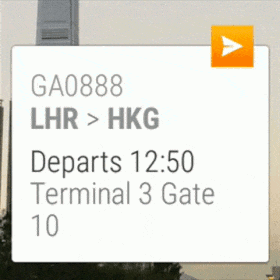
Rushing onto a train, entering a concert, or simply ordering a coffee, we have all seen users (or ourselves) rummaging through their wallets or mobile app trying to get the right boarding pass, ticket or loyalty card. With Android Wear and a few lines of code in your mobile app, this can all work like magic.
While QR Code images could be attached to a notification since the first release of the Android Wear platform, developers have asked about two situations which they would like to see improve:
With the latest support library, we have added two additional methods to WearableExtender to give developers more control over how background images are displayed in notifications. These new APIs can be used in a number of scenarios, we will focus on the QR code use case in this post:
setHintAvoidBackgroundClipping(true)
With this new method, developers can ensure that the entire QR code is always visible.
Wrong:setHintAvoidBackgroundClipping
|
Right:setHintAvoidBackgroundClipping
|

|

|
setHintScreenTimeout(timeInMS)
This new method enables developers to set a timeout that makes sense for their specific use case.
We have experimented with a number of customization options with QR codes and here are some of the lessons learnt:
Using QR codes on Android Wear is a very delightful experience. The information that the user needs is right on their wrist at the right time in the right place. With the new APIs, you can now unlock more doors than ever before and give users an easier time with check in on the go.
Sample code can be downloaded from this repository.
+Android Developers
January 26th, 2015 | by Adam Singer | published in Google Analytics

January 26th, 2015 | by Kelly Cox | published in Google DoubleClick
With over half of ads measured not viewed, it’s more important than ever for advertisers to be able to act on viewability measurement. That’s why we’re happy to roll out new product updates we announced at CES, that make viewability more actionable for advertisers using the DoubleClick platform.
As we heard from Neal Mohan earlier this month, “when it comes to impact, having your ad seen is not just important, it’s fundamental.” It’s why we’re investing heavily to help make viewability a common currency across the industry. Over the last year, we’ve enabled advertisers to buy only viewable impressions across the Google Display Network, built Active View viewability reporting into our DoubleClick platforms for display and video, and today we’re building on this even further with two launches that will help advertisers act on these viewability metrics.
Viewability reporting has given marketers the data to understand how many of their ads were seen. Now they can use that same data to programmatically increase the viewability of their campaigns. For brands like TalkTalk Telecom Group, using viewability targeting on DoubleClick Bid Manager has driven strong results.
TalkTalk generates 94% more viewable impressions
TalkTalk Telecom Group, a leading TV, broadband, mobile, and phone provider in the U.K., was eager to boost the viewability of its ads while maintaining costs. Having already implemented programmatic buying to reach potential customers at the exact moment they’re ready to commit, TalkTalk wanted to then ensure its ads were actually being seen by targeting viewable impressions. To do so, the company deployed DoubleClick Bid Manager with Active View. TalkTalk generated 94% more viewable impressions, increased CTR 133%, and lowered CPC by 40%.
“Being able to target by viewability with Active View is groundbreaking. Active View enables us to measure the viewability of our ads, and Bid Manager’s viewability targeting feature provides us with a solution to increase the number of viewable impressions we buy.” – Rich Bailey, online marketing manager, TalkTalk Telecom Group.
To learn more about the team’s approach and results, check out the full case study here.
Stay on top of new updates by subscribing to our newsletter and following us on Google+ and Twitter.
Posted by the DoubleClick Product Marketing team
January 26th, 2015 | by Open Source Programs Office | published in Google Open Source
January 23rd, 2015 | by Google Blogs | published in Google Blog
Here’s a side of search trends to go along with your Friday. Read on to find out what got people talking–and searching–this week.
Deflate-gate and other scandals
Super Bowl drama is already here, and it’s not even February 1. After the New England Patriots dominated the Indianapolis Colts 45-7 to win the AFC Championship, news broke out that 11 out of the 12 balls used by New England quarterback Tom Brady were under inflated, which is a no-no in the NFL. The league has strict rules about the air pressure in game day balls since alterations could give one team an advantage. Both Brady and head coach Bill Belichick are singing Shaggy’s greatest hit “It Wasn’t Me,” so we’ll all have to wait and see how the mystery unfolds.
On the other “football” field, U.S. Women’s National Soccer Team goalkeeper Hope Solo is back in trouble with the law after she and her husband, Jerramy Stevens, were pulled over for suspicions of driving under the influence. The kicker? This all happened while Stevens was driving the U.S. team van, which promptly resulted in a 30-day suspension for Solo. This event comes just seven days after charges of domestic violence were dropped against the athlete.

The last laugh
On Tuesday, President Obama delivered his sixth State of the Union address to outline his legislative agenda for the year ahead. Then, on Thursday, the President took questions about his remarks from YouTube Creators. While topics like education, the economy and foreign relations got people searching, the Internet had a field day after Obama dropped the proverbial mic at the expense of his Republican counterparts during his speech. In the midst of his talk, Obama stated “I have no more campaigns to run,” generating applause from some of his opponents. But Obama — not one to be the butt of a joke — responded as smooth as butter: “I know because I won both of them.” Burn.

Not what you expected
Search left people salivating after news that milk’s favorite cookie, the Oreo, was getting a new flavor inspired by Valentine’s Day. Confection-maker Nabisco decided to bring cupcake and cookie together in holy matrimony with the launch of a red velvet version of their snack on February 2. And as some people tried to satisfy their sweet tooth, it looks like Tiger Woods may have lost his…literally. The famed golfer made an appearance at his girlfriend Lindsey Vonn’s World Cup skiing race in Italy sporting a missing tooth, causing a stir on the web as people tried to find an explanation for his gap-toothed smile.
Meanwhile, things took a turn for the worse at the happiest place on earth. Disneyland was linked to an outbreak of more than 50 cases of the measles. Health officials are declaring the park safe for those who have their immunizations, but the situation has drummed up more controversy around the anti-vaccination movement.
Tip of the Week
Still sticking to your diet resolution? If you need a little help knowing the number of calories you’re eating just ask, “Ok Google, how many calories are in an avocado?” to stay in tip-top shape.
Posted by Jenise Araujo, Communications Associate, who searched for [hope for hope] and [all scandals that end in -gate]
January 23rd, 2015 | by Open Source Programs Office | published in Google Open Source
January 22nd, 2015 | by Open Source Programs Office | published in Google Open Source
by Matt Kulukundis, Search Infrastructure Team
January 21st, 2015 | by Jane Smith | published in Google Apps
Release track:
Rapid release, with Scheduled release coming in two weeks
For more information:
Help Center
Note: all launches are applicable to all Google Apps editions unless otherwise noted
whatsnew.googleapps.com
Get these product update alerts by email
Subscribe to the RSS feed of these updates
January 21st, 2015 | by Jane Smith | published in Google Apps, Google Docs
whatsnew.googleapps.com
Get these product update alerts by email
Subscribe to the RSS feed of these updates
January 21st, 2015 | by A Googler | published in Google Docs
With Google Docs we want to help you work better, everywhere you are. So today’s Android and iOS updates for Docs, Sheets and Slides make it easier to get things done while you’re on the go.
Doing, not just viewing
You’ve asked for more editing tools on mobile, so today’s improvements include real-time spell-checking in documents, hiding rows and columns in spreadsheets, and grouping shapes in presentations.
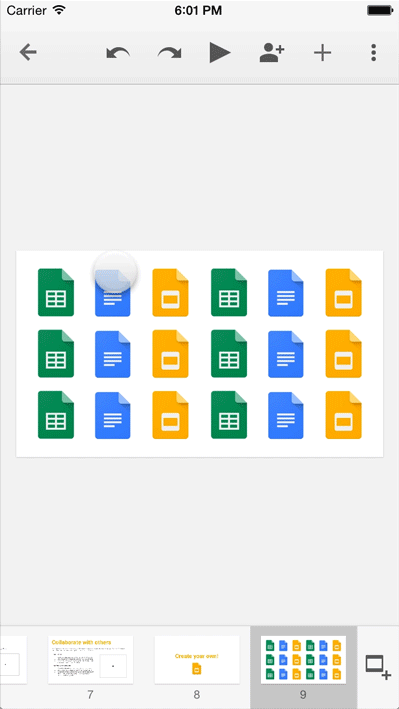
Keeping your content safe
Online security is really important, so we offer functionality like two-step verification to protect your Google account. Starting today, Google Docs supports Touch ID on iOS, so you can unlock Docs, Sheets and Slides with your unique fingerprint.
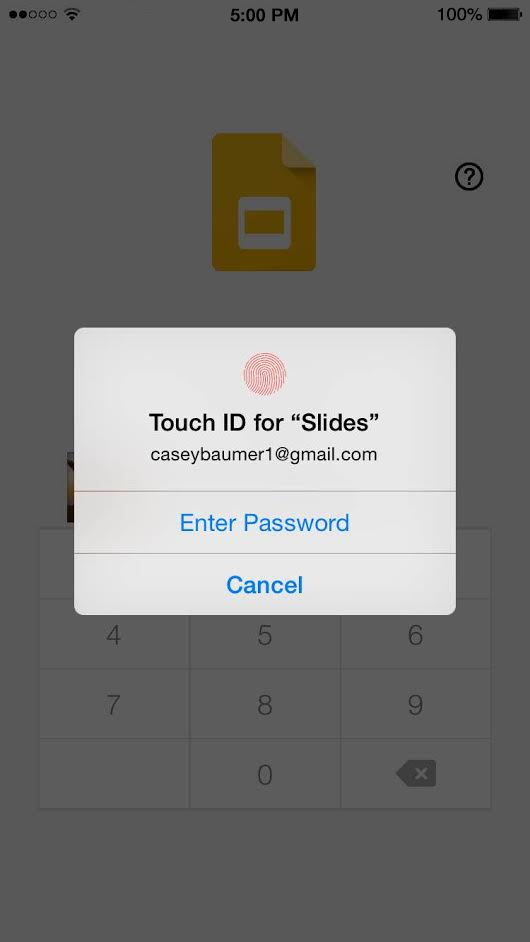
Making everything more accessible
If you’re blind or have low vision, we have improved support and performance for TalkBack on Android and VoiceOver on iOS to create, edit, and share files in Docs, Sheets and Slides. The updated apps also respond well to screen magnification, in case you need to zoom in for a closer look.
These updates are rolling out now, so look for them on Google Play and the App Store (Docs, Sheets, Slides), and download the new versions as they become available. For even more news and tips, you can now follow Google Docs on Google+, Twitter and Facebook.
Posted by Jude Flannery, Engineering Director
January 20th, 2015 | by Maps Devel | published in Google Maps
Today we released a set of improvements to transit directions in the Google Maps APIs. If you use transit directions in your app, you can now show fare info and give your users the same mode and routing options as the Google Maps Android app.
Spe…
January 20th, 2015 | by Rob Newton | published in Google Adwords
Win the trust of new shoppers
Google Trusted Stores is a free certification program to highlight that you offer a consistently great shopping experience. Once qualified, your store will be recognized with a badge that is displayed on your site and on Google Shopping. Your customers will be offered free purchase protection by Google after making a purchase on your site, covering eligible orders up to $1,000.
Applying to become a Trusted Store is now simpler than ever. You only need to create an account and add two snippets of code to your website. You no longer need to submit shipment and cancellations feeds, and you’re now able to specify a custom position for the Trusted Stores badge on your site and display it on HTTPS pages.
.png) |
| New Google Trusted Stores badge showing seller ratings and purchase protection |
Highlight your Trusted Stores status in AdWords and qualify for seller ratings
Reviews collected through Google Trusted Stores help you qualify for seller ratings, which show on your AdWords text ads and Google Shopping. This integration provides shoppers with helpful information, while giving you a free way to earn the rating you deserve.
You can also enrich your AdWords ads by displaying your Google Trusted Stores status through a review extension. Review extensions are displayed on a separate line in your AdWords ads and may increase their clickthrough rates.
 |
| Show your seller ratings and add a review extension to your AdWords ads |
Many partners are already enjoying the benefits of participating in the Trusted Stores program. For example, John Fitzgerald, Director Digital Marketing at Beau-Coup, told us “Our participation in the Google Trusted Stores program has resulted in increased traffic to Beau-coup.com as well as higher sales. The Trusted Stores review extension highlights our status in AdWords, bringing more customers to the site, and the Trusted Stores badge gives shoppers confidence resulting in higher conversion rate overall.”
Get started with Trusted Stores
We made these changes available internationally in the UK, Germany, France, Australia and Japan a few months ago and hundreds of merchants have become Trusted Stores in these countries already.
The Google Trusted Stores program is free and easy to set up, making it ideal for any merchant, large or small, interested in boosting shopper confidence. If you want to join the Google Trusted Stores Program, apply here.
Posted by Michaela Feller, Product Manager, Google Shopping
January 20th, 2015 | by SketchUp Team | published in Google SketchUp
Remember Component Bonus Packs? 2D and 3D trees, furniture and accessories, wood joists and roof details: these components, authored by the SketchUp team, have been a consistent staple of 3D Warehouse for years. With the release of SketchUp 2015, we’ve greatly expanded and improved SketchUp’s standard component collections.
As of today, more than 2,800 individual detailed pieces of new SketchUp-authored content are available on 3D Warehouse. As you browse the new Detailed Collections, you’ll find that many standard components, like this theater light, have been improved with a much greater level of detail.
 |
| Find more Film and Stage models here. |
Similar to their predecessors, the updated and improved components are generic in nature. These new, detailed components have been uploaded alongside the simplified counterparts; the titles of new components end with “Detailed.” For example, the search result for “HMI Light 4000Watts with Barndoors” will display both the simplified and detailed versions of the component. It’s important to note that these new detailed components are typically more “geometry heavy” (a.k.a. higher polygon count), which means you should consider how they’re used in your SketchUp model. You may consider using simplified components as proxies and replace those with the detailed versions when appropriate (just take note of component insertion points).
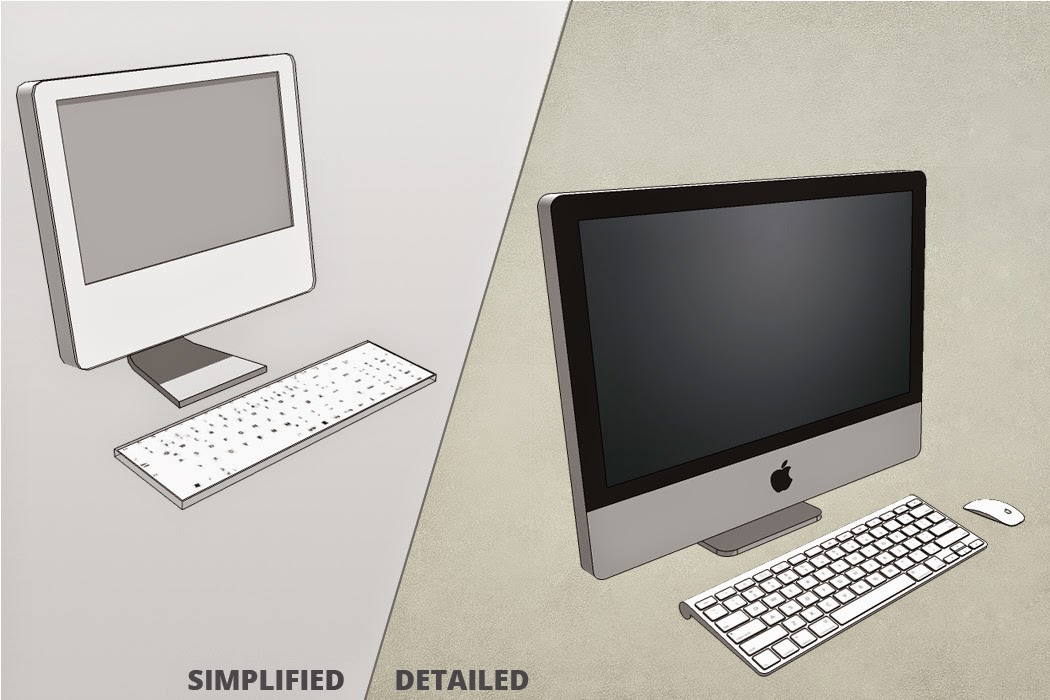 |
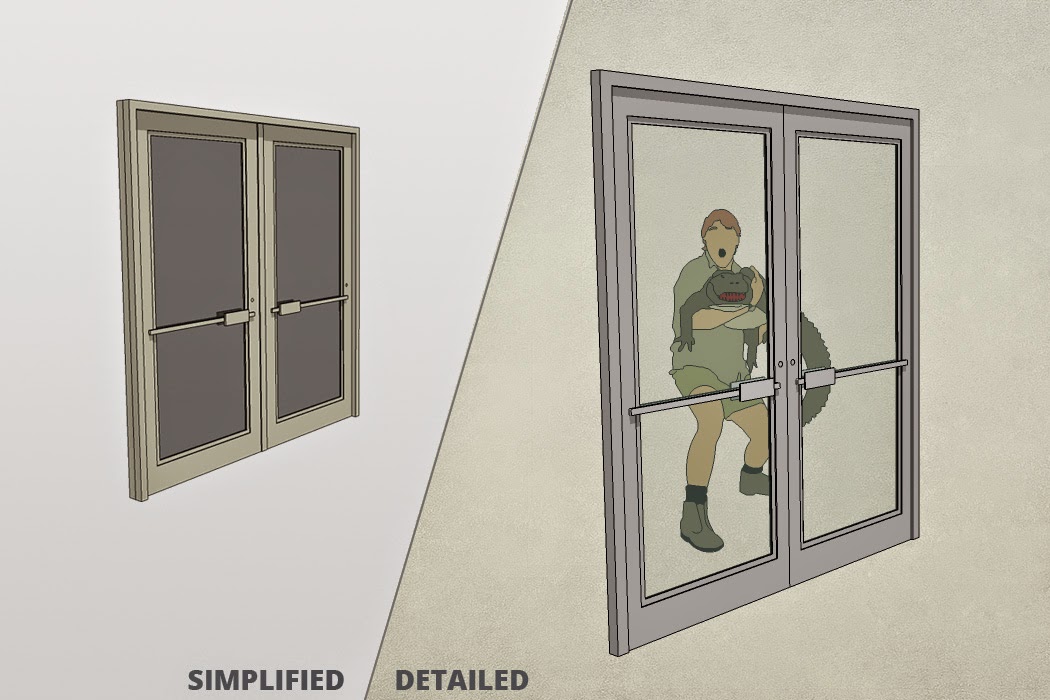 |
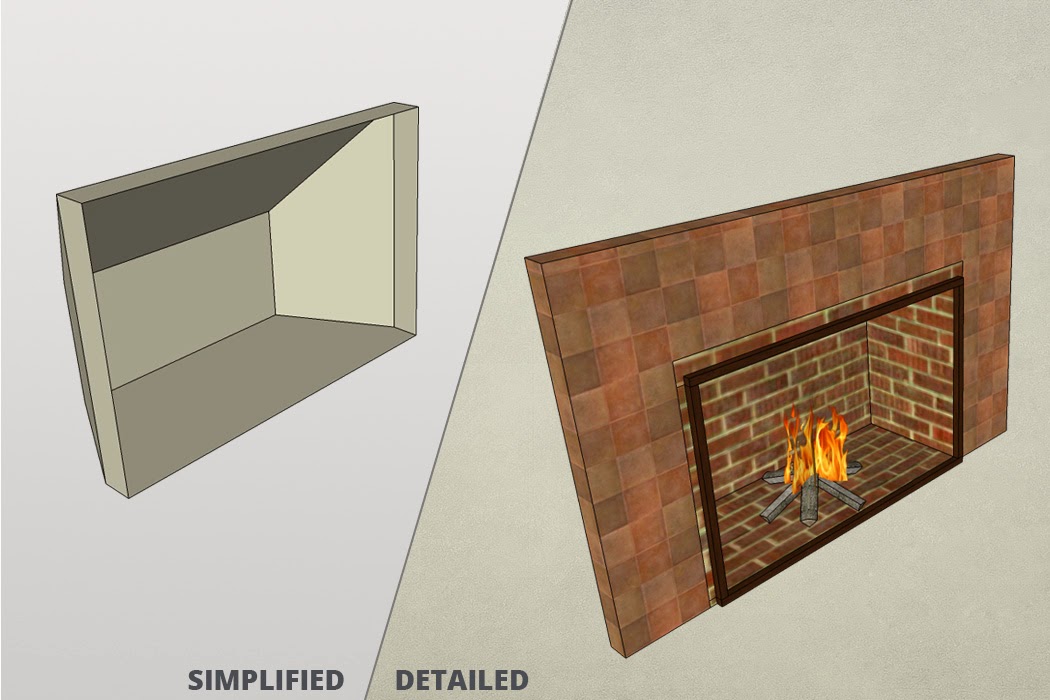 |
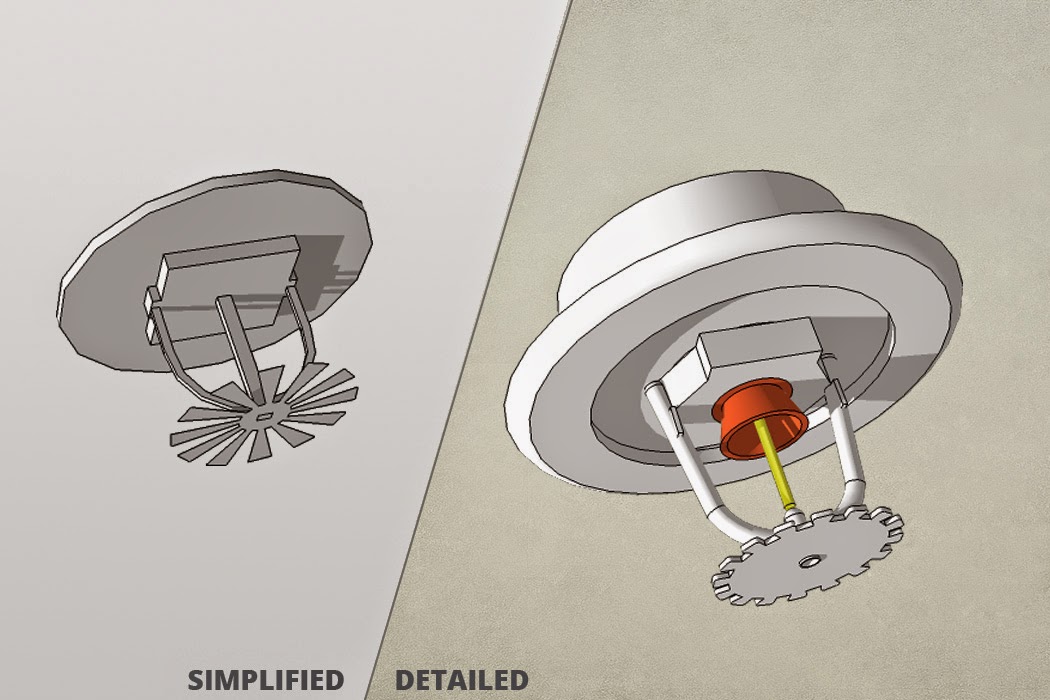 |
| Several side-by-side examples of the simplified generic content vs. their detailed counterparts. (Note: 2D Crocodile Hunter tribute model, by 3D Warehouse user jw_n_mo, not actually included in detailed glass door component.) |
You can access this treasure trove of content by browsing 3D Warehouse Detailed Collections via SketchUp’s 3D Warehouse window (File > 3D Warehouse > Get Models) or via your web browser. You can find all components and collections created by the SketchUp team by visiting our 3D Warehouse profile.
In addition to visual improvements, these components are also jam-packed with all sorts of useful information, including IFC attributes. Try exporting to Tekla BIMsight or Trimble Connect – both accept IFC files. You’ll see that the IFC metadata transfers too!
 |
| Detailed version of a 2 inch ball valve showing IFC classification data in the Entity Info box. |
The release of this content provides a great excuse to browse 3D Warehouse in search of new components to include in your projects. We’ve taken special care to include relevant tags in each component so users can search and find exactly what they need. There are collections for Seating, Electronics, Jibs and Cranes… and many more! We hope you’re able to take advantage of this new content and that it helps you more quickly and more accurately express your ideas.
Keep tabs on recent activity by following 3D Warehouse on Twitter, Facebook, or Google+
Posted by Ryan Ghere, SketchUp Team