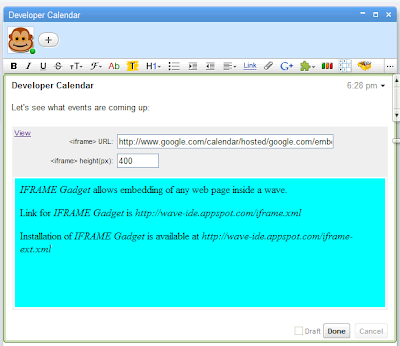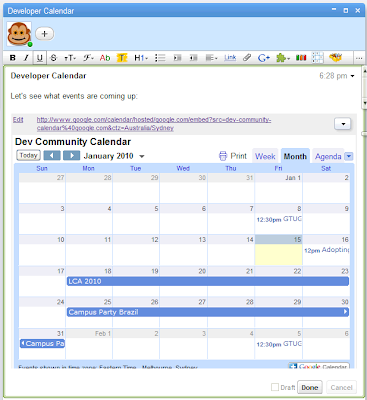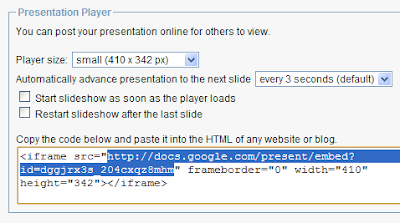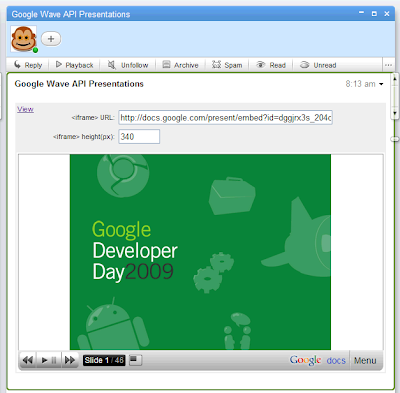April 30th, 2010 | by Mia | published in Youtube
What better way to celebrate the weekend than with these recent adds and enhancements:Language offering grows: There are five new languages in which YouTube can be experienced: Greek, Hungarian, Finnish, Danish and Norwegian. Simply scroll to the botto…
April 30th, 2010 | by Adam Feldman | published in Google Checkout, Google Code
Today we’ve added four new Google Web Elements: Sidewiki, Checkout, Wave and Virtual Keyboard. These are all designed to help you quickly and easily integrate Google products into your website.Sidewiki elementGoogle Sidewiki makes it easy for vis…
April 30th, 2010 | by Custom Search Team | published in Google Custom Search, Uncategorized
The just-released Adobe® Creative Suite 5 (CS5) now includes a new Community Help application, powered by Google Site Search. It’s an Adobe AIR®-based companion that’s automatically installed as part of any new Adobe CS5 product.Launched directly…
April 30th, 2010 | by Custom Search Team | published in Google Custom Search
The just-released Adobe® Creative Suite 5 (CS5) now includes a new Community Help application, powered by Google Site Search. It’s an Adobe AIR®-based companion that’s automatically installed as part of any new Adobe CS5 product.Launched directly…
April 30th, 2010 | by Inside AdWords crew | published in Google Adwords
A few weeks ago, we introduced you to AdWords for mobile, our new mobile interface for Android, iPhone, and Palm Pre devices. Now, when you log into AdWords from one of these devices, you’ll be directed to AdWords for mobile automatically (curre…
April 30th, 2010 | by Ellen Ko | published in Google Open Source
At KDE, we benefit each year from new contributions and contributors thanks to Google Summer of Code™. However, we always have more great proposals from keen students than our allocation of projects from Google. Season of KDE (SoK) was set up in 20…
April 30th, 2010 | by Ellen Petry Leanse | published in Google Enterprise
Editor’s note: Today’s guest blogger is Mark Nichoson, Product Manager at Adobe Community Help.Back in 2008, Adobe began to use the power of Google Site Search to “plug the whole community brain trust right into the Creative Suite,” as we liked…
April 30th, 2010 | by Lawrence Chang | published in Google Mobile
“Distracted driving” is when you drive while taking your hands off the steering wheel, your eyes off the road, or your mind off of driving. Whether you are eating while driving or using your cell phone while driving, distracted driving increases your …
April 30th, 2010 | by Elaine Filadelfo | published in Google Earth
Mobile communication has revolutionized the way we live, but unfortunately, irresponsible use has also made the roads more dangerous. In 2008, nearly 6000 people lost their lives in the US and more than half a million people were injured in police-repo…
April 30th, 2010 | by acd | published in Google Wave
Right now, there are a handful of Google Wave gadgets designed to help you bring information from other sites into a wave and interact with that content collaboratively. It will be a wonderful day when every website can be wave-ified inside a Google Wave gadget, but until then, I want to share a simple method for embedding arbitrary webpages inside a wave- a new third party extension called the Iframe Gadget. When you insert this gadget, you (and anyone else in the wave) can specify the URL of a webpage, and the gadget will render that site right inside the wave. It works best with webpages that provide an embed code, like Google Maps, and fill all the available screen space.
For example, let’s say you want to embed your team’s calendar on a wave. First, follow the instructions in the Google Calendar Help Center to find the Iframe code for embedding the calendar. Then, copy the URL out of that code and specify it in the Iframe gadget. Presto, calendar-o!
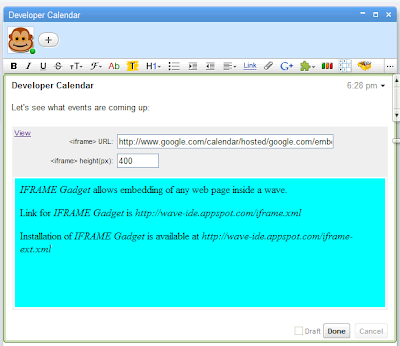
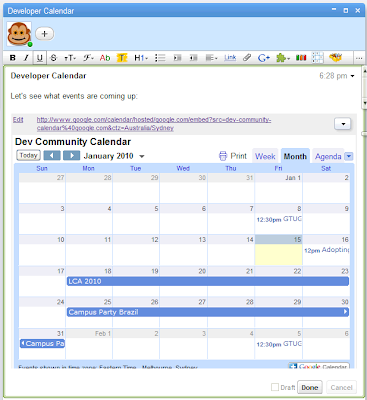
Basically, any time a site gives you a snippet of code that includes “”, you can retrieve the URL and use it with the Iframe gadget. Here’s another example of how to embed a Google presentation in a wave. First, click “Share->Publish” on the presentation, then copy the URL from the Iframe code there and paste that into the Iframe gadget, making sure it’s tall enough to show the controls.
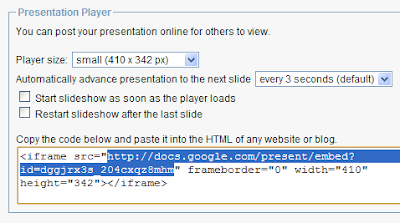
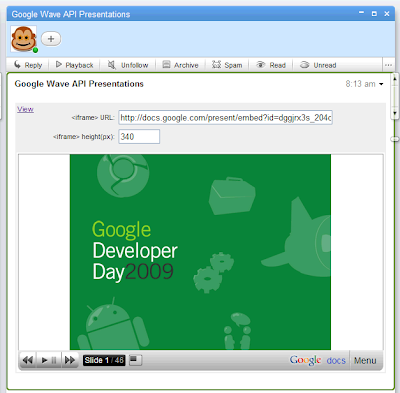
Even if the site doesn’t give you an Iframe embed code, you can still try embedding the page URL and see how it looks.
To get started with the IFrame gadget, sign into Google Wave and install it from here.
Additionally, if a site gives you a snippet of code that uses an “
We hope this helps you integrate more content into Google Wave.
Posted by Pamela Fox, Developer Relations, Google Wave Team
April 30th, 2010 | by A Googler | published in Google Orkut
Some time ago we announced a new, faster and more fun photo experience on orkut. After that, we showed you how to share photos directly from Picasa, and how to import your photos from Picasa Web Albums. More recently, we announced that now you can also add images to your scraps.
After some many updates to orkut photo sharing, we decided to make a video to show them off in a cooler way. Check it out!
Inspired to share your photos on orkut? To get started, just go to your orkut albums page. And if you’d like to share a comment, visit our help forum or official community on orkut.
Posted by Ariel, orkut operations team
April 30th, 2010 | by aidanchopra | published in Google SketchUp
i.materialise is a web-based 3D printing service provider. You give them a computer model and some money, and they send you a physical model in return. Pretty simple, really.Except that 3D printing is usually anything but simple. Printing SketchUp mode…
April 30th, 2010 | by James Whittaker | published in Google Testing
By James A. WhittakerYes I know, I’ve been quiet. Seriously heads down shipping products and developing what I think are some pretty cool new testing ideas and tools. Perhaps GTAC will be the chance for you to judge that for yourselves. Perhaps it will…
April 29th, 2010 | by Hicham Alaoui | published in Google Apps
Now Google Apps admins can reset the sign-in cookies for any user from the Google Apps control panel. This will log out a user from all current browser sessions and require new authentication the next time that user tries to initiate an browser session…
April 29th, 2010 | by Koh Kim | published in Google Chrome
In recent weeks, we saw not only breaking news, but erupting, stunning and unveiling news! To keep myself from drowning in the news flood, I found that using a few Chrome extensions can help me keep track of it all.If you’re a media enthusiast like I a…