Google Moderator on YouTube enables real-time feedback from your audience
May 27th, 2010 | Published in Youtube
YouTube is about starting a conversation. Every day, hundreds of millions of videos spark dialogues on everything from the future of the African continent, to what should be done about the oil spill, to the best slam dunk of all time. But until now, it’s been difficult to harness those free-flowing discussions.
That’s why, starting today, we’ve integrated the ability to use Google Moderator into every single YouTube channel. Moderator is a versatile, social platform that allows you to solicit ideas or questions on any topic, and have the community vote the best ones up to the top in real-time. We previously used Google Moderator as part of our interviews with President Obama and Canadian Prime Minister Stephen Harper.
Here’s how it works: You set the parameters for the dialogue, including the topic, the type of submissions, and the length of the conversation. Watch as submissions get voted up or down by your audience, and then respond to the top-voted submissions by posting a video on your channel. The platform operates in real-time, and you can remove any content that you or your audience flag as inappropriate. You can also embed the platform on your own website or blog.
To get things started, we’ve invited 12 YouTube users, including Michael Buckley, the New York Times, Stanford and Howcast, to try out the feature and show us how it’s done:
Foodwishes wants you to submit and vote on your favorite recipes, and Chef John will make the top-rated dish and name it after the creator:
GreenForAll is asking for your ideas for how to help clean-up the Gulf Coast oil spill:
HotforWords is looking for your best examples of redundant acronyms:
HouseholdHacker welcomes your questions in his series “Ask Household Hacker”:
HowtheWorldWorks invites you to make the case for why the YouTube community should listen to you when you vlog:
Howcast wants your ideas for their next “how-to” video:
Kina Grannis is looking for a poet to help write the lyrics for her next song:
Michael Buckley wants to hear about your problems in love and life, because he thinks he can help:
Mystery Guitar Man is taking your ideas for what crazy instrument he should use in his next video:
Nick Kristof of the New York Times is open to your questions about his travels around the globe, and why a man like him so often writes about women’s rights issues:
Stanford is offering up renowned cardiologist Dr. Euan Ashley to answer your questions about heart disease and other genetic-related disorders:
The Team Flight Brothers are looking for your nominations for the best (non-NBA) dunk ever:
The Will of DC is turning over his entire “Winners and Losers” show to you this month - who do you think are YouTube’s biggest winners and losers?
Have an idea for how you might use Moderator on your channel? You can get started by going to your channel page and clicking on the "Modules" tab in the "Edit Channel" menu.
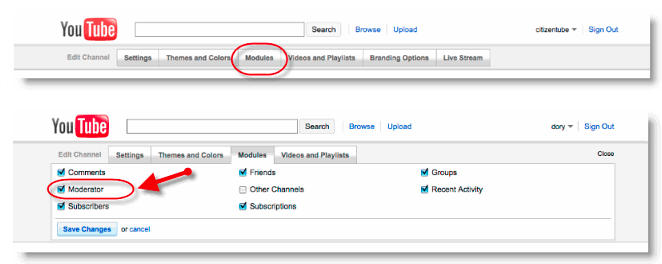
For more details on how to set up your Moderator series, visit youtube.com/moderator. And please note that in order to participate in a Moderator series, you'll need to be logged into a Google account that is linked to a YouTube account.
By Olivia Ma, YouTube News Manager, and Ginny Hunt, Product Manager, Moderator, recently watched “Cowrite with Kina - Part 1.”
That’s why, starting today, we’ve integrated the ability to use Google Moderator into every single YouTube channel. Moderator is a versatile, social platform that allows you to solicit ideas or questions on any topic, and have the community vote the best ones up to the top in real-time. We previously used Google Moderator as part of our interviews with President Obama and Canadian Prime Minister Stephen Harper.
Here’s how it works: You set the parameters for the dialogue, including the topic, the type of submissions, and the length of the conversation. Watch as submissions get voted up or down by your audience, and then respond to the top-voted submissions by posting a video on your channel. The platform operates in real-time, and you can remove any content that you or your audience flag as inappropriate. You can also embed the platform on your own website or blog.
To get things started, we’ve invited 12 YouTube users, including Michael Buckley, the New York Times, Stanford and Howcast, to try out the feature and show us how it’s done:
Foodwishes wants you to submit and vote on your favorite recipes, and Chef John will make the top-rated dish and name it after the creator:
GreenForAll is asking for your ideas for how to help clean-up the Gulf Coast oil spill:
HotforWords is looking for your best examples of redundant acronyms:
HouseholdHacker welcomes your questions in his series “Ask Household Hacker”:
HowtheWorldWorks invites you to make the case for why the YouTube community should listen to you when you vlog:
Howcast wants your ideas for their next “how-to” video:
Kina Grannis is looking for a poet to help write the lyrics for her next song:
Michael Buckley wants to hear about your problems in love and life, because he thinks he can help:
Mystery Guitar Man is taking your ideas for what crazy instrument he should use in his next video:
Nick Kristof of the New York Times is open to your questions about his travels around the globe, and why a man like him so often writes about women’s rights issues:
Stanford is offering up renowned cardiologist Dr. Euan Ashley to answer your questions about heart disease and other genetic-related disorders:
The Team Flight Brothers are looking for your nominations for the best (non-NBA) dunk ever:
The Will of DC is turning over his entire “Winners and Losers” show to you this month - who do you think are YouTube’s biggest winners and losers?
Have an idea for how you might use Moderator on your channel? You can get started by going to your channel page and clicking on the "Modules" tab in the "Edit Channel" menu.
For more details on how to set up your Moderator series, visit youtube.com/moderator. And please note that in order to participate in a Moderator series, you'll need to be logged into a Google account that is linked to a YouTube account.
By Olivia Ma, YouTube News Manager, and Ginny Hunt, Product Manager, Moderator, recently watched “Cowrite with Kina - Part 1.”