Upgrade to enhanced campaigns more easily with the new AdWords upgrade center
April 23rd, 2013 | Published in Uncategorized
Enhanced campaigns help you reach people with the right ads based on their context - including location, time of day and device - without having to set up and manage several separate campaigns. For most advertisers, upgrading is a simple 3-step process. Already, advertisers have upgraded more than 1.5 million campaigns and seen strong results.
New upgrade center
Today we're introducing the upgrade center to make upgrading easier for advertisers with lots of campaigns. With the upgrade center, you can upgrade several campaigns at a time and merge campaigns together with just a few clicks. As the upgrade center rolls out to all accounts over the next few weeks, you can access it from the left-hand nav bar on the Campaigns tab.
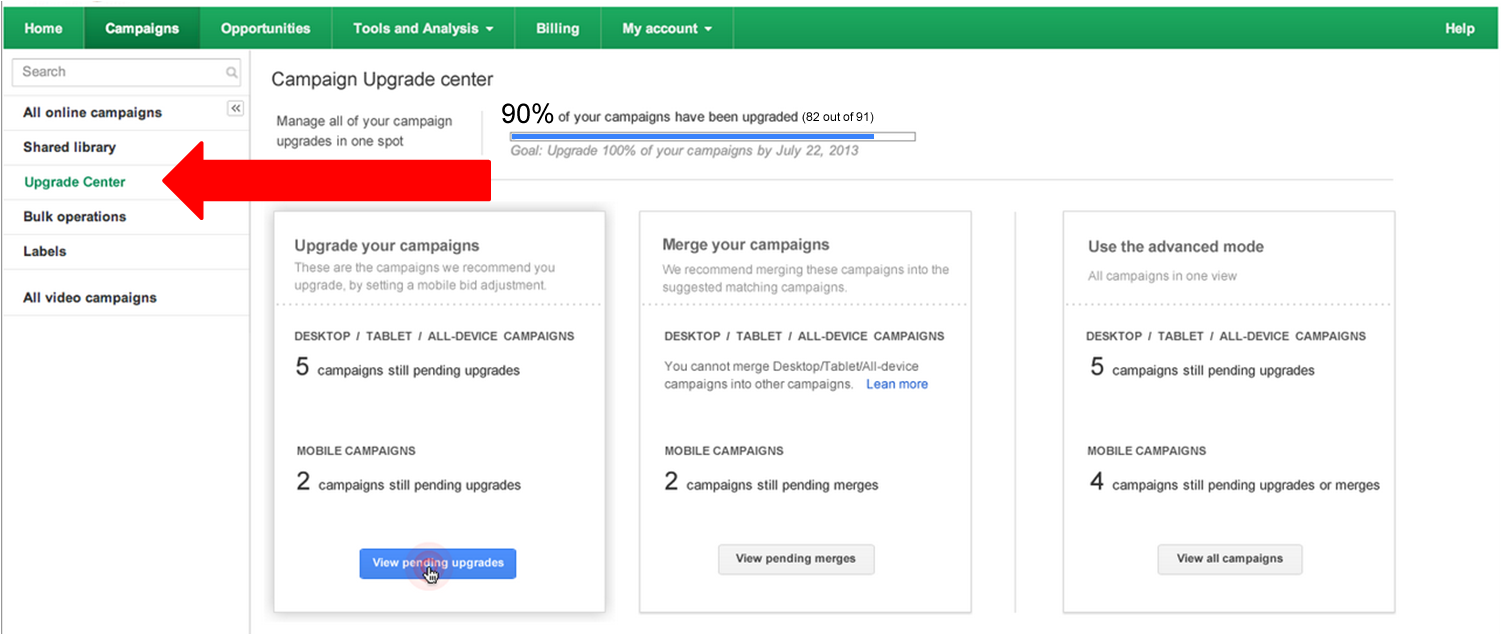
There are two basic ways to use the upgrade center.
1. Bulk upgrade
This option provides a fast way to upgrade multiple campaigns that don’t need to be merged. Rather than upgrade campaigns one at a time, you can select several campaigns, choose a mobile bid adjustment, view traffic estimates, and upgrade with fewer clicks.
2. Merge and upgrade
If you have search-only or search+display campaigns that have similar keywords and location targets, the upgrade center automatically identifies them as candidates to merge. You’ll then be able to preview and adjust the proposed campaign settings, ad groups, and extensions for the merged campaign. By default, ad groups and budgets will be combined. Other campaign level settings and extensions in the Primary campaign will override those in the Secondary campaign.
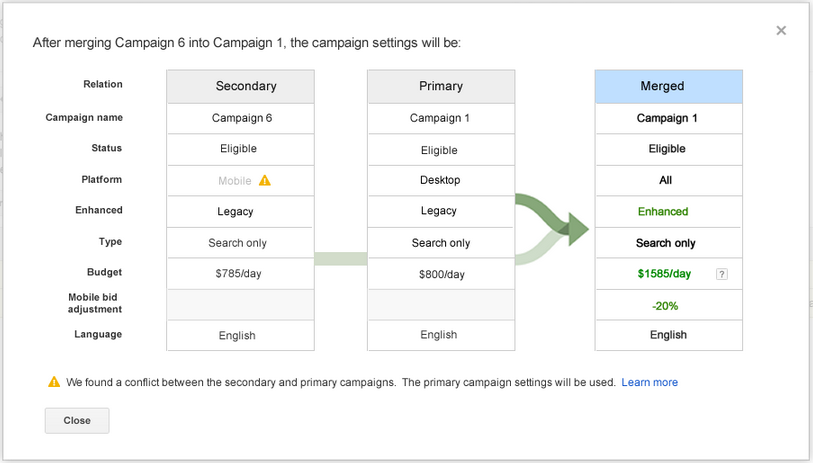
After creating new enhanced campaigns, we recommend upgrading your extensions for more control, flexibility and relevance. You may also want to add back any important keywords, negatives, extensions, or location targets from your Secondary campaign which were left behind in the merge.
We recommend upgrading display-only campaigns rather than merging them together. The upgrade tool doesn't support the ability to merge image ads, audience targeting criteria, and other display-specific campaign elements.
There’s also an advanced mode in the upgrade center, which provides a view of all of the campaigns in your account, providing more flexibility and less guidance if you’ve already developed a strategy for how to merge and upgrade.
Reminders
Starting on July 22, 2013, we will begin upgrading all campaigns to enhanced campaigns. As you’re upgrading to enhanced campaigns, please continue to share your feedback using our feedback form.
To learn more about strategies for upgrading to enhanced campaigns and the upgrade center, please join us today at 10:00 a.m. PDT at our Learn with Google webinar.
Posted by Neil Inala, Product Manager, AdWords
New upgrade center
Today we're introducing the upgrade center to make upgrading easier for advertisers with lots of campaigns. With the upgrade center, you can upgrade several campaigns at a time and merge campaigns together with just a few clicks. As the upgrade center rolls out to all accounts over the next few weeks, you can access it from the left-hand nav bar on the Campaigns tab.
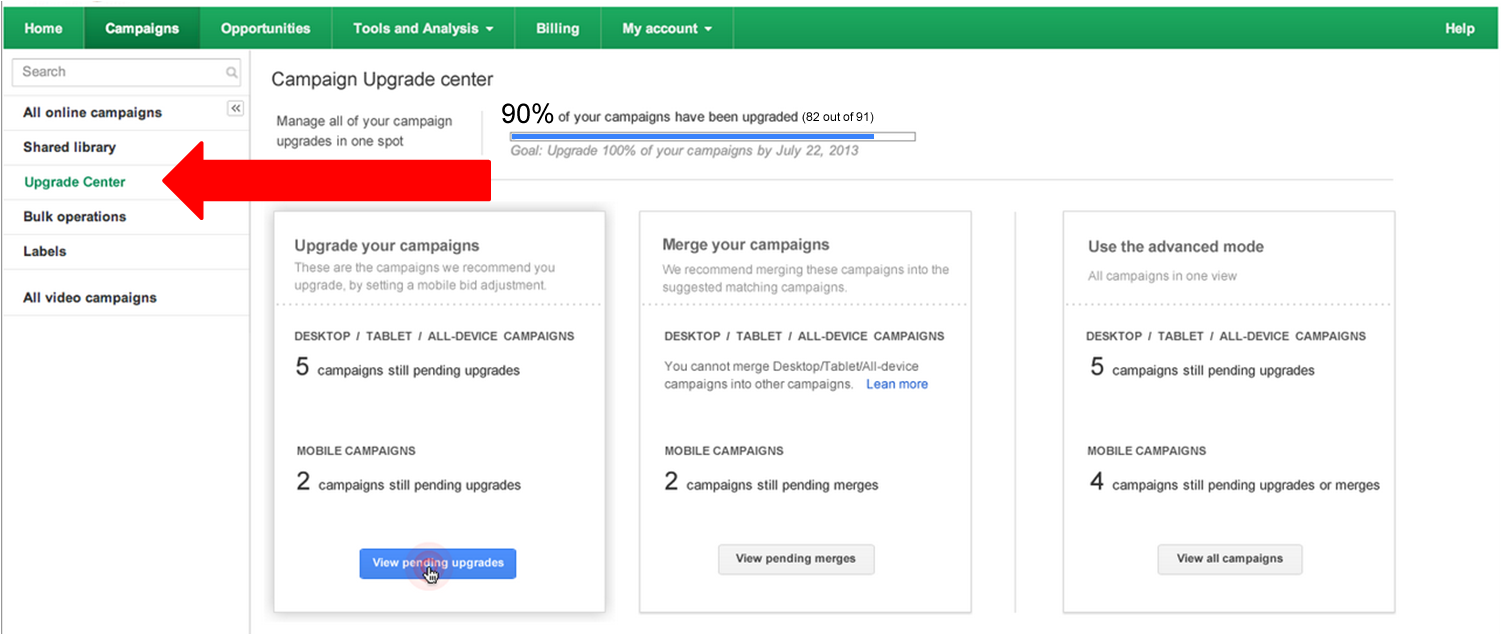
Upgrade center entry point
There are two basic ways to use the upgrade center.
1. Bulk upgrade
This option provides a fast way to upgrade multiple campaigns that don’t need to be merged. Rather than upgrade campaigns one at a time, you can select several campaigns, choose a mobile bid adjustment, view traffic estimates, and upgrade with fewer clicks.
2. Merge and upgrade
If you have search-only or search+display campaigns that have similar keywords and location targets, the upgrade center automatically identifies them as candidates to merge. You’ll then be able to preview and adjust the proposed campaign settings, ad groups, and extensions for the merged campaign. By default, ad groups and budgets will be combined. Other campaign level settings and extensions in the Primary campaign will override those in the Secondary campaign.
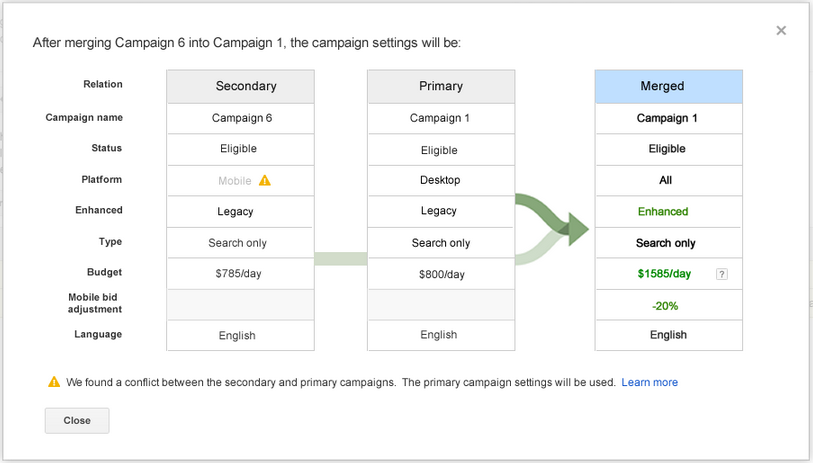
Table view of merged campaign settings
After creating new enhanced campaigns, we recommend upgrading your extensions for more control, flexibility and relevance. You may also want to add back any important keywords, negatives, extensions, or location targets from your Secondary campaign which were left behind in the merge.
We recommend upgrading display-only campaigns rather than merging them together. The upgrade tool doesn't support the ability to merge image ads, audience targeting criteria, and other display-specific campaign elements.
There’s also an advanced mode in the upgrade center, which provides a view of all of the campaigns in your account, providing more flexibility and less guidance if you’ve already developed a strategy for how to merge and upgrade.
Reminders
Starting on July 22, 2013, we will begin upgrading all campaigns to enhanced campaigns. As you’re upgrading to enhanced campaigns, please continue to share your feedback using our feedback form.
To learn more about strategies for upgrading to enhanced campaigns and the upgrade center, please join us today at 10:00 a.m. PDT at our Learn with Google webinar.
Posted by Neil Inala, Product Manager, AdWords