Search Google Maps out loud
August 25th, 2011 | Published in Uncategorized, Google Maps, Google Earth
Tired of typing? Without using your keyboard, you can now talk into Google Maps to look for places and get directions. If you’re using a Chrome web browser in the U.S. (English only for now), simply click the microphone icon and speak into your computer.
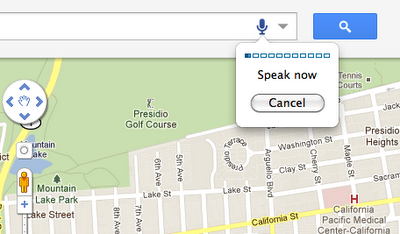
Click the mic and ask for a place to get started
Using voice search can make it easier to find hard-to-spell places (like Poughkeepsie or Liechtenstein) or simply get directions without typing (for example, say “Directions from Los Angeles to San Francisco”). Or if you’re interested in exploring the world through the Earth layer (using the plugin), you can just say where you want to go and fly over to that location directly within your browser!
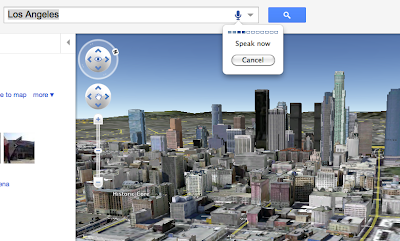
Fly to places just by saying your query
If you didn’t already know, you can also use voice commands on Google.com, your Android device or on the Google app for your iPhone. Take a look at this video for desktop voice search to find out how voice actions can make your life easier.