Inventory-aware campaigns: automatically create and optimize search campaigns
June 21st, 2013 | Published in Uncategorized
This post originally appeared on the DoubleClick Search blog.
Since launching our inventory-aware campaign solution in DoubleClick Search back in August, we’ve been busy improving the tool with new ad template functions and in-UI instruction management. Today, we’re excited to announce the ability to automatically create and optimize campaigns, based on your Google Merchant Center feeds. We know that keeping your search campaigns up-to-date with changing inventory can be time-intensive and cumbersome. With this new feature, we wanted to deliver a simple solution for this complex problem, to help you go faster, with smarter tools that streamline your workflow. With inventory-aware campaigns, manage even the deepest product catalogs with just a few clicks, helping you create new search campaigns on the fly.
How inventory-aware campaigns work
Inventory-aware campaigns in DoubleClick Search automatically create ad groups, ads, and keywords based on the settings you provide. Our system monitors your Google Merchant Center feeds for changes, and makes any necessary updates automatically to ensure you don’t miss any opportunities. This means that when the newest prices, descriptions, and landing pages are sent to your product feed, DoubleClick Search will pick up the changes and apply them to your campaigns, without the need for you to set them up manually.
Creating inventory-aware campaigns
Creating an inventory-aware campaign is simple, with a flow that's similar to manual campaign creation.
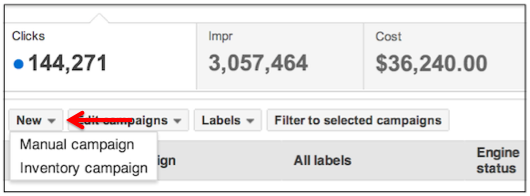
After linking your Merchant Center account to DoubleClick Search, you can create a new campaign and be up and running in three easy steps:
Posted by Kim Doan, DoubleClick Search
Since launching our inventory-aware campaign solution in DoubleClick Search back in August, we’ve been busy improving the tool with new ad template functions and in-UI instruction management. Today, we’re excited to announce the ability to automatically create and optimize campaigns, based on your Google Merchant Center feeds. We know that keeping your search campaigns up-to-date with changing inventory can be time-intensive and cumbersome. With this new feature, we wanted to deliver a simple solution for this complex problem, to help you go faster, with smarter tools that streamline your workflow. With inventory-aware campaigns, manage even the deepest product catalogs with just a few clicks, helping you create new search campaigns on the fly.
Inventory-aware campaigns in DoubleClick Search automatically create ad groups, ads, and keywords based on the settings you provide. Our system monitors your Google Merchant Center feeds for changes, and makes any necessary updates automatically to ensure you don’t miss any opportunities. This means that when the newest prices, descriptions, and landing pages are sent to your product feed, DoubleClick Search will pick up the changes and apply them to your campaigns, without the need for you to set them up manually.
Creating inventory-aware campaigns
Creating an inventory-aware campaign is simple, with a flow that's similar to manual campaign creation.
After linking your Merchant Center account to DoubleClick Search, you can create a new campaign and be up and running in three easy steps:
- Select an engine account in the left-hand navigation of your DoubleClick Search account
- Click New above the table of existing campaigns, and then select Inventory campaign from the dropdown.
- Complete the configuration steps for how your ad groups, ads, and keywords will be generated.
Posted by Kim Doan, DoubleClick Search