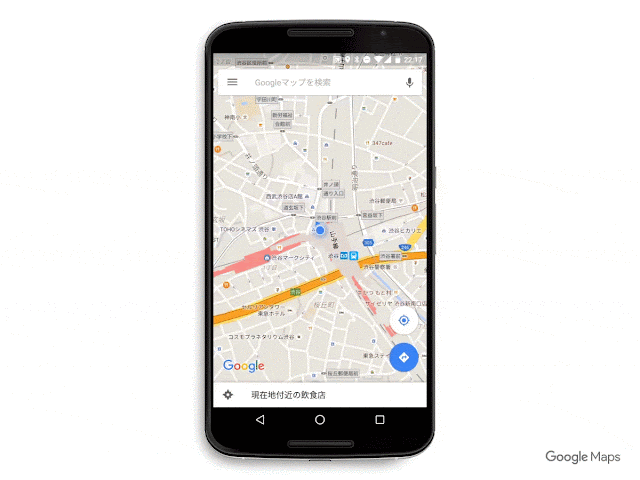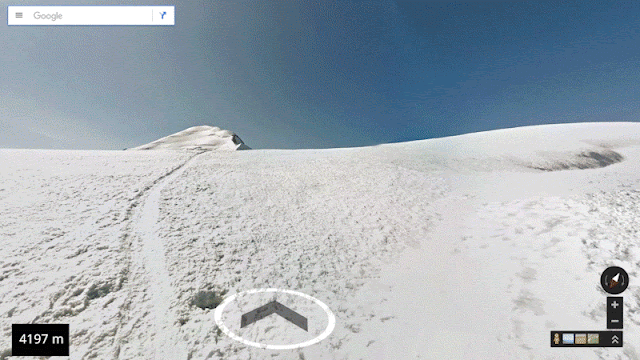Your car has arrived on iOS and Android: More ways to get around with Google Maps
March 15th, 2016 | by Lat Long | published in Google Earth
Navigating within major cities is never easy—it can take precious minutes to figure out whether it’s faster to hop on a bus, walk a few blocks, find a ride-sharing service, or hail a taxi. Starting today, it’s easier. When you search for directions using Google Maps on your iOS or Android device, we’ll show you a dedicated tab with information for ride services—in addition to the existing car, transit, walking, or biking options you’re familiar with. So when you’re leaving work to meet a friend for dinner, you can easily compare your options to find the fastest way there, without having to open multiple apps.
In addition to our existing global ride service partner Uber, with this update we’ve added new providers across five countries: 99Taxis in Brazil, Ola Cabs in India, Hailo in the UK and Spain, mytaxi in Germany and Spain, and Gett in the UK.

If you have a provider’s app installed and tap on the ride service tab, you’ll be able to see fare estimates and pick up times if a car is available near you. Select a service, and we’ll take you directly to their app for you to book your ride with one tap. When it makes sense, we’ll also show ride service availability when viewing the map in walking and transit directions, and multiple ride services options for each provider—where they exist. For example, if you’re using Uber, starting today, we’ll now show uberX, uberXL and UberBLACK for an easy and quick comparison.

UPDATED 3/24/16: The feature is now available on both Android and iOS. So next time you’re looking to move around a city, open Google Maps on your phone to figure out your fastest mode of transport to get where you’re headed.
Posted by Holger Flier, Software Engineer