A new look for the Google Docs, Sheets, and Slides viewers on the mobile web
July 27th, 2015 | by Jane Smith | published in Google Apps, Google Docs
To create a consistent experience across the Google Docs, Sheets, and Slides viewers on the web on mobile, today we’re introducing a simpler, more uniform interface for each.

In addition, we’re encouraging people to edit their Google Docs files in the mobile app, which is easier to use and offers more robust functionality. Going forward, when users open Docs files on the mobile web and attempt to edit, they’ll be taken directly to the app or given the option to download it. Like with Google Sheets and Slides files, they’ll no longer be able to edit Docs files on the mobile web.

Check out the Help Center for more information.
Launch Details
Release track:
Launching to both Rapid release and Scheduled release
Rollout pace:
Full rollout (1–3 days for feature visibility)
Impact:
All end users
Action:
Change management suggested/FYI
More Information
Help Center
Note: all launches are applicable to all Google Apps editions unless otherwise noted
Launch release calendar
Launch detail categories
Get these product update alerts by email
Subscribe to the RSS feed of these updates
ddd
Better email security and compliance with attachment scanning and file type detection
July 23rd, 2015 | by Jane Smith | published in Google Apps
Email compliance settings allow Google Apps admins to set policies to regulate the delivery of both internal and external email for their organization. Today, we’re announcing two different policy improvements to further enhance email security:
Attachment scanning
The Content compliance setting enables admins to specify what action to perform for messages based on predefined sets of words, phrases, text patterns, or numerical patterns contained within their content. Similarly, the Objectionable content setting enables admins to specify what action to perform for messages containing specific word lists that they create.
Previously, each of these policies supported the scanning of the body of email messages and text attachments only. With today’s launch, the policies will also scan the content inside common attachment types―such as documents, presentations, and spreadsheets from different productivity suites―for increased security.
File type detection
The Attachment compliance setting enables admins to specify actions to perform for messages with attachments based on file type, filename, and message size. Previously, the policy relied solely on the file type extension when identifying matches. With today’s launch, we’ll start scanning and identifying the actual file type of attachments, preventing the renaming of most file type extensions to circumvent attachment policies.
Check out the Help Center links below for more information on these security improvements.
Launch Details
Release track:
Launching to both Rapid release and Scheduled release
Rollout pace:
Full rollout (1-3 days for feature visibility)
Impact:
Admins only
Action:
Admin action suggested/FYI
For more information:
Help Center: Content compliance
Help Center: Objectionable content
Help Center: Attachment compliance
Note: all launches are applicable to all Google Apps editions unless otherwise noted
Launch release calendar
Launch detail categories
Get these product update alerts by email
Subscribe to the RSS feed of these updates
ddd
Prevent individuals from changing their Google+ profile names
July 23rd, 2015 | by Jane Smith | published in Google Apps
With today’s launch, we’re introducing a new setting in the Google Apps Admin console that gives Apps admins control over whether or not people in their organizations can edit their profile names in Google+.
By default, people can change the profile name that’s displayed for their Google+ profile. The new display name is also used in all other Google products, except for user-edited Gmail usernames. Starting today, admins can decide to disallow name changes. If changes are disallowed, all Google+ profile names that were previously changed by individuals will be replaced by their corresponding names in the Admin console directory.
 If admins decide to
If admins decide to prevent users from changing their Google+ profile names
, we recommend the following to minimize any confusion:
- Inform people in your organization that their profile name might change—before you modify the setting.
- Advise people to contact their Google Apps admin if they need to change their profile name after the setting is changed.
Visit the Help Center to learn more about managing Google+ profiles.
Launch Details
Release track:
Launching to both Rapid release and Scheduled release
Rollout pace:
Full rollout (1-3 days for feature visibility)
Impact:
Admins only for new setting
All end users on Google+ if the setting is changed
Action:
Change management suggested if changing setting
For more information:
Help Center: Manage Google+ Profiles
Help Center: Prevent users from changing their Google+ profile names
Note: all launches are applicable to all Google Apps editions unless otherwise noted
Launch release calendar
Launch detail categories
Get these product update alerts by email
Subscribe to the RSS feed of these updates
ddd
Google Drive plug-in for Microsoft Office
July 21st, 2015 | by Jane Smith | published in Google Apps
With Google Drive you can keep all your important files in one place, then open them with your choice of apps and devices. Today, we’re offering new ways to work together with Office files, using the Google Drive plug-in for Microsoft Office.
With the new Google Drive plug-in, people using Office for Windows can now open their Word, Excel and Powerpoint documents stored in Drive and then save any changes back to Drive once they’re done.
 If you’re working on a document, spreadsheet or presentation that’s on your computer, you can also save that file to Google Drive, directly from the Office apps. This is especially useful for sharing files with teams, or for accessing your files across devices.
If you’re working on a document, spreadsheet or presentation that’s on your computer, you can also save that file to Google Drive, directly from the Office apps. This is especially useful for sharing files with teams, or for accessing your files across devices.
 The Drive plug-in for Microsoft Office supports Word, Excel, and PowerPoint (2007, 2010, and 2013 versions), and Office 365 if you’ve downloaded and installed Microsoft Office on your computer as part of an Office 365 subscription.
The Drive plug-in for Microsoft Office supports Word, Excel, and PowerPoint (2007, 2010, and 2013 versions), and Office 365 if you’ve downloaded and installed Microsoft Office on your computer as part of an Office 365 subscription.
Check out the Help Center links below for more information.
Launch Details
Release track:
Launching to both Rapid release and Scheduled release
Rollout pace:
Full rollout (1-3 days for feature visibility)
Impact:
All end users
Action:
Change management suggested/FYI
For more information:
Help Center: Admins
Help Center: End users
Note: all launches are applicable to all Google Apps editions unless otherwise noted
Launch release calendar
Launch detail categories
Get these product update alerts by email
Subscribe to the RSS feed of these updates
ddd
Notification of invalid sharing settings in Google Drive, Docs, Sheets, and Slides
July 20th, 2015 | by Jane Smith | published in Google Apps, Google Docs
Sharing files in Google Drive, Docs, Sheets, and Slides is crucial to collaboration, but it’s important to maintain confidentiality by setting the appropriate file-sharing permissions. As such, employees can share files only to the extent allowed by their Google Apps administrators (for example, as an Apps admin, you can restrict employees from sharing Drive files and folders outside of your organization). This launch will provide employees with more information on how their files are being shared. In particular, the “Sharing with others” dialog will now show employees warnings when:
- a file is shared with a person outside of the sharing employee’s domain, but sharing outside of that employee’s domain is disabled,
- a file is shared with a person outside of the sharing employee’s domain, but sharing into the receiving person’s domain is disabled, and/or
- a file is shared using one of the “anyone” options, but sharing or publishing outside of the sharing employee’s domain is disabled.
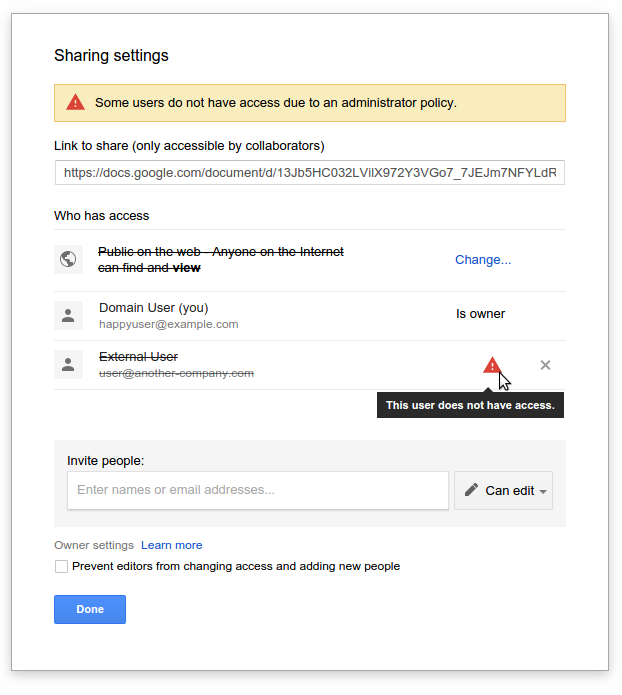
Launch Details
Release track:
Launching to Rapid release, with Scheduled release coming in two weeks
Rollout pace:
Full rollout (1–3 days for feature visibility)
Impact:
All end users
Action:
Change management suggested/FYI
More Information
Help Center
Note: all launches are applicable to all Google Apps editions unless otherwise noted
Launch release calendar
Launch detail categories
Get these product update alerts by email
Subscribe to the RSS feed of these updates
ddd
Clearer indication of ‘View’ and ‘Comment’ access in Google Docs editors
July 20th, 2015 | by Jane Smith | published in Google Apps, Google Docs
In an effort to make it more clear when people using the Google Docs editors have only ‘View’ or ‘Comment’ access to a file―and to simplify the process of requesting edit access―we’re making some minor UI tweaks.
Starting today, those with ‘View only’ access to a document, spreadsheet, slide, or drawing will see a new blue button in the toolbar:
 Those with ‘Comment only’ access to a spreadsheet, slide, or drawing will see a similar green button (in documents, the ‘Suggesting’ mode indication will remain in the right side of the toolbar):
Those with ‘Comment only’ access to a spreadsheet, slide, or drawing will see a similar green button (in documents, the ‘Suggesting’ mode indication will remain in the right side of the toolbar):
 Clicking on the button allows one to easily request edit access from the file owner:
Clicking on the button allows one to easily request edit access from the file owner:
 Check out the Help Center for more information on file sharing.
Check out the Help Center for more information on file sharing.
Launch Details
Release track:
Launching to Rapid release, with Scheduled release coming in two weeks
Rollout pace:
Full rollout (1-3 days for feature visibility)
Impact:
All end users
Action:
Change management suggested/FYI
More Information
Help Center
Note: all launches are applicable to all Google Apps editions unless otherwise noted
Launch release calendar
Launch detail categories
Get these product update alerts by email
Subscribe to the RSS feed of these updates
ddd
New privilege in Admin console will make transferring data ownership easier
July 16th, 2015 | by Jane Smith | published in Google Apps
Currently, super admins and delegated admins with the Drive service privilege can transfer Google Drive content from one employee to another in the Drive section of the Admin console. Recently, we introduced a new Data Transfer privilege in the Admin console (located under Admin roles > Privileges > Admin API Privileges). Over the course of the following week, super admins and those delegated admins who already have the Drive service privilege will have this Data Transfer privilege enabled automatically.
Once that auto-enablement takes place for your domain, you and any other admins will need to have both the Drive service privilege and the Data Transfer privilege in order to transfer data in the Drive section of the Admin console. Note that super admins will continue to be the only admins allowed to transfer data when deleting users. They’ll also have the option to revoke the Data Transfer privilege from any delegated admin.
In the near future, we’ll introduce a Data Ownership Transfer API, which will require this Data Transfer privilege and allow admins to programmatically transfer ownership of various Google data—in bulk—from one employee to another. We’ll provide more details when that API is available.
Launch Details
Release track:
Launching to both Rapid release and Scheduled release
Rollout pace:
Gradual rollout (potentially longer than 3 days for feature visibility)
Impact:
Admins only
Action:
Admin action suggested/FYI
More Information
Transfer ownership of Drive documents
Administrator privilege definitions
Note: all launches are applicable to all Google Apps editions unless otherwise noted
Launch release calendar
Launch detail categories
Get these product update alerts by email
Subscribe to the RSS feed of these updates
ddd
New content notifications in the Classroom app
July 15th, 2015 | by Jane Smith | published in Google Apps
Over the next few days, students will begin receiving mobile notifications via the Classroom app for Android and iOS when new content is added to their classes. For instance, students will be alerted immediately when they receive new assignments or grades, notes from teachers, comments from fellow classmates, and more—allowing them to stay on top of their schoolwork even more easily.
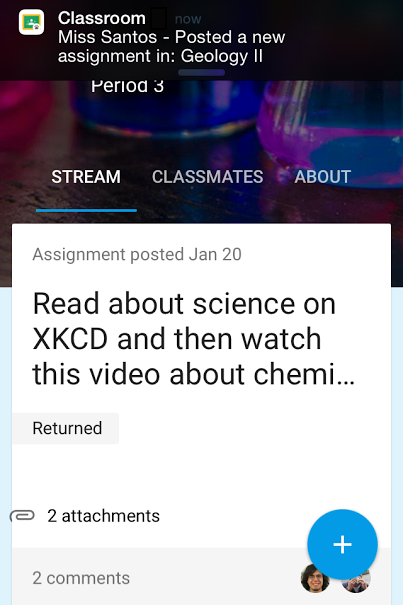
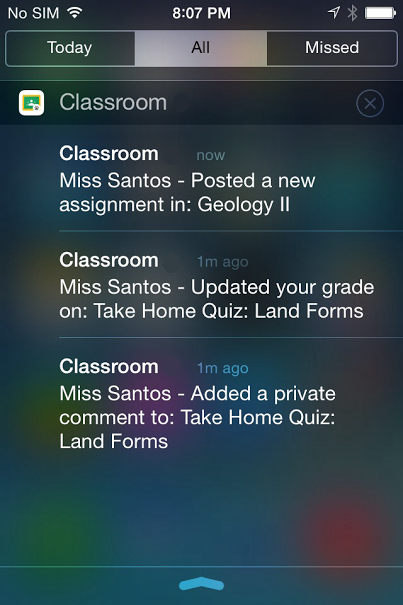
Launch Details
Release track:
Launching to both Rapid release and Scheduled release
Rollout pace:
Full rollout (1-3 days for feature visibility)
Impact:
All end users
Action:
Change management suggested/FYI
More Information
Help Center
Note: all launches are applicable to all Google Apps editions unless otherwise noted
Launch release calendar
Launch detail categories
Get these product update alerts by email
Subscribe to the RSS feed of these updates
ddd
Disable downloading, printing, and copying of any Google Drive file
July 14th, 2015 | by Jane Smith | published in Google Apps, Google Docs
With Information Rights Management (IRM), people using Google Drive can now disable downloading, printing, and copying from the advanced sharing menu―perfect for when the file you’re sharing contains sensitive information that you don’t want shared broadly or leaked. This new option is available for any file stored in Google Drive, including documents, spreadsheets, and presentations created with Google Docs.
To enable this feature, open the sharing dialogue from any Google document, spreadsheet, presentation, or other file in Drive on the web and click on Advanced in the lower right hand corner. Check the ‘Disable options to download, print, and copy for commenters and viewers’ box and click Save changes. This functionality is also available through API.
Notes:
- This feature can be enabled by file owners only, and on the web only
- Once this feature is enabled, all entry points for downloading, printing, and copying will be removed from Google Drive, Docs, Sheets, and Slides on all platforms.
- Google documents, spreadsheets, and presentations for which this feature has been enabled will show a notification at the top of the File and Edit menus
Check out the Help Center for more information.
Launch Details
Release track:
Launching to Rapid release, with Scheduled release coming in two weeks
Rollout pace:
Full rollout (1-3 days for feature visibility)
Impact:
All end users
Action:
Change management suggested/FYI
For more information:
Help Center
Note: all launches are applicable to all Google Apps editions unless otherwise noted
Launch release calendar
Launch detail categories
Get these product update alerts by email
Subscribe to the RSS feed of these updates
ddd
Customize the App Launcher to make frequently used apps more accessible
July 13th, 2015 | by Jane Smith | published in Google Apps
As previously announced, it is now possible to customize the App Launcher by moving app icons between rows and screens. While Google Apps admins will not be able to customize the App Launcher for their employees, individuals will be able to configure the App Launcher on their own—making it easier for them to access the apps they use most.
To help you spread the word about this new feature to your employees, a message explaining it will appear at the top of the App Launcher for a short time following the launch. Employees can dismiss this message permanently at any time by simply clicking the “x” in the upper right-hand corner.
A few things to note:
- If an admin disables an app that appears in an employee’s customized App Launcher, that app will still show up—but it will be greyed out and unclickable.
- If an admin enables a previously unavailable app, that app won’t automatically show up in employees’ App Launchers, but employees can add it by visiting the specific app.
-
Launch Details
Release track:
Launching to both Rapid release and Scheduled release
Rollout pace:
Full rollout (1-3 days for feature visibility)
Impact:
All end users
Action:
Change management suggested/FYI
Note: all launches are applicable to all Google Apps editions unless otherwise noted
Launch release calendar
Launch detail categories
Get these product update alerts by email
Subscribe to the RSS feed of these updates
ddd
Whitelist specific Google Apps domains to allow file sharing from Google Drive, Docs editors, and Classroom
July 13th, 2015 | by Jane Smith | published in Google Apps
Companies today don’t work in silos; businesses are often dependent upon partnerships with other businesses, vendors, and organizations—not to mention customers. As a Google Apps admin, you may currently protect your data by restricting employees from sharing Google Drive, Docs, Sheets, and Slides files outside of your domain. At times, however, such external sharing is necessary and appropriate (for example, with a trusted supplier or newly acquired company). In addition, educators and students often need to work across multiple domains—teaching and taking classes in domains other than their own. Today, as previously announced, we’re making that cross-domain work and sharing possible by launching Whitelisted Domains in Google Drive, the Google Docs editors, and Google Classroom.
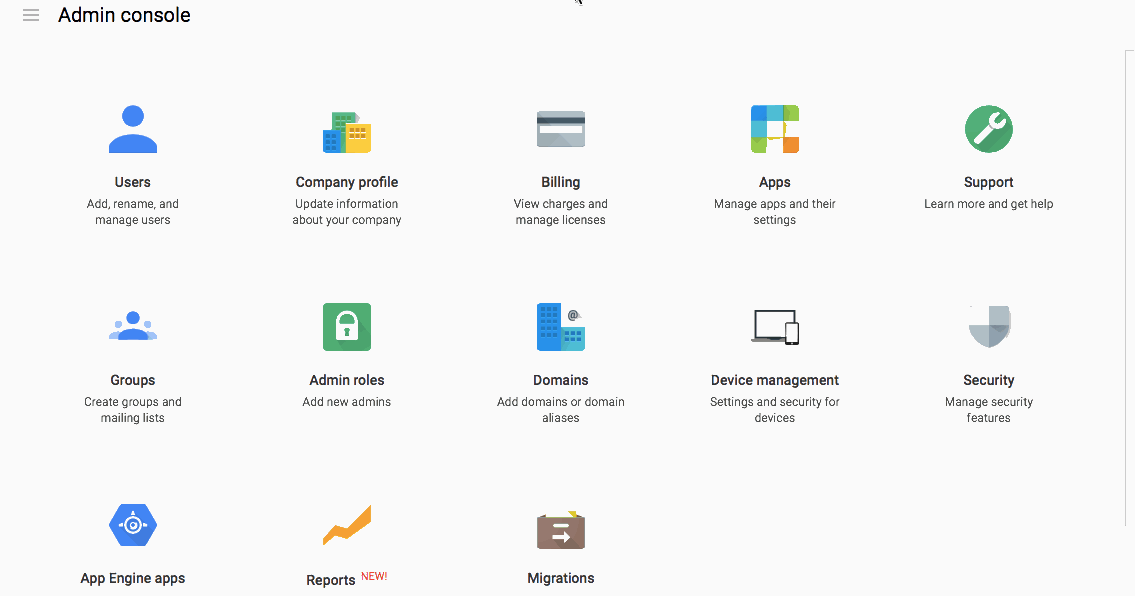
You can now easily whitelist certain Google Apps domains and manage sharing options with respect to those domains. You can even turn Whitelisted Domains on or off for specific organizational units, but for any OUs turned “on,” the list of whitelisted domains must be the same.
Check out the Help Center for more information on making Whitelisted Domains work for your business. Please note that this feature is only available to Google Drive for Work and Google Apps for Education customers.
Launch Details
Release track:
Launching to both Rapid release and Scheduled release
Rollout pace:
Full rollout (1-3 days for feature visibility)
Impact:
Admins only
Action:
Admin action suggested
More Information
Help Center
Google for Work blog post (March 31, 2015)
Google for Education blog post (March 31, 2015)
Note: all launches are applicable to all Google Apps editions unless otherwise noted
Launch release calendar
Launch detail categories
Get these product update alerts by email
Subscribe to the RSS feed of these updates
ddd
Print and preview event support in Google Drive audit logs
July 13th, 2015 | by Jane Smith | published in Google Apps
Following the addition of download event support to the Google Drive audit logs, today we’ve added support for print and preview events.
As with download events, today’s launch will cover print and preview events for Google and non-Google file formats. Admins will also be able to filter on these events and combine that with other filtering criteria like document name, user name and timestamp. Moreover, admins will also be able to set alerts for print and preview events on certain files based on filenames, owners etc.
Check out the Help Center for more information.
Note: Google Drive audit logs are available to Google Apps Unlimited/Google Drive for Work and Google Apps for Education customers only
Launch Details
Release track:
Launching to both Rapid release and Scheduled release
Rollout pace:
Full rollout (1-3 days for feature visibility)
Impact:
Admins only
Action:
Admin action suggested/FYI
For more information:
Help Center
Note: all launches are applicable to all Google Apps editions unless otherwise noted
Launch release calendar
Launch detail categories
Get these product update alerts by email
Subscribe to the RSS feed of these updates
ddd
Edit and review more easily in the newest Google Docs, Sheets, and Slides apps for Android
July 9th, 2015 | by Jane Smith | published in Google Apps, Google Docs
The latest versions of the Google Docs, Sheets, and Slides apps for Android make it easier to work on both Google and non-Google files on mobile. Check out the new features below.
- People can now edit document, spreadsheet, and presentation titles directly from the overflow menu in the top right corner of each app, making renaming files faster and simpler.
-
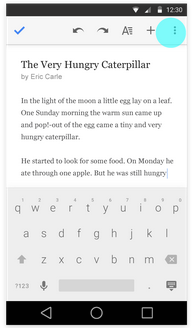

- Within the Slides app, individuals can now change the layout of an existing slide to one of several predefined layouts, allowing them to update presentations on mobile more effectively.
- People can now reply to comments when working in Office Compatibility Mode in the Docs app. In addition, when in OCM, suggestions and comments now appear in the Comments panel in the order they were made—rather than as all comments first and all suggestions second.
For more information, check out the Help Center links below. Download the latest Google Docs, Sheets, and Slides apps on Google Play.
Launch Details [learn more]
Release track:
Launching to both Rapid release and Scheduled release
Rollout pace:
Gradual rollout (potentially longer than 3 days for feature visibility)
Impact:
All end users
Action:
Change management suggested/FYI
More Information
View and create documents on Android
Edit presentations on Android or iPhone/iPad
Edit and download Office files
Note: all launches are applicable to all Google Apps editions unless otherwise noted
Launch release calendar
Launch detail categories
Get these product update alerts by email
Subscribe to the RSS feed of these updates
ddd
Changing how Google Apps admins set new retention rules in Google Apps Vault
July 6th, 2015 | by Jane Smith | published in Google Apps
Starting today, we are changing the way Google Apps Vault admins set up new retention rules in Google Apps Vault. This change will not impact any current retention settings—existing rules will continue to retain and delete messages according to their original configuration. Going forward, admins will be prompted to select one of the following options when setting up a new rule:
- Expunge the message, but only if it had been deleted during the coverage period – If an admin selects this option, the rule will only affect messages that have been deleted by individual employees. This is the default option for new rules and is equivalent to adding label:^deleted to a custom retention rule.
-
- Expunge the message, EVEN IF it is presently in a user’s mailbox – If an admin selects this option, the rule will apply to all messages—except those that meet any custom rules or holds the admin specifies. If an admin opens an existing custom retention rule that uses label:^deleted, it will have this option selected. The custom rule, however, will continue to work according to its original configuration and override that option, and only deleted messages will be affected.
-

Remember—Vault is fully integrated with Gmail, and there is no separate archive. If an admin chooses the second option above, it means that they want the rule to apply to all messages, whether employees have marked the messages for deletion or not. This could potentially delete messages that employees expect to keep. For example, if an admin sets a default retention rule to retain messages for 365 days and selects the option to apply to all messages—and there are no custom rules or holds in place—Vault will delete every message in that admin’s domain that is older than one year.
Setting up the retention policies that your organization needs can be complicated, so we’ve put together this article to help.
Launch Details [learn more]
Release track:
Launching to both Rapid release and Scheduled release
Rollout pace:
Full rollout (1–3 days for feature visibility)
Impact:
Admins only
Action:
Admin action suggested
More Information
Help Center
Note: all launches are applicable to all Google Apps editions unless otherwise noted
Launch release calendar
Launch detail categories
Get these product update alerts by email
Subscribe to the RSS feed of these updates
ddd
Download Microsoft Office files quickly and easily in Google Docs, Sheets, and Slides
July 6th, 2015 | by Jane Smith | published in Google Apps, Google Docs
The Office Compatibility Mode extension in Chrome allows people to view and edit Microsoft® Office files in Google Docs, Sheets, and Slides. Based on feedback, we’ve added a new feature that makes it simpler to use those edited files on the web. This new download functionality provides a person with a local copy of their file instantly, making it easy to upload that file via a webform or to share it in a Microsoft Office format. This feature lives in two places: as an option in the File drop-down menu and as a button in the top right corner of the screen. Check out the Help Center for more information.

Launch Details [learn more]
Release track:
Launching to both Rapid release and Scheduled release
Rollout pace:
Full rollout (1–3 days for feature visibility)
Impact:
Change management suggested/FYI
More Information
Help Center
Note: all launches are applicable to all Google Apps editions unless otherwise noted
Launch release calendar
Launch detail categories
Get these product update alerts by email
Subscribe to the RSS feed of these updates
ddd

