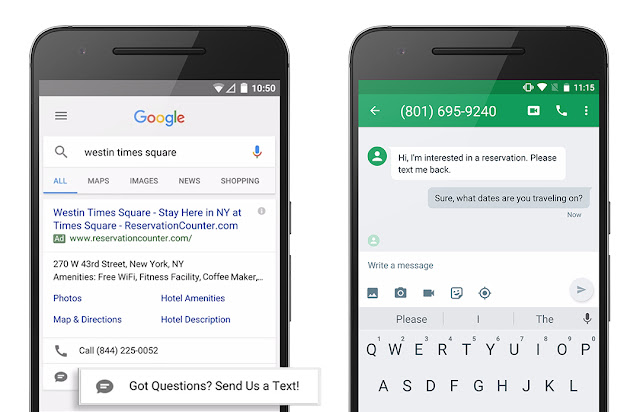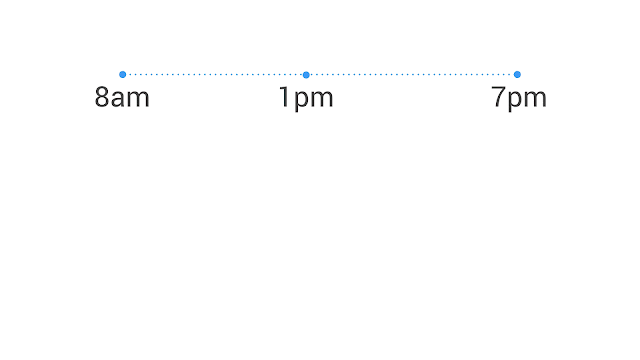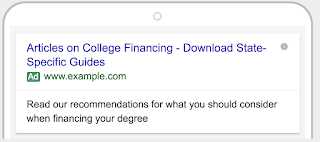With the holiday season fast approaching, DoubleClick Search customers get an early gift: new features to make their holiday campaigns more successful.
This year, new DoubleClick Search features will save you time and help you measure campaigns more effectively.
Improved workflows for finding and creating keywords
We’ve made a few adjustments to workflows in DoubleClick Search, making the management of your campaigns more efficient and productive.
First, we’ve made editing positive and negative keywords in DoubleClick Search as simple as entering data in an online spreadsheet. Each keyword gets a row, and column headings such as “Ad group,” “Match type” and “Max CPC” let you easily adjust these important settings for each keyword.
It’s also easier now to add keywords. You can combine new the keyword experience with the search terms report available in DoubleClick Search, to find and build new keywords to include in your campaign in a matter of a few clicks. When you identify a positive or negative keyword that better matches the customer intent, you no longer have to leave the report to add it. New enhancements allow you to add new keywords to your campaigns directly from the search terms report, and more advanced filters check to see if the keywords already exist in the ad group, campaign or account.
To help you get started, we’ve added tips for using the keyword editor and how to use the search terms report to harvest keywords in the DoubleClick Search Help Center.
Greater control and flexibility for bid optimization
DoubleClick Search now supports device bid adjustments for AdWords. You can use these to set individual bid adjustments for each device type — mobile devices, computers and tablets. DoubleClick Search reports provide critical insights into performance by device type, allowing you to set these device bid adjustments to maximize performance.
While device bid adjustments enable you to optimize with greater precision, you still need to factor in other signals which impact performance, like location, day of week and audience. To optimize at scale across this wider range of contextual signals, you should take advantage of automated bidding. DoubleClick Search Smart Bidding utilizes the power of Google’s machine learning to set more informed bids and help you get the most out of your marketing budget. Bid strategies with cost per acquisition (CPA), effective revenue share (ERS) or return on ad spend (ROAS) goals can all be optimized through Smart Bidding by device, location, remarketing lists and other factors.
And, to measure bid strategies more effectively, DoubleClick Search customers have new options to customize the data that appears in bid strategy reports. You can now segment bid strategy reports and add Floodlight activity columns.
Review our Best practices for setting up Smart Bidding strategies to develop the best possible approach to bid adjustments.
Additional transparency for measuring performance
DoubleClick Search executive reports now enable you to quickly see what can be optimized by displaying the top or bottom performers. They also enable you to filter reports using predefined or custom metrics, so you can choose to only see the data you want.
For example, if you’re a retailer and want to see the top 20 keywords that lead to a purchase, you can easily do so in an executive report that looks like this:
And, so you can ensure your top performing keywords are being seen, DoubleClick Search can now report on impression share for AdWords keywords, in addition to AdWords and Bing Ads accounts, campaigns and ad groups. We’ve also added Bing Ads quality score in DoubleClick Search.
Lastly, we’re rolling out the full launch of hourly reporting later this month. Hourly reporting can provide insightful data during special sales, where conversion behaviors are less predictable. Or, you can use these reports to quickly detect outages or problems with your conversion tags.
Review account activities more effectively
With all hands on deck during this busy period, the revamped change history report makes it easier for you to see who’s changing an ad account, when they’re making changes and details about the changes they made. These reports are fast and offer powerful filters to view and download activity by user email, change type, system and entity changed. Learn who your most active users are and implement reports to better manage your team.
If you’d like to learn more about any of these new features for your upcoming holiday search campaigns, contact your DoubleClick Search account manager.
Posted by Bashar Kachachi
Product Management Lead, DoubleClick Search