HTML5 in Gadgets on iGoogle
May 26th, 2010 | Published in iGoogle
Did you know gadgets can use html5? The key is in the doctype. Normally the doctype of a gadget isn't mentioned. Specify the html5 doctype in the gadget and it will be used when the gadget is rendered. Let's look at a quick example using the popular canvas drawing API:
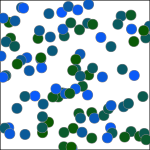
The top of the gadget still has the usual XML prolog because the gadget spec is, as always, an XML document. The html, in this case html5, is inside a CDATA block. The CDATA block means the structure of the html5 content is pretty much ignored when parsing the XML. iGoogle doesn't do anything extra for compatibility with html5; features specific to html5 will still only work in browsers that support them. Gadgets have the same cross-browser compatibility concerns as any other web page. Have a look at the When can I use guide for an idea of compatibility of features across browsers.
The content of this gadget is pretty straightforward. It includes a canvas element. In the init method it tries to get a drawing context. If it's successful (meaning the browsers supports html5 canvas) it will draw a rectangle around the extents of the element then draw 10 randomly placed dots inside. Use this gadget as a starting point to get your own html5 gadget running.
And yes, this gadget has a canvas in your canvas so you can render when you render.
]]>
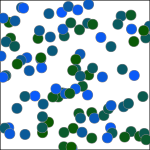
The top of the gadget still has the usual XML prolog because the gadget spec is, as always, an XML document. The html, in this case html5, is inside a CDATA block. The CDATA block means the structure of the html5 content is pretty much ignored when parsing the XML. iGoogle doesn't do anything extra for compatibility with html5; features specific to html5 will still only work in browsers that support them. Gadgets have the same cross-browser compatibility concerns as any other web page. Have a look at the When can I use guide for an idea of compatibility of features across browsers.
The content of this gadget is pretty straightforward. It includes a canvas element. In the init method it tries to get a drawing context. If it's successful (meaning the browsers supports html5 canvas) it will draw a rectangle around the extents of the element then draw 10 randomly placed dots inside. Use this gadget as a starting point to get your own html5 gadget running.
And yes, this gadget has a canvas in your canvas so you can render when you render.