A Chrome extension for reporting webspam
November 8th, 2010 | Published in Google Webmaster Central
Webmaster Level: All
At Google, we continually strive to improve our algorithms to keep search results relevant and clean. You have been supporting us on this mission by sending spam reports for websites that violate our Webmaster Guidelines, using the spam report form in Google Webmaster Tools. While you might not see changes right away, we take your reports seriously and use them to fine-tune our algorithms -- the feedback is much appreciated and helps us to protect the integrity of our search results. We also take manual action on many of these spam reports. A recent blog post covers more information on how to identify webspam.
For those of you who regularly report spam, or would like to do so, we’ve now published a Chrome extension for reporting spam that makes the process more convenient and simple. The extension adds “Report spam” links to search results and your Web History, taking you directly to the spam report form and autocompleting some form fields for you. With this extension, Google’s spam report form is always just one click away.
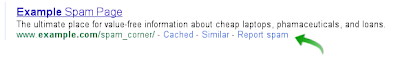 The Google Webspam Report Chrome extension provides further tools to help you quickly fill out a spam report:
The Google Webspam Report Chrome extension provides further tools to help you quickly fill out a spam report:
The extension is available in 16 languages. If your Chrome browser is set to a language supported by the extension, it will automatically use the localized version, otherwise defaulting to English.
Note: We care about your privacy. The Google Webspam Report Chrome extension allows you to access your personal Chrome history for the purpose of reporting spam, but does not send data retrieved from it to our servers. The source code of the extension has been published under an open source license.
At Google, we continually strive to improve our algorithms to keep search results relevant and clean. You have been supporting us on this mission by sending spam reports for websites that violate our Webmaster Guidelines, using the spam report form in Google Webmaster Tools. While you might not see changes right away, we take your reports seriously and use them to fine-tune our algorithms -- the feedback is much appreciated and helps us to protect the integrity of our search results. We also take manual action on many of these spam reports. A recent blog post covers more information on how to identify webspam.
For those of you who regularly report spam, or would like to do so, we’ve now published a Chrome extension for reporting spam that makes the process more convenient and simple. The extension adds “Report spam” links to search results and your Web History, taking you directly to the spam report form and autocompleting some form fields for you. With this extension, Google’s spam report form is always just one click away.
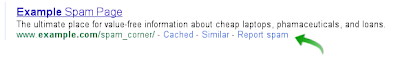
- a browser button to report the currently viewed page
- an option to retrieve recent Google searches from your Chrome history
- an option to retrieve recently visited URLs from your Chrome history
The extension is available in 16 languages. If your Chrome browser is set to a language supported by the extension, it will automatically use the localized version, otherwise defaulting to English.
Note: We care about your privacy. The Google Webspam Report Chrome extension allows you to access your personal Chrome history for the purpose of reporting spam, but does not send data retrieved from it to our servers. The source code of the extension has been published under an open source license.