Upgrade to a Google Number
December 11th, 2009 | Published in Google Voice
A few weeks ago we launched the ability to use Google Voice with your existing number. This option gives you all the voicemail features of Google Voice, like transcriptions and email/SMS notifications, without needing to ask people to call you on a new number.
But once you've dipped your toes in the water, you may decide you'd like more of the features that come with a Google number, like call screening, SMS via email, and custom ring schedules.
Today we're announcing that if you've been using Google Voice with your existing number, you can now upgrade your account, pick a new Google Voice number, and start taking advantage of the full Google Voice feature set.
To do this, click “Settings” and look for a link to “Get a Google Number” next to your voicemail access number.
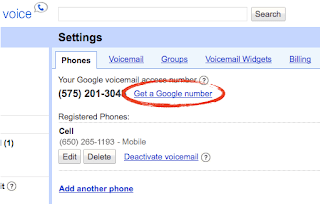
Once you've upgraded, you can reactivate Google Voice for your cell phone’s voicemail. This will let you continue accessing all your voicemails in a single place, whether someone calls your Google Voice number or your underlying cell phone.
Posted by Ilya Frank, Senior Software Engineer