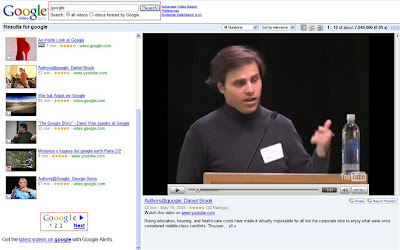Uninterrupted Viewing Experience
May 30th, 2008 | Published in Google Video
We know a lot of you are committed multi-taskers, and hey, who doesn't love the TV view for efficient video searching? To make you even better multi-taskers, we've added a feature that allows you to browse through multiple results pages, sort, filter or refine your search query- all without interrupting the video you're watching. The list and grid views also inherit this feature.
We hope that this feature will make your video searching and viewing more enjoyable.
Follow these steps to check it out:
1. Conduct a search using any query and click on a result to play a video.
2. While the video is playing, scroll to the bottom of the results and click back and forth between the pages of results. For example, click "Next" or "Previous", or click on the page number.
3. You can also go to the search box at the top and perform a new search. New results will be displayed, but the current video keeps playing.