New commenting and stats features
November 14th, 2006 | Published in Google Video
Timestamps in comments are now automatically hyperlinked
Now, whenever you specify times of interest in a comment, we'll automatically hyperlink those times so that clicking on them will take a visitor directly to that spot in the video. To be hyperlinked, the time must be in h:mm:ss or m:ss format and within the actual duration of the video.
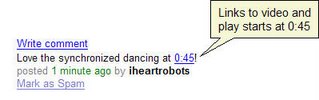
If you want to share that special moment, simply right click on the hyperlink, select "Copy link location," and then paste it into an email to a friend or post the link in your blog.
New view stats detail
We've added some detail to the stats available for each video. You can now see how many of yesterday's views were seen through emailed links or via the embedded Google Video player on another site. To bring some of this data to life, we've added a chart of daily views.

Now, whenever you specify times of interest in a comment, we'll automatically hyperlink those times so that clicking on them will take a visitor directly to that spot in the video. To be hyperlinked, the time must be in h:mm:ss or m:ss format and within the actual duration of the video.
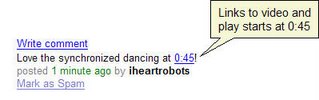
If you want to share that special moment, simply right click on the hyperlink, select "Copy link location," and then paste it into an email to a friend or post the link in your blog.
New view stats detail
We've added some detail to the stats available for each video. You can now see how many of yesterday's views were seen through emailed links or via the embedded Google Video player on another site. To bring some of this data to life, we've added a chart of daily views.
