Insight for Google Video: A New Way to Track Your Videos
November 4th, 2008 | Published in Google Video
Have you ever wondered if anyone watches the videos you've uploaded? Or perhaps you've uploaded a video presentation and want to be able to illustrate its success with some numbers? We've added Insight to Google Video so that you can capture some of this information, and use it to optimize your videos.
With the launch of Insight, we're now offering more statistics for your uploaded videos. You can access this feature by clicking on the 'Reports' tab on your Google Video account page. The first tab gives you a convenient summary of the data.
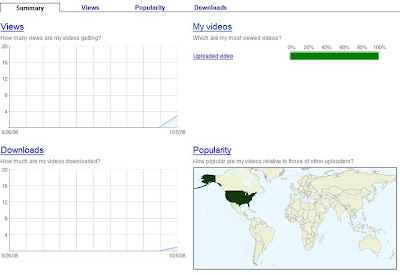
From this summary, you can access specific data pages by clicking on the links for Views, Downloads or Popularity. You can also access these specific pages by clicking on the corresponding tabs at the top. Here, you can change the date range or focus on a specific region of the world to see how your videos are doing.
Rest assured you will still be able to see the statistics that were previously available through Advanced Reports (Views & Downloads). This information is now available right from your Video Status page. You can also click on the 'Stats' link, next to your individual video's status, to view the stats for that particular video.

Hopefully this feature will offer you some new Insight into your uploaded videos and reveal some interesting facts about your viewership.