Translate text within apps thanks to the latest Android update
October 6th, 2015 | Published in Google Translate
We face communication barriers every day. Switching back and forth between apps and screens to translate shouldn’t be another one. We’ve heard your feedback, and have worked with the Android team to make translating text, chats, and other app content a whole lot easier.
Beginning this week, you’ll be able to translate in 90 languages right from within some of your favorite apps like TripAdvisor, WhatsApp and LinkedIn.

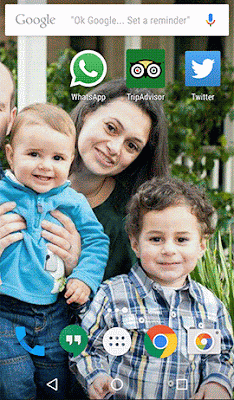
This update works on any device running the newest version of Android’s operating system (Android 6.0, Marshmallow). To get started, you first need to have the Translate app downloaded on your Android phone. From there, just go to an app, like TripAdvisor or LinkedIn, and highlight and select the text you want to translate. This feature is already enabled in apps that use Android text selection behavior. Developers who created custom text selection behavior can also easily add the new feature.
More than 500 million people translate over 100 billion words a day on Google Translate. With updates like this one, plus features like conversation mode and instant camera translation, we’re making Translate available anywhere you need it. So when you’re chatting with a new colleague from halfway around the world, conversation mode is perfect. Wondering which subway sign says “exit” on your next global adventure? Instant camera translation has your back. And now, when you’re sending messages or checking out reviews on your phone, you can translate right from within the apps you’re using.
Posted by Barak Turovsky, Product Lead, Google Translate
Beginning this week, you’ll be able to translate in 90 languages right from within some of your favorite apps like TripAdvisor, WhatsApp and LinkedIn.

Translating a TripAdvisor review from Portuguese
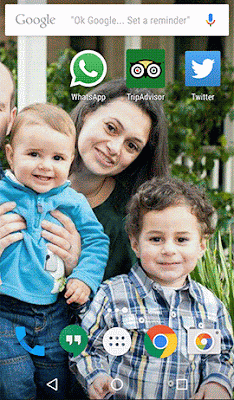
Composing a WhatsApp message in Russian
This update works on any device running the newest version of Android’s operating system (Android 6.0, Marshmallow). To get started, you first need to have the Translate app downloaded on your Android phone. From there, just go to an app, like TripAdvisor or LinkedIn, and highlight and select the text you want to translate. This feature is already enabled in apps that use Android text selection behavior. Developers who created custom text selection behavior can also easily add the new feature.
More than 500 million people translate over 100 billion words a day on Google Translate. With updates like this one, plus features like conversation mode and instant camera translation, we’re making Translate available anywhere you need it. So when you’re chatting with a new colleague from halfway around the world, conversation mode is perfect. Wondering which subway sign says “exit” on your next global adventure? Instant camera translation has your back. And now, when you’re sending messages or checking out reviews on your phone, you can translate right from within the apps you’re using.
Posted by Barak Turovsky, Product Lead, Google Translate