Set your Google Talk picture with a webcam
December 12th, 2007 | Published in Google Talk
Finding a good Google Talk picture can be a real chore. It's hard enough to find a photo of yourself where you're smiling and looking intelligent, without all the additional hassle of cropping, exporting, and manually uploading your picture. So I devoted a few cycles to solving this problem in a fun way. Today, we're launching a way for you to take your Google Talk picture directly from your webcam.
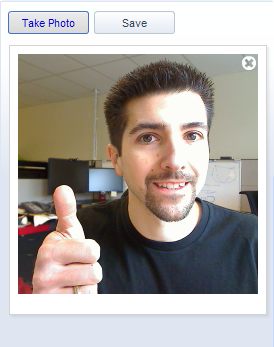 From the Google Talk gadget, click on your Google Talk picture, and select the "Take Photo" option. You'll see the image from your webcam appear, and you'll be able to take and retake pix to your heart's content. When you get that perfect shot, just click "Save" to set it as your picture.
From the Google Talk gadget, click on your Google Talk picture, and select the "Take Photo" option. You'll see the image from your webcam appear, and you'll be able to take and retake pix to your heart's content. When you get that perfect shot, just click "Save" to set it as your picture.
Currently, this feature only works in the Google Talk gadget, but will set your picture across the Google Talk network, including in Gmail.
Have fun, and let us know what you think here.
Justin Uberti
Software Engineer
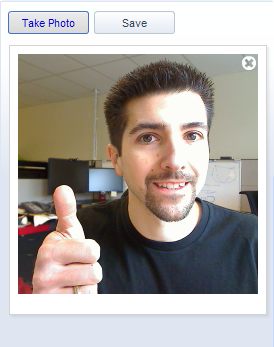 From the Google Talk gadget, click on your Google Talk picture, and select the "Take Photo" option. You'll see the image from your webcam appear, and you'll be able to take and retake pix to your heart's content. When you get that perfect shot, just click "Save" to set it as your picture.
From the Google Talk gadget, click on your Google Talk picture, and select the "Take Photo" option. You'll see the image from your webcam appear, and you'll be able to take and retake pix to your heart's content. When you get that perfect shot, just click "Save" to set it as your picture.Currently, this feature only works in the Google Talk gadget, but will set your picture across the Google Talk network, including in Gmail.
Have fun, and let us know what you think here.
Justin Uberti
Software Engineer