I’m Sensing a Theme Here
April 10th, 2006 | Published in Google Talk
If you're anything like me, you're probably a big fan of Google Talk's simple, uncluttered interface. A sleek roster, and a chat history that reminds you of Notepad. I know you're thinking, "I love Notepad!" and hey, who doesn't? But we thought some of our users might appreciate a little added color and design in their conversations. For this reason, we've created Chat Themes.
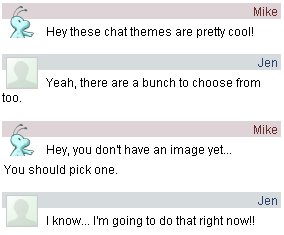 Chat themes change the appearance of your IM conversations. We've included several styles for you to choose from. Simply open Google Talk's Settings and select the new "Appearance" section. You'll see the name of the currently selected theme, along with a sample preview displayed below. Click on the theme name to see a list of alternatives. My favorite is Serene Picture. You'll notice that for most themes, there is a version with and without pictures. User pictures are another nice new feature of Google Talk, but we realize that some might see them as a distraction.
Chat themes change the appearance of your IM conversations. We've included several styles for you to choose from. Simply open Google Talk's Settings and select the new "Appearance" section. You'll see the name of the currently selected theme, along with a sample preview displayed below. Click on the theme name to see a list of alternatives. My favorite is Serene Picture. You'll notice that for most themes, there is a version with and without pictures. User pictures are another nice new feature of Google Talk, but we realize that some might see them as a distraction.
As hard as it is to imagine, some users might not be satisfied with any of the nine themes that we have provided. They may wish someone else would create more themes. Indeed, some enterprising Google Talk users have done just that. They've discovered that, under the hood, themes are just a few html and css files stored in Google Talk's application data folder. They might even notice a similarity to the theme files used by Adium. There is more than a passing resemblance, and if you drop an Adium theme into the proper directory, you might expect it to work in Google Talk! Unfortunately, it probably won't. Most Adium themes make use of CSS 2.1, which is not well-supported by Google Talk's html renderer.
At this point, you are probably thinking, "Wow, you could have made it easier for us to create, install, and share new themes." You're right. That's a darn good idea. I'll add it to my to-do list, right now. First, let me fire up Notepad...
Brian McBarron
Software Engineer
P.S. We're still experimenting with this new feature (as well as lots of other cool ideas), so the theme format may change in the near future. After all, we're still in beta!
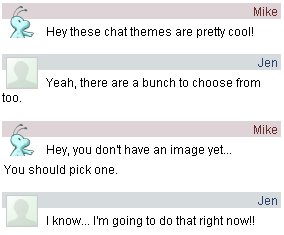 Chat themes change the appearance of your IM conversations. We've included several styles for you to choose from. Simply open Google Talk's Settings and select the new "Appearance" section. You'll see the name of the currently selected theme, along with a sample preview displayed below. Click on the theme name to see a list of alternatives. My favorite is Serene Picture. You'll notice that for most themes, there is a version with and without pictures. User pictures are another nice new feature of Google Talk, but we realize that some might see them as a distraction.
Chat themes change the appearance of your IM conversations. We've included several styles for you to choose from. Simply open Google Talk's Settings and select the new "Appearance" section. You'll see the name of the currently selected theme, along with a sample preview displayed below. Click on the theme name to see a list of alternatives. My favorite is Serene Picture. You'll notice that for most themes, there is a version with and without pictures. User pictures are another nice new feature of Google Talk, but we realize that some might see them as a distraction.As hard as it is to imagine, some users might not be satisfied with any of the nine themes that we have provided. They may wish someone else would create more themes. Indeed, some enterprising Google Talk users have done just that. They've discovered that, under the hood, themes are just a few html and css files stored in Google Talk's application data folder. They might even notice a similarity to the theme files used by Adium. There is more than a passing resemblance, and if you drop an Adium theme into the proper directory, you might expect it to work in Google Talk! Unfortunately, it probably won't. Most Adium themes make use of CSS 2.1, which is not well-supported by Google Talk's html renderer.
At this point, you are probably thinking, "Wow, you could have made it easier for us to create, install, and share new themes." You're right. That's a darn good idea. I'll add it to my to-do list, right now. First, let me fire up Notepad...
Brian McBarron
Software Engineer
P.S. We're still experimenting with this new feature (as well as lots of other cool ideas), so the theme format may change in the near future. After all, we're still in beta!