Group Chat for the Google Talk Gadget
June 25th, 2007 | Published in Google Talk
We use Google Talk all the time at work to chat with people on our team. It can sometimes be limiting, though, when you want to include multiple people in the conversation, like you can on an email thread or a conference call. That's why we're really excited to announce a new feature for the Google Talk Gadget: group chat. Now, for instance, when the two of us are chatting about an upcoming launch, and we've heard that Seth knows the latest, we can just invite him to join our chat.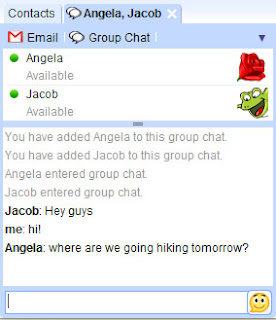
To start a group chat, launch the Google Talk Gadget here, and start a chat with one of your friends. Click on the button at the top of the chat window that says "Group Chat," and then pick the name of the third (or fourth, or fifth...) friend you want to invite from the drop-down menu. They'll receive an invitation to join the group chat. If your friends are using Gmail chat or the downloadable Google Talk client, their invitation will launch the Google Talk Gadget.
Rhett Robinson and Qi Ke
Software Engineers
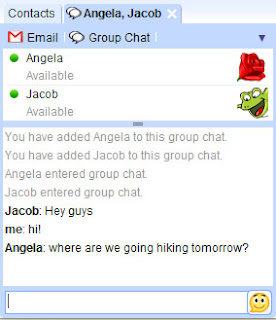
To start a group chat, launch the Google Talk Gadget here, and start a chat with one of your friends. Click on the button at the top of the chat window that says "Group Chat," and then pick the name of the third (or fourth, or fifth...) friend you want to invite from the drop-down menu. They'll receive an invitation to join the group chat. If your friends are using Gmail chat or the downloadable Google Talk client, their invitation will launch the Google Talk Gadget.
Rhett Robinson and Qi Ke
Software Engineers