Managing a hectic schedule with Google Calendar’s appointment slots
June 6th, 2011 | Published in Google Student Blog
Juggling a full schedule of classes, extracurricular activities, projects and office hours can make it especially difficult for students and teachers to manage an already full calendar. Luckily a new feature in Google Calendar called appointment slots is here to help.
Using appointment slots in Google Calendar you can indicate blocks of time on your calendar that can be scheduled by other people. Whether you’re a professor looking for a more manageable way to set up office hours, or a student juggling multiple group projects, appointment slots can help you to better manage your time and let others know when you’re free.
To start using appointment slots, just click anywhere on your Calendar, select Appointment Slots and fill in the details about what the the slots are for (i.e. Intro to Psych Class Presentations). You can set up as many slots as you’d like and only make appointment slots viewable by certain people.
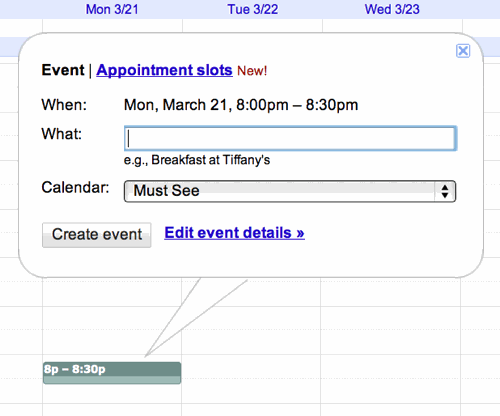
Using appointment slots in Google Calendar you can indicate blocks of time on your calendar that can be scheduled by other people. Whether you’re a professor looking for a more manageable way to set up office hours, or a student juggling multiple group projects, appointment slots can help you to better manage your time and let others know when you’re free.
To start using appointment slots, just click anywhere on your Calendar, select Appointment Slots and fill in the details about what the the slots are for (i.e. Intro to Psych Class Presentations). You can set up as many slots as you’d like and only make appointment slots viewable by certain people.
If it’s a public event you can also direct people to the Calendar ‘s public appointment page URL, which can be found at the top of the appointment block details page. If it’s a private event you can invite specific guests.
Once you’re done filling in the details, just click Create Event, and voila...managing your time just became a whole lot easier.
The appointment slots feature is starting to roll it out widely today and should be available for everyone within the next few days.
Once you’re done filling in the details, just click Create Event, and voila...managing your time just became a whole lot easier.
The appointment slots feature is starting to roll it out widely today and should be available for everyone within the next few days.