Gmail Labs: helping students everywhere
October 9th, 2008 | Published in Google Student Blog
A few months ago the Gmail team introduced Gmail Labs as a way to quickly launch experimental new features. Some of these might really help your productivity like Superstars, Quick Links, or the Forgotten Attachment Detector, while others -- like Old Snakey -- are just for fun. And then there's our newest addition called Mail Goggles...
While Gmail can't always prevent you from sending messages you might later regret, the new Labs feature I wrote called Mail Goggles may help.
When you enable Mail Goggles, it will check that you're really sure you want to send that late night Friday email. And what better way to check than by making you solve a few simple math problems after you click send to verify you're in the right state of mind?
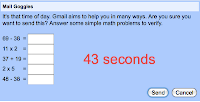
By default, Mail Goggles is only active late night on the weekend as that is the time you're most likely to need it. Once enabled, you can adjust when it's active in the General settings.
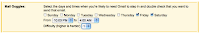
To activate Mail Goggles (or any of the 24 Labs features currently available), just click the "Settings" link at the top of your Gmail inbox, then go to the "Labs" section.
While Gmail can't always prevent you from sending messages you might later regret, the new Labs feature I wrote called Mail Goggles may help.
When you enable Mail Goggles, it will check that you're really sure you want to send that late night Friday email. And what better way to check than by making you solve a few simple math problems after you click send to verify you're in the right state of mind?
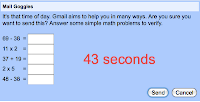
By default, Mail Goggles is only active late night on the weekend as that is the time you're most likely to need it. Once enabled, you can adjust when it's active in the General settings.
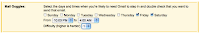
To activate Mail Goggles (or any of the 24 Labs features currently available), just click the "Settings" link at the top of your Gmail inbox, then go to the "Labs" section.