Call phones from Gmail
August 26th, 2010 | Published in Google Student Blog
Many of you are about to leave your hometowns and head off to schools across the country and around the world, so we’re excited to let you know that staying in touch just got a lot easier -- and cheaper.
Starting today, you can call any phone right from Gmail.
Calls to the U.S. and Canada will be free for at least the rest of the year and calls to other countries will be billed at our very low rates. That means that none of your precious minutes get eaten up and staying in touch with your friends who are studying abroad will run you as little as 2¢/minute. Side note: making calls in Gmail is also a great way to get around dropped calls in dorms and apartments with bad reception.
Dialing a phone number works just like a normal phone. Just click “Call phone” at the top of your chat list and dial a number or enter a contact’s name.
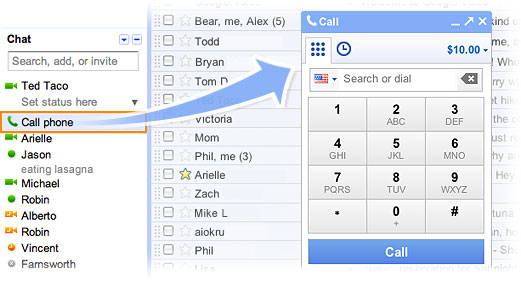
If you have a Google Voice phone number, calls made from Gmail will display this number as the outbound caller ID. And if you decide to, you can receive calls made to this number right inside Gmail (see instructions).
We’re rolling out this feature to U.S. based Gmail users over the next few days, so you’ll be ready to get started once “Call Phones” shows up in your chat list (you will need to install the voice and video plug-in if you haven’t already). If your school email is powered by Google Apps you won’t see it quite yet, but it will be available in your personal Gmail accounts.
For more information, visit gmail.com/call.
Starting today, you can call any phone right from Gmail.
Calls to the U.S. and Canada will be free for at least the rest of the year and calls to other countries will be billed at our very low rates. That means that none of your precious minutes get eaten up and staying in touch with your friends who are studying abroad will run you as little as 2¢/minute. Side note: making calls in Gmail is also a great way to get around dropped calls in dorms and apartments with bad reception.
Dialing a phone number works just like a normal phone. Just click “Call phone” at the top of your chat list and dial a number or enter a contact’s name.
We’re rolling out this feature to U.S. based Gmail users over the next few days, so you’ll be ready to get started once “Call Phones” shows up in your chat list (you will need to install the voice and video plug-in if you haven’t already). If your school email is powered by Google Apps you won’t see it quite yet, but it will be available in your personal Gmail accounts.
For more information, visit gmail.com/call.