This model is your model. This model is my model.
September 29th, 2008 | Published in Google SketchUp
We've been thrilled to see the Google 3D Warehouse community grow and thrive these last two years. However, sometimes we've felt that a model in the 3D Warehouse is like an island - isolated and constrained to a single owner. So, in the spirit of communal collaboration, we've created a new sharing feature for models.
You control who edits, views, or even downloads your model. If your intentions are to collaborate, this feature can do it. If privacy is the "name of the game," we've got that covered too.
If you're itching to get started but not sure where to begin, try this out:
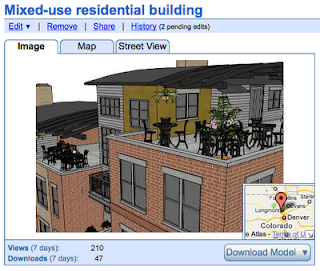
Tommy Acierno, Strategist in Consumer Operations
You control who edits, views, or even downloads your model. If your intentions are to collaborate, this feature can do it. If privacy is the "name of the game," we've got that covered too.
If you're itching to get started but not sure where to begin, try this out:
- Visit one of your models in the 3D Warehouse, and click the "Share" link.
- Invite a friend as a collaborator and select the option, "The owner must approve all changes to this model."
- When your collaborator proposes a change you'll receive an email. Select the "History" link to see the "pending edit."
- If you like the changes, click on "Accept" and the model will be updated for everyone. Otherwise, click on "Reject" and hurt your collaborator's feelings.
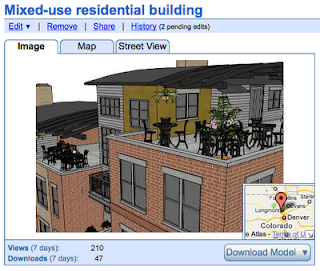
Tommy Acierno, Strategist in Consumer Operations