Making your models more useful with Trelligence Affinity
December 8th, 2011 | Published in Google SketchUp
Over time, we’ve seen an awful lot of architects use SketchUp Pro as a tool for making more-accurate bubble diagrams. They create “rooms” whose areas match the ones in the program, group each one, and arrange them three-dimensionally. The results aren’t buildings, per se—I prefer to call them shoebox models. They can be very useful, but there’s a catch: once a room changes size, there’s a disconnect between the spreadsheet (which is what the client is asking for) and the nascent design.
That’s where the SketchUp interoperability in Trelligence Affinity comes in. Affinity is Windows software made specifically for the architectural programming and schematic design phases. It includes neat tools for visualizing program information in different ways and using that information to guide your design. The new Affinity plug-in for SketchUp lets you easily connect your shoebox model to Affinity, creating a permanent connection between the model, the spreadsheet and all the underlying data about the building requirements. Forgot to include a conference room? Inadvertently doubled the size of the cafeteria? Affinity will let you know. The workflow is actually bi-directional; you can begin in either SketchUp or Affinity.
 You can start with a programmatic massing model in SketchUp. I like to think of these as 'shoebox models'.
You can start with a programmatic massing model in SketchUp. I like to think of these as 'shoebox models'.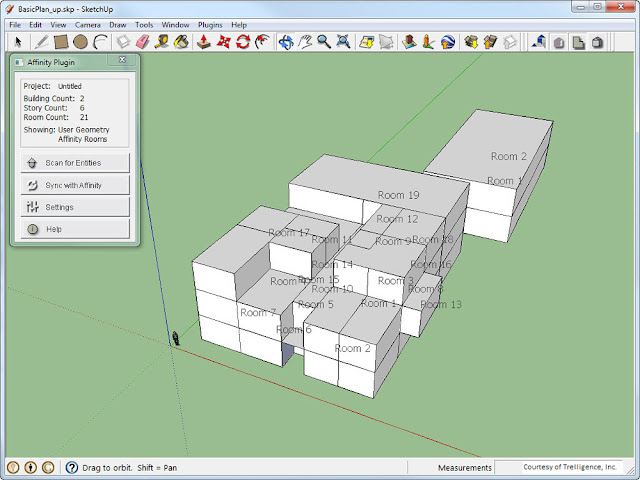 Scanning your model with the Affinity plugin assigns it useful metadata.
Scanning your model with the Affinity plugin assigns it useful metadata.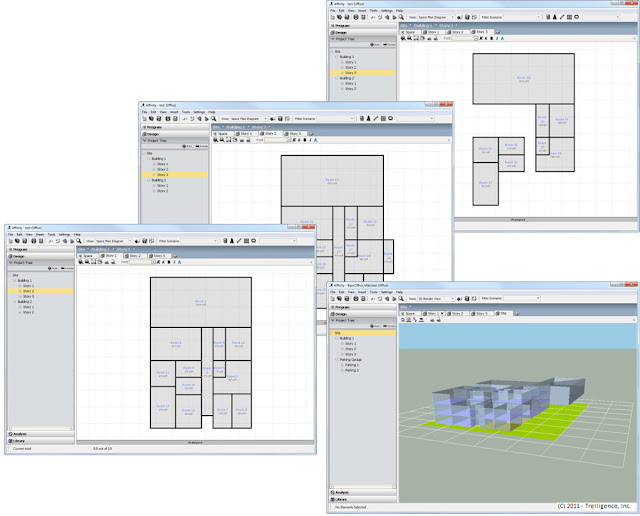 In Affinity, you can view the scanned SketchUp model in different ways.
In Affinity, you can view the scanned SketchUp model in different ways.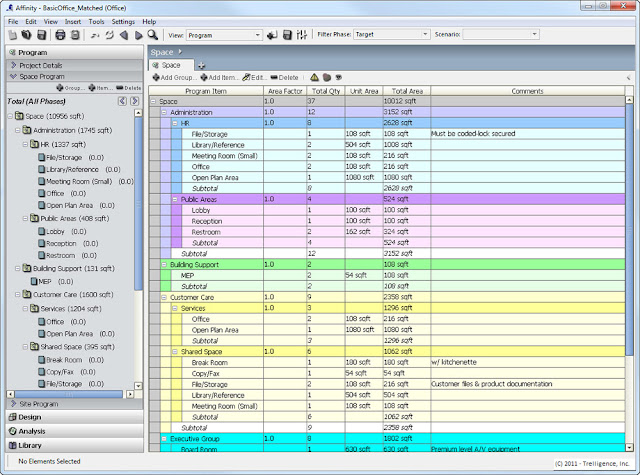 The architectural program in Affinity can be linked to your SketchUp model.
The architectural program in Affinity can be linked to your SketchUp model.This video tells the story quite nicely:
To download the plugin and get more information, check out the plugin page.