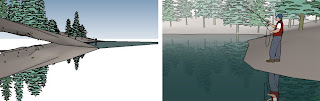A time for reflection
February 23rd, 2008 | Published in Google SketchUp
No, not the "deep meaning of life" kind of reflections -- I'm talking about the kind of reflection you'd see in a mirror. More specifically, the kind you might see when looking across a pool or lake. Here's a quick and easy way to simulate reflections in SketchUp:
You'll need a few things to create this illusion, starting with a body of water. In SketchUp terms, that means a surface you can paint with a transparent material. Make sure that you also have a ground surface for your objects to sit on.
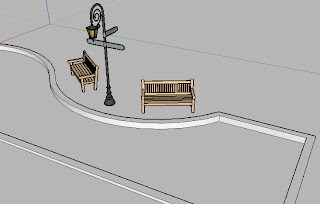
- Take the objects in your scene that need reflections and copy them straight up in the blue direction:
- Select the objects with the Select tool.
- Press M to switch to the Move tool, start moving them, then press the Up or Down Arrow key on your keyboard to lock yourself in the up/down direction.
- While still moving your objects, press the Ctrl key (Option on a Mac) to make a copy of the objects you're moving.
- Drop the copies in space somewhere above the originals.

- With the objects still selected, press S to switch to the Scale tool.
- Drag the top, center scaling grip down (see the image, above), "squashing" the objects until they are "inside out". Continue scaling until you see -1 in the Value Control Box (in the lower-left corner of your modeling window). Now the copies are mirrored.
- Select the copies and move them straight down so they are directly under their original counterparts.
-
Finally, paint the water surface with a transparent material. You mirrored the objects below the ground plane to create the illusion of a reflection. Orbit around to get the full effect.

Extra credit: If you want to take this technique even farther, try this:
Create a large surface (larger than your water surface), and paint it with the same transparent material you used for the water. Create several copies of the new, larger surface below the original water surface to create the illusion of depth. By doing this, your reflections will appear to fade away.
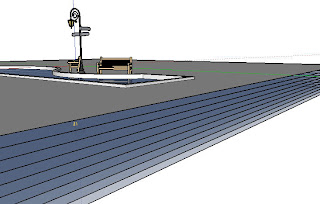
Hint #1: Play with the distance and number of copies of the water surface to get more or less of this effect and adjust the opacity of your materials as well. Below, you can see the effect of simulating water depth in the image on the right.
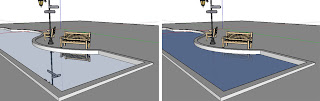
Hint #2: Remember that if your ground plane is sloping, you may need to mirror it as well. You can see in the example below that I mirrored the entire hill and trees to get good reflections. Turning on fog resulted in a pretty nice scene.