3D Warehouse Comments are back!
March 18th, 2015 | Published in Google SketchUp

Before you dive in, here are some things you might want to know about 3D Warehouse’s Commenting features:
• We’ve migrated all the legacy comments from our old commenting system.
• You’ll need to be signed in order to use commenting features.
• Comments and replies are now threaded to help make sense of side conversations.
• You can add a new comment, reply to an existing one, and even edit or delete your own comments.
• You’ll notice a flag icon alongside all comments. If you find that a comment is offensive or abusive, (as shown in Fig. 2) click the Flag icon to alert our community moderators. Flagged comments will automatically appear in the state shown in Fig. 3 below until they’re reviewed:
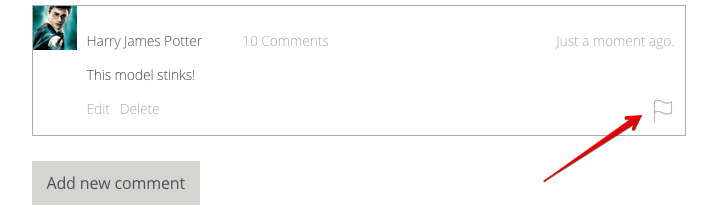
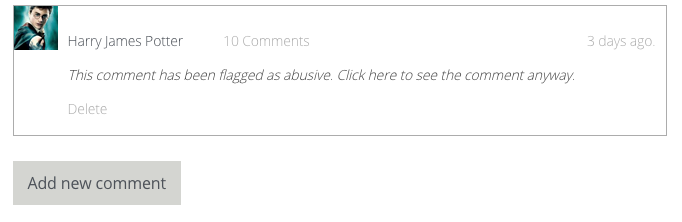
• Comments are enabled for every model by default. If you’d prefer, you can easily disable commenting for any of your models while in Edit mode on the model details page (see Fig. 4):
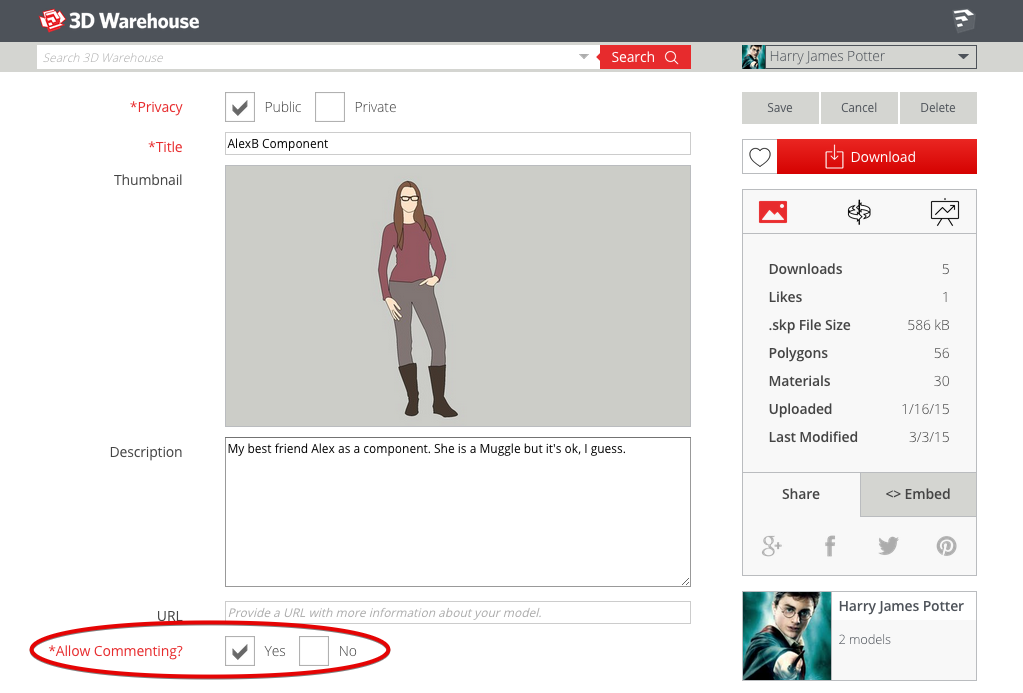
• Lastly, we’ve introduced a notifications feature that will help you stay up to date on conversations. You can manage notification preferences on the new Edit Profile page (see Fig. 5).

Now, more than ever, we’ve made it possible for you to connect with professionals and hobbyists of all sorts. We invite you to start a conversation with other 3D Warehouse community members who have shared their great modeling work for all to see and use.
Of course, comment threads usually benefit from a degree of decorum. We hope you’ll engage in discussions that make 3D Warehouse an interesting and helpful place — and avoid those conversations that do not. So go ahead: give props, make suggestions, ponder polycounts or the future of the universe. 3D Warehouse comments are back, and we’re excited for the conversation to begin, again.
Questions, comments? Feel free to visit our Community Forums.
Happy commenting!
Posted by Mike Tadros (Product Manager) and Alexandra Bowen (Community Manager)