Smart Autofill – Harnessing the Predictive Power of Machine Learning in Google Sheets
October 13th, 2014 | Published in Google Research
Much of Google’s work on language, speech, translation, and visual processing relies on machine learning, where we construct and apply learning algorithms that make use of labeled data in order to make predictions for new data. What if you could leverage machine learning algorithms to learn patterns in your spreadsheet data, automatically build a model, and infer unknown values?
You can now use machine learning to make predictions in Google Sheets with the newly launched Smart Autofill Add-on. With a single click, Smart Autofill predicts the missing values of a partially filled column in your spreadsheet by using the data of other related columns. Smart Autofill uses the non-missing data to learn patterns and differs from the standard "Auto-fill" feature of Sheets, which attempts to fill in only simple patterns that it already knows (e.g. calendar dates, days of the week, ordered numbers).
As an example, in the screenshots below, we give four very simple characteristics of used vehicles (year, number of miles, number of doors, and type: car or truck) as well as the price for some of the vehicles. Since the prices are probably correlated with the characteristics of the vehicle, we can use Smart Autofill to estimate what the missing prices should be. The rows that do contain a price will be used as examples to learn from in order to fill in the rows with a missing price.
Smart Autofill uses Google's cloud-based machine learning service Prediction API, which trains several linear as well as non-linear classification and regression models. The best model is automatically chosen for your problem by finding the one with the smallest misclassification error (for categorical data) or root-mean-squared error (for numeric data) calculated by using cross-validation on the labeled (non-empty) set of examples.
To use Smart Autofill, after following the installation procedure, simply select "Add-ons > Smart Autofill > Start" which will open a sidebar. Select a block of data that includes the column to Autofill and click "Next". Finally, from the selected data, choose a target column to Autofill and click "Start" (Figure 1). Now just sit back as Smart Autofill does its work and fills in the missing values (Figure 2).
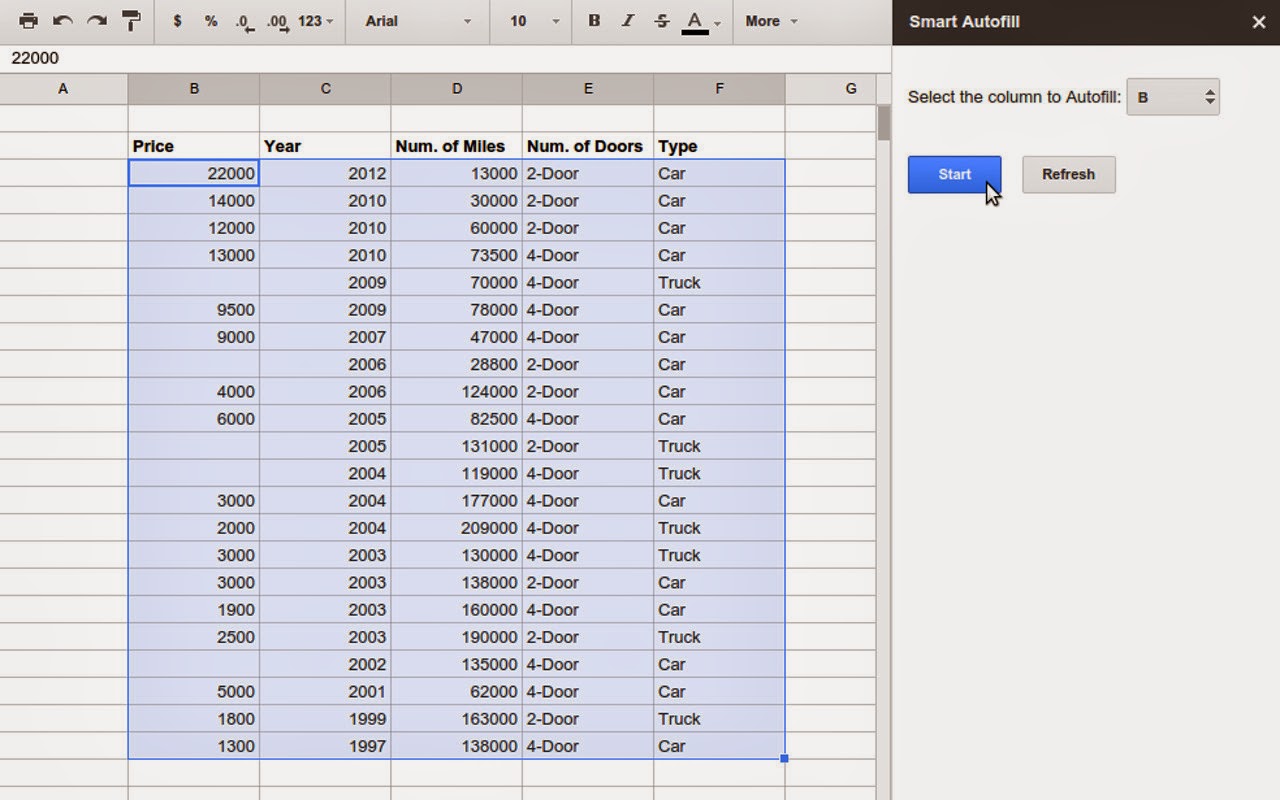 |
| Figure 1: Highlighting the dataset and selecting the target column. |
 |
| Figure 2: After clicking "Start" a model is trained and applied to automatically fill in the missing values of the target column. Note, the estimated error of the model is reported in the sidebar. |
While the vehicle pricing example is relatively simple (in reality used vehicle prices are a function of more than just four variables), more complex datasets could have many more non-target columns as well as data rows. Also, the target column does not need to be numeric, since Smart Autofill can also predict categorical values (i.e. in the car example the target column value could have contained the categories "expensive", "moderate", "affordable" instead of price). Other illustrative scenarios include:
- You have a spreadsheet that holds the results of a customer survey, but one of the columns (e.g. "overall satisfaction 1-5") has some missing values. If the other columns of the survey can help indicate overall satisfaction then you can try using Smart Autofill to estimate the missing values.
- You keep a spreadsheet of restaurants that you've visited and their characteristics (type: Italian, ambiance: quiet, cost: $$$, etc.) and whether you enjoyed the restaurant or not. Now you can add the characteristics of new restaurants to your spreadsheet and use Smart Autofill to guess at which ones you might enjoy.
The example dataset and more detailed tutorial for the add-on can be found here. We hope you discover new and useful ways to incorporate the predictive power of machine learning with your data.