"We found it!"
September 6th, 2007 | Published in Google Reader
Here's a search box:
![]()
Doesn't seem all that special, does it? Most Google sites have it. But let's look at where it is:
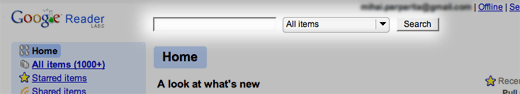
That's right, search is finally in Google Reader. Now you can find that that apricot recipe you came across a few months ago and now have a craving for. Or perhaps you'd like to search for "ipod" so that you can read at once all the posts in your subscriptions that mention today's announcements.
Search lets you use keywords to find items in your subscriptions (if you're looking to search all blogs, give Blog Search a try). If you subscribe to someone's shared items, it'll search those too. This handy feature is brought to you especially by Ben and Chris's tireless engineering work and Jenna's relentless iteration on user interface concepts.
Along for the ride in the search release are a few other Reader tweaks. You can now hide the side navigation by clicking on the separator to its right. Unread counts now go to 1,000, so that you can know just how far behind you are when you come back from vacation. Finally, Reader now behaves like every other web page and lets you use the forward and back buttons to move between folders and subscriptions that you've navigated to.
If you'd like to let us know how search is working out for you, or have any other Reader feedback, you can use our shiny new forums to get in touch.