Meeting friends of friends
May 4th, 2009 | Published in Google Reader
About two months ago we enabled commenting on your friends' shared items. Today, we're happy to introduce some changes to how commenting works, including the ability to start sharing with any of the people who comment on your friends' shared items.
Have you ever read a comment on a friend's shared item and wondered who that person was? In the past, there hasn't been a way to interact with these people besides reading their comments on your friends' shared items. Not anymore!
By hovering over the name of an unfamiliar commenter you can see their profile picture and the links they've added to their Google Profile. Furthermore, you can click the "Start sharing" link to start sharing your shared items with that person!
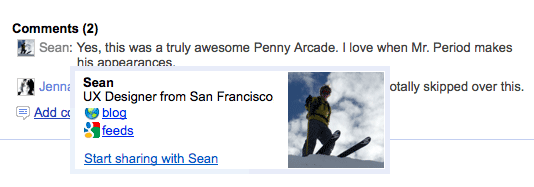
This is a great way to add new people to your friends list. When that person next logs in, they'll see an option to view your shared items as well as the option to start sharing with you. If they reciprocate, you'll have a new friend in your Reader.
We've also made comments more visible and more flexible from within Reader. Now, you'll be able to see comments on shared items while viewing All items. You'll also be notified when new comments are made by the small speech bubble icon in your left sidebar, even when your Friends' shared items module is collapsed. While making comments, your options for formatting have been increased. Try using asterisks or underscores to spice up your comments with bold and italic text.
![]()
Note: You can stop sharing your items with someone at any time by visiting the Sharing settings link in your left sidebar. Also, if someone chooses to share with you, your shared items are not visible to that person unless you consent. Finally, the "start sharing" link in profile cards will also only appear to those users sharing with friends, and not those sharing only with chat buddies.