Managing your shared items
December 26th, 2007 | Published in Google Reader
We've gotten a lot of helpful feedback about our new sharing feature. We'd hoped that making it easier to share with the people you chat with often would be useful and interesting, but we underestimated the number of users who were using the Share button to send stories to a limited number of people. We're looking at ways to make sharing more granular and flexible, but in the meantime there are several ways to share items without letting all of your Google Talk friends see them (you can also add or remove friends via Gmail or Google Talk).
You can still share any tag, or items you've starred, by clicking on Settings and selecting Tags. Each tag you share will get its own public page and feed URL, the same way shared items has a public page and feed; these tags will not be shared with anyone unless you send them the public address. Once you've shared a tag, simply click "Edit tags" at the bottom of any item to share it under that tag.
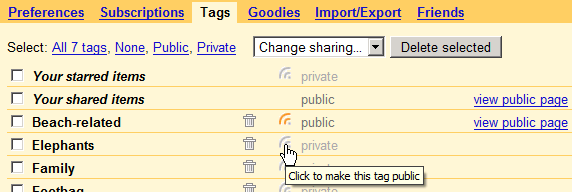
If you've already shared some items, you can click "Manage friends" in the upper-left box and then "move or clear your shared items"; from there you can select a tag to which you can transfer your list of shared items, or you can clear the list completely and start sharing anew. If you haven't logged into Reader in a while you'll be greeted by a pop-up window titled "Share with Friends", and you'll have the option to move or clear your shared items from there - your items will not be shared with your friends until you've clicked "Continue" from this window.
Thanks to all our users for helping to make Google Reader better, so please keep your feedback coming. From all of us on the Reader team, best wishes for a happy and healthy New Year!