Follow changes to any website
January 25th, 2010 | Published in Google Reader
Feeds make it easy to follow updates to all kinds of webpages, from blogs to news sites to Craigslist queries, but unfortunately not all pages on the web have feeds. Today we're rolling out a change in Google Reader that lets you create a custom feed to track changes on pages that don't have their own feed.
These custom feeds are most useful if you want to be alerted whenever a specific page has been updated. For example, if you wanted to follow Google.org's latest products, just type "http://www.google.org/products.html" into Reader's "Add a subscription" field. Click "create a feed", and Reader will periodically visit the page and publish any significant changes it finds as items in a custom feed created just for that page.
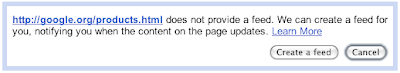
Here are some more example feeds for sites without feeds that you could follow:
- Macy's - special offers [view in Reader]
- NYU Computer Science homepage [view in Reader]
- Zillow.com homepage [view in Reader]
We provide short snippets of page changes to help you quickly decide if the page is worth revisiting and we're working on improving the quality of these snippets. If you don't want Google to crawl or create feeds for a specific site, site owners can opt-out.
If you have a feed-less page you've been dying to follow, sign in to Google Reader and try it out for yourself. As always, if you have any feedback, please visit our official help forums or our Twitter account.