Uploading to Panoramio from Picasa Web Albums
February 23rd, 2010 | Published in Google Photos (Picasa)
Since we know the Picasa community takes great photos of beautiful places, we're happy to announce that you can now easily upload your photos to Panoramio, a Google-powered site for exploring places through photos. Photos you upload will be shared with the Panoramio community and with the world on Google Earth, Google Maps, Google Search, and more.

To upload a photo to Panoramio, click the "Upload to Panoramio" link below the location map next to a photo in Picasa Web Albums. You'll need to sign in or create a Panoramio account to upload. Photos must be shared publicly in Picasa Web Albums and have a location set to be eligible for upload to Panoramio.
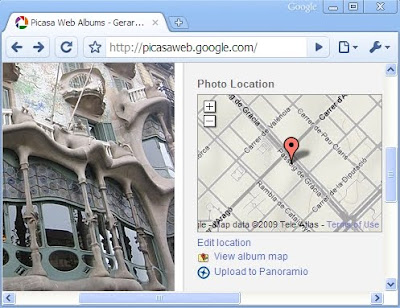
Note that Panoramio creates a duplicate copy of all uploaded photos, so if you choose to delete a photo in the future you'll need to delete it from both places.
Thanks for sharing your favorite place photos with Panoramio!