Orkut Tip: How to post to Orkut and Google+ at the same time
August 16th, 2012 | Published in Google Orkut
Hi all,
We hope you are enjoying the cool new features we launched last week. However, we know it can be difficult to keep 2 social products updated at the same time. If only there was a way to post to Orkut and Google+ at the same time.
Well, there is!
With the new Google Bar in Orkut, you can not only check your Google+ notifications but also use the Google+ share box to post to your Google+ circle.
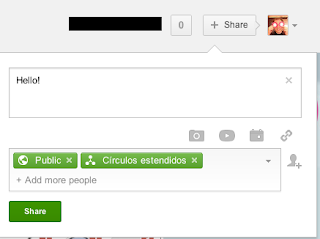
But how can I post to Orkut too?
Easy! If you have linked your Orkut and Google+ account, you can automatically share your public Google+ posts to Orkut. To enable that, just follow these simple steps:
1. Go to Orkut settings, under the gear icon.
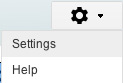
2. Click on the Google+ tab.
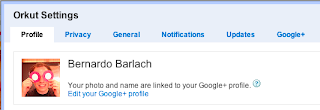
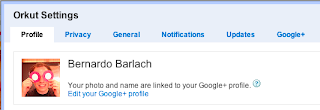
3. Select the box "If I share a post on Google+ publicly, also post it on Orkut".
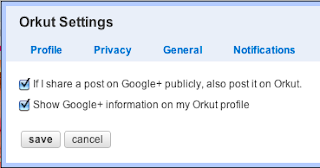
4. Your Orkut stream will look like this:
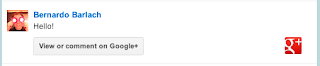
Please note that you must have previously linked your Orkut and Google+ profiles to be able to do this.
If you have any questions about Orkut, please visit Orkut Help Forum.
If you have any questions about Google+, please visit Google+ Help Forum.
Posted by Bernardo Barlach, Google team.