I Can Has Bookmarklet?
July 10th, 2008 | Published in Google Notebook
I love my Google Notebook browser extension. It's like a faithful puppy. It follows me by my side everywhere I go on the Internet.
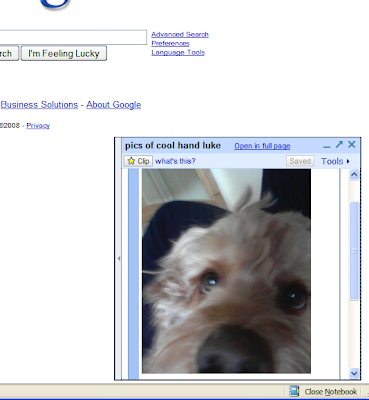
Sadly, I can't always take my Firefox extensions with me. Maybe I'm traveling, using a friend's computer, or perhaps I feel like using Safari today. Then I find a hilarious picture of a LOLdog. ZOMG! How do I clip it to Notebook???
We have a solution: the Google Notebook bookmarklet! Just add the bookmarklet to your browser's bookmarks bar. Every time you click on it, it will grab your current selection and post it to your Google Notebook in a small window.
To be fair, the bookmarklet is like the dirty pig to my trusty Firefox extension sheep dog. But when I need to clip and I need it now and my extension isn't right beside me, it's definitely helped me. I hope it will help you, too. Let us know how it feels.
That'll do, bookmarklet. That'll do.