Google Notebook’s Official Guide to Bars
April 11th, 2008 | Published in Google Notebook
Today, it's my pleasure to announce the opening of two trendy new bars on the Notebook home page.
Uptown, we have the new editing toolbar. It offers a wide selection of text-editing tools from Google's text-editing artisans. All the standard tools from the old Notebook toolbar are still here, but we've added a new strikethrough button. More importantly, the toolbar has a fresh new look! And by "fresh," we mean freshly stolen from our friends over at Google Docs.
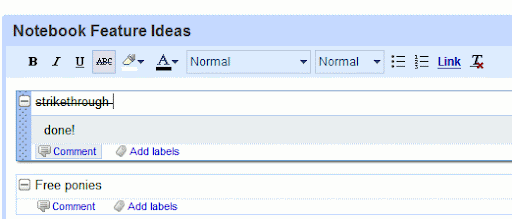
If you take a look downtown, you'll find our new export bar. There's nothing really new here: in fact, you've probably seen a few of these options before, scattered throughout Notebook. But it's nice to finally have a one-stop shop when you're ready to gather all the stuff you've collected in Notebook, and take it out on the town. You can plot a notebook of locations on a map, format any notebook as a document, and send a public notebook to Google Reader.
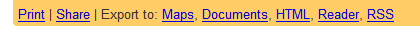
We hope you enjoy these new tools. I think I'm going out tonight and celebrate: by creating a notebook of all my favorite bars!