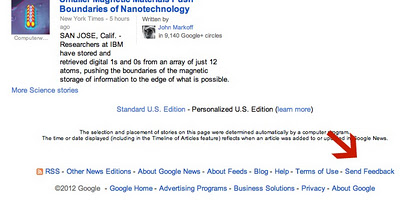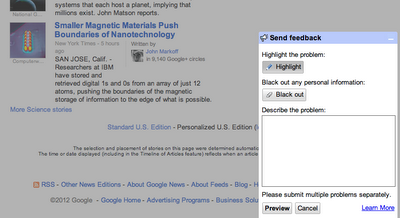Sending us feedback is now much easier!
January 12th, 2012 | Published in Google News
Do you have any feedback or suggestions you would like to share with the Google News Team? We always love to hear from you, so we made submitting feedback much easier.
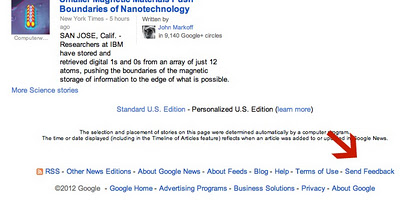 Simply click the “Send Feedback” link at the bottom of Google News pages. The Google Feedback gadget will appear, and you can leave us general comments, problem reports or feature suggestions. The feedback gadget will also help you send us a screenshot if you want to draw our attention to a specific aspect of the site. Use the tool to highlight an area relevant to your feedback and black out any personal information before submitting the screenshot to us.
Simply click the “Send Feedback” link at the bottom of Google News pages. The Google Feedback gadget will appear, and you can leave us general comments, problem reports or feature suggestions. The feedback gadget will also help you send us a screenshot if you want to draw our attention to a specific aspect of the site. Use the tool to highlight an area relevant to your feedback and black out any personal information before submitting the screenshot to us.
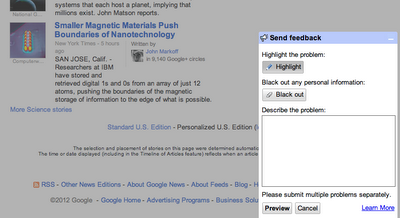 Although we won’t be able to reply to your comments individually, your feedback will help us create a better Google News experience. This tool will be launching worldwide, beginning with the U.S. We’re looking forward to hearing from you!
Although we won’t be able to reply to your comments individually, your feedback will help us create a better Google News experience. This tool will be launching worldwide, beginning with the U.S. We’re looking forward to hearing from you!