Gmail gets a new engine for iPhone and Android-powered devices
April 7th, 2009 | Published in Google Mobile
Today, we're thrilled to tell you about the improvements we've made to Gmail for mobile, running in the iPhone and Android web browser. First, you'll notice that it's a lot faster when performing actions like opening an email, navigating, or searching. And if the data network drops out on you, rest assured that Gmail won't. You'll still be able to open recently read messages and to compose over a flaky, or non-existent, network connection.
All this is achieved with aggressive caching and by leveraging new browser technologies, like HTML5 and Gears. The full impact of this new architecture isn't visible yet, but it will enable us to significantly improve performance and quickly roll out new features in the near future. We're really excited about the potential impact this change can bring - so excited, in fact, that our VP of Engineering, Vic Gundotra, shared the news and demoed these new capabilities at the February 2009 GSMA Mobile World Congress event in Barcelona and last week at Web 2.0 in San Francisco.
The new Gmail for mobile will also help you tackle your inbox faster. Gone are the days when you had to archive multiple messages by selecting each one, then scrolling all the way up (or down) to reach the archive button. Our fingers were getting sore with all the scrolling and we're willing to bet yours were too. Now when you select a message, a floaty bar appears near the top of the screen with options to archive, delete, and more. In fact, the floaty bar stays with you as you scroll through your inbox, so you can easily archive, delete, or view more options no matter where you are.
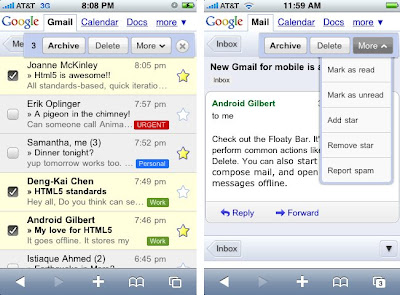
Lastly, we improved the look and feel of messages. Labels are easier to read and are more in-line with the familiar Gmail labels you see on your desktop. We also moved the search menu up into the top header, making it more accessible.
Go to gmail.com from your mobile browser to give it a try, and stay tuned for feature additions and improvements. For easy access to your Gmail, create a homescreen link. If you have any feedback or ideas, please let us know.
*Please note: The new Gmail for mobile only supports iPhone/iPod Touch OS 2.2.1 or above. If you have an older firmware version, you'll be directed to the previous Gmail for mobile. All Android-powered phones are supported. New Gmail for mobile is available for English only. The roll out will occur over the course of a day, so please check back later if you don't see the updated user interface right away
Check out the video below to see new Gmail for mobile in action:
If you are a Google Apps user, go to mail.google.com/a/yourdomain.
All this is achieved with aggressive caching and by leveraging new browser technologies, like HTML5 and Gears. The full impact of this new architecture isn't visible yet, but it will enable us to significantly improve performance and quickly roll out new features in the near future. We're really excited about the potential impact this change can bring - so excited, in fact, that our VP of Engineering, Vic Gundotra, shared the news and demoed these new capabilities at the February 2009 GSMA Mobile World Congress event in Barcelona and last week at Web 2.0 in San Francisco.
The new Gmail for mobile will also help you tackle your inbox faster. Gone are the days when you had to archive multiple messages by selecting each one, then scrolling all the way up (or down) to reach the archive button. Our fingers were getting sore with all the scrolling and we're willing to bet yours were too. Now when you select a message, a floaty bar appears near the top of the screen with options to archive, delete, and more. In fact, the floaty bar stays with you as you scroll through your inbox, so you can easily archive, delete, or view more options no matter where you are.
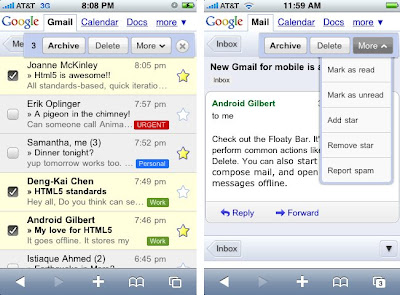
Lastly, we improved the look and feel of messages. Labels are easier to read and are more in-line with the familiar Gmail labels you see on your desktop. We also moved the search menu up into the top header, making it more accessible.
Go to gmail.com from your mobile browser to give it a try, and stay tuned for feature additions and improvements. For easy access to your Gmail, create a homescreen link. If you have any feedback or ideas, please let us know.
*Please note: The new Gmail for mobile only supports iPhone/iPod Touch OS 2.2.1 or above. If you have an older firmware version, you'll be directed to the previous Gmail for mobile. All Android-powered phones are supported. New Gmail for mobile is available for English only. The roll out will occur over the course of a day, so please check back later if you don't see the updated user interface right away
Check out the video below to see new Gmail for mobile in action:
If you are a Google Apps user, go to mail.google.com/a/yourdomain.