Got help?
February 21st, 2007 | Published in Google Merchant
By Jessica Behling, Google Base Support
If you've ever had a question about Google Base, whether it's how to post a single item or what you can do to optimize your bulk upload file, one great resource is the Google Base Help Center. On the main page you can browse through entries organized by topic, or search using keywords. If you're just interested in the day's top five questions, we've got those posted right under the search box on the main page.
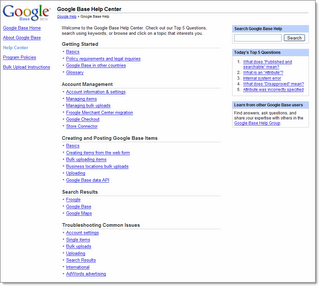
One excellent feature: every article lets you send us feedback on whether the information provided helped you find the answer you were looking for. Just look for the "Was this information helpful?" section at the bottom of each answer and click a radio button to send us your feedback. We review all the votes on each article, and your feedback is valuable because it allows us to improve the information so that it continually meets your needs.
Another feature we've incorporated into many Help Center articles is screenshots. Whenever possible, images accompany our articles to give visual instructions in addition to the text. Each image highlights either the main point of the article or a certain step. Pay attention to areas inside a red box, as they are meant to draw your attention to a relevant part of the image. Lastly, make sure to check out the "You may also be interested in..." section at the bottom of each article. This is where we list other Help Center articles related to what you've just read.
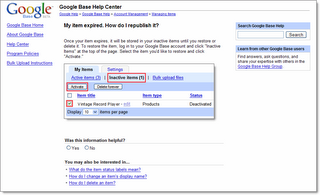
If you haven't been to the Google Base Help Center, come visit and look around, and don't forget to send us your feedback.
If you've ever had a question about Google Base, whether it's how to post a single item or what you can do to optimize your bulk upload file, one great resource is the Google Base Help Center. On the main page you can browse through entries organized by topic, or search using keywords. If you're just interested in the day's top five questions, we've got those posted right under the search box on the main page.
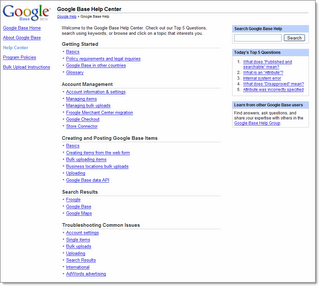
One excellent feature: every article lets you send us feedback on whether the information provided helped you find the answer you were looking for. Just look for the "Was this information helpful?" section at the bottom of each answer and click a radio button to send us your feedback. We review all the votes on each article, and your feedback is valuable because it allows us to improve the information so that it continually meets your needs.
Another feature we've incorporated into many Help Center articles is screenshots. Whenever possible, images accompany our articles to give visual instructions in addition to the text. Each image highlights either the main point of the article or a certain step. Pay attention to areas inside a red box, as they are meant to draw your attention to a relevant part of the image. Lastly, make sure to check out the "You may also be interested in..." section at the bottom of each article. This is where we list other Help Center articles related to what you've just read.
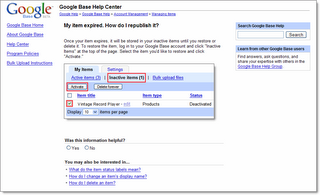
If you haven't been to the Google Base Help Center, come visit and look around, and don't forget to send us your feedback.