Getting a Better View with the Maps API v2: Aerial Imagery
December 8th, 2009 | Published in Google Maps
Back when I was still an intern at Google, I went on a road trip around California with a couple of friends while armed with nothing but a car, a cheap GPS and pure naiveté. Upon arriving at San Diego, we parked in the middle of the city, wandered around, then somehow scored a lift to the harbour in a police car without needing to be arrested first.
However, we promptly became lost when walking back to our car because we couldn't remember which street we'd parked on, and landmarks didn't seem to match up on our GPS. By the time we found the car, the parking meter had expired and we'd received a $50 fine, which you could say was the cost of our 'taxi'.
As I know only too well, reading maps can be tricky when buildings around you look completely different on the map or aren't there at all. Today with the launch of new aerial imagery in the Maps v2 API, the directionally challenged now have a little more help. The imagery is available with or without road overlays on top, and in each of the major compass directions (North, South, East and West), so you can now view the map upside down instead of doing handstands.
Below is a comparison of the existing satellite imagery with the new aerial imagery over the San Diego Pier Cafe, where we ate lunch on that day. Notice how buildings are more recognizable when viewed at an angle as compared to a top-down view:
 |
 |
| Satellite Imagery | Aerial Imagery |
The aerial and satellite imagery are linked to each other, and the hybrid aerial and hybrid satellite imagery are linked to each other as well. This means that a single call to GMap2.enableRotation() will tell your map to automatically switch from satellite imagery to rotatable aerial imagery wherever it is available. The GLargeMapControl3D will also display a compass ring that users can rotate to see the imagery from different directions, like in the screenshot below:
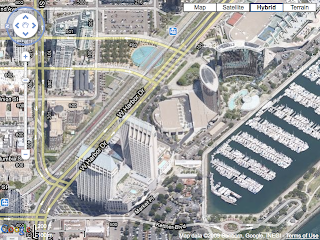
You can learn more about the API and the map type collections by taking a looking at the concepts, reference and examples. You can also take a look at how Orbitz, Redfin and Trulia have integrated this new imagery by checking out our Google LatLong blog post.
We currently have imagery over San Jose and San Diego, California and will be adding more locations in the coming months. This will help users of our API to see what entire neighbourhoods look like at a quick glance, quickly pick out specific landmarks or simply find their way around. As for me, the next time I go to San Diego I'll be armed with a car, a data plan and a little less naiveté.