Google Desktop for Mac
April 4th, 2007 | Published in Google Mac Blog
Posted By Mike Pinkerton, Software Engineer
People have been asking me since I started at Google what I've been working on, and until today, I've been unable to say. Now is the time to change all that and introduce the newest product from the Google MacEng team: Google Desktop for Mac (beta).
Google Desktop for Mac takes many of the features from the Windows product, such as indexing Gmail and web history, Google.com integration, finding content in past file revisions and deleted files, and fast application launching. But we know that simply "porting" to the Mac is not a good idea. So we took the time to develop a product that deeply integrates into Mac OS X and maintains its high standards of usability. This is a Mac product through and through, from the bezel on our search box down to correctly (and securely) handling multiple users and FileVault.
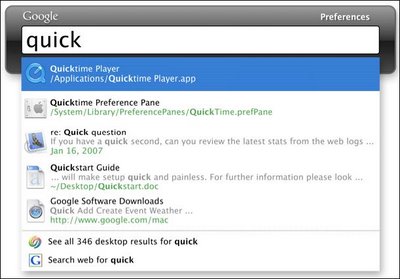 Our primary goal was to make desktop search as fast as Google.com web search. When people think Google, they think speed, and our Google Desktop product is no different. The search box makes launching documents and applications lightning fast and provides quick access to your files, folders, email, and webpages. Better still, with a convenient shortcut key (command + command) it's always right at your fingertips.
Our primary goal was to make desktop search as fast as Google.com web search. When people think Google, they think speed, and our Google Desktop product is no different. The search box makes launching documents and applications lightning fast and provides quick access to your files, folders, email, and webpages. Better still, with a convenient shortcut key (command + command) it's always right at your fingertips.
The next goal was to make Google Desktop as easy to use as a Google.com web search. In your web browser, Google Desktop looks and behaves like our web search, seamlessly blending the two experiences. When you do a Google.com search we'll also display interesting results from your Mac that are related to your search. Getting to Google Desktop is easy, whether you use the search box's shortcut key or click the "Desktop" tab on Google.com. Google Desktop additionally searches your Gmail and web history (from Safari, Camino, and Firefox) without you having to lift a finger, and can even find that important outline you deleted by accident!
 As part of Google Desktop, you also get the new Google Updater. Don't worry, you don't have to do anything special: installing Google Desktop gets you Google Updater for free. It is designed to allow you to easily install, update, and uninstall all the Google software for Mac OS X. In addition to managing the products you have installed, Updater allows you to explore and discover other Google software, including Google Earth, Notifier, and Picasa Web Uploader, and learn a little about each of them. Best of all, Google Updater is always up to date with our full product line, and can even notify you about new software releases from Google!
As part of Google Desktop, you also get the new Google Updater. Don't worry, you don't have to do anything special: installing Google Desktop gets you Google Updater for free. It is designed to allow you to easily install, update, and uninstall all the Google software for Mac OS X. In addition to managing the products you have installed, Updater allows you to explore and discover other Google software, including Google Earth, Notifier, and Picasa Web Uploader, and learn a little about each of them. Best of all, Google Updater is always up to date with our full product line, and can even notify you about new software releases from Google!
Over the coming months, we'll continue to improve the product and innovate in the area of search, as well as find other ways to integrate into Mac OS X. As tech lead, I'm incredibly proud of the work my team has done, and I hope you enjoy the fruits of our labor. If you'd like to send us some feedback, we'd love to hear it over in our forum.
People have been asking me since I started at Google what I've been working on, and until today, I've been unable to say. Now is the time to change all that and introduce the newest product from the Google MacEng team: Google Desktop for Mac (beta).
Google Desktop for Mac takes many of the features from the Windows product, such as indexing Gmail and web history, Google.com integration, finding content in past file revisions and deleted files, and fast application launching. But we know that simply "porting" to the Mac is not a good idea. So we took the time to develop a product that deeply integrates into Mac OS X and maintains its high standards of usability. This is a Mac product through and through, from the bezel on our search box down to correctly (and securely) handling multiple users and FileVault.
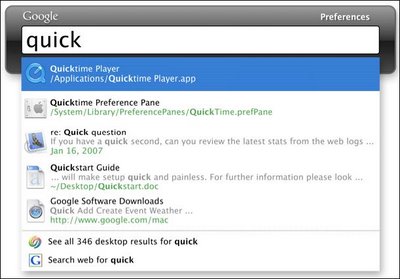 Our primary goal was to make desktop search as fast as Google.com web search. When people think Google, they think speed, and our Google Desktop product is no different. The search box makes launching documents and applications lightning fast and provides quick access to your files, folders, email, and webpages. Better still, with a convenient shortcut key (command + command) it's always right at your fingertips.
Our primary goal was to make desktop search as fast as Google.com web search. When people think Google, they think speed, and our Google Desktop product is no different. The search box makes launching documents and applications lightning fast and provides quick access to your files, folders, email, and webpages. Better still, with a convenient shortcut key (command + command) it's always right at your fingertips.The next goal was to make Google Desktop as easy to use as a Google.com web search. In your web browser, Google Desktop looks and behaves like our web search, seamlessly blending the two experiences. When you do a Google.com search we'll also display interesting results from your Mac that are related to your search. Getting to Google Desktop is easy, whether you use the search box's shortcut key or click the "Desktop" tab on Google.com. Google Desktop additionally searches your Gmail and web history (from Safari, Camino, and Firefox) without you having to lift a finger, and can even find that important outline you deleted by accident!
 As part of Google Desktop, you also get the new Google Updater. Don't worry, you don't have to do anything special: installing Google Desktop gets you Google Updater for free. It is designed to allow you to easily install, update, and uninstall all the Google software for Mac OS X. In addition to managing the products you have installed, Updater allows you to explore and discover other Google software, including Google Earth, Notifier, and Picasa Web Uploader, and learn a little about each of them. Best of all, Google Updater is always up to date with our full product line, and can even notify you about new software releases from Google!
As part of Google Desktop, you also get the new Google Updater. Don't worry, you don't have to do anything special: installing Google Desktop gets you Google Updater for free. It is designed to allow you to easily install, update, and uninstall all the Google software for Mac OS X. In addition to managing the products you have installed, Updater allows you to explore and discover other Google software, including Google Earth, Notifier, and Picasa Web Uploader, and learn a little about each of them. Best of all, Google Updater is always up to date with our full product line, and can even notify you about new software releases from Google!Over the coming months, we'll continue to improve the product and innovate in the area of search, as well as find other ways to integrate into Mac OS X. As tech lead, I'm incredibly proud of the work my team has done, and I hope you enjoy the fruits of our labor. If you'd like to send us some feedback, we'd love to hear it over in our forum.