Tip of the week: Link directly to a Mapplet
August 7th, 2008 | Published in Google Earth
Have you ever found a Mapplet you really wanted to share? You might have tried the "link" feature on Maps, and been frustrated that it only links to the My Maps tab instead of directly to whichever Mapplet you selected. Well, there is in fact a simple method to link directly to a Mapplet, and it will even get rid of the Mapplets interface typically shown in the My Maps tab.
The trick is to construct a URL in the following format:
http://maps.google.com/maps/mpl?moduleurl=[insert URL to Mapplet XML]
You can get the URL from the 'View source' link on a Mapplet's page:
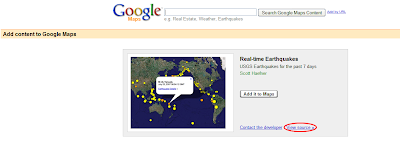
For example, the following URL will send you directly to the USGS Earthquake Mapplet:
http://maps.google.com/maps/mpl?moduleurl=http://earthquake.usgs.gov/eqcenter/mapplets/earthquakes.xml
This gives you the ability to link directly to Google Maps and keep your user interface front and center - I'm looking forward to seeing how you use it.