Now you can build multi-stop road trips on Google Maps for iOS
July 29th, 2016 | Published in Google Earth
With many people looking to sneak one more getaway into their summer plans, we’ve launched multi-stop directions for Google Maps on iOS (already available on Android). Here’s how it works: Just open the app, enter a destination, tap the corner menu, and then tap “Add stop”. To rearrange the order of your stops, tap and hold the stop you want to move and drag it to the position you want. Once you’ve added all your stops, tap “Done” and your multi-stop route is complete. When you enter navigation mode you’ll have the same seamless driving experience you’re used to, whether you’re going from errand to errand or hitting scenic spots along Route 66.
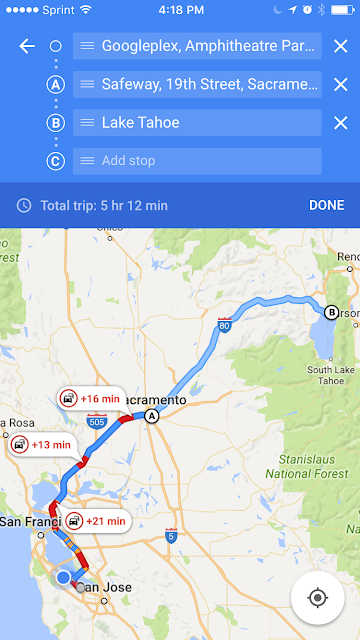
Posted by Aditya Dhanrajani, Product Manager, Google Maps
Posted by Aditya Dhanrajani, Product Manager, Google Maps