New in Google Earth 5.0: Historical Imagery
February 2nd, 2009 | Published in Google Earth
Google Earth has always aimed to deliver the most compelling and complete representation of the earth as possible. Until now, we have only been able to show a single image of any location. Displaying one image is fantastic for exposing the intricacy and majesty of our planet, but it reduces each location to a single snapshot and ignores the rich historical context of place.
With the newest version of Google Earth we aim to fix this limitation by providing you with the ability to "go back in time" and observe changes to the landscape of our planet.

The historical imagery time slider will appear just beneath the toolbar. The time slider allows you to change your view to imagery which is older than the date shown on the slider. The tick marks on the slider represent images in our database that are available for your current view.
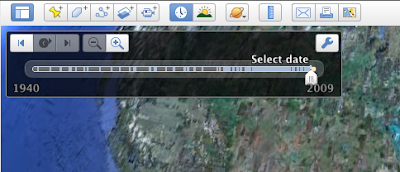
You can move the slider back and forth along the timeline or use the arrow buttons in the upper left corner to step from one date to the next. If there are just too many ticks marks grouped together try using the zoom in and zoom out buttons to expand or contract the timeline. That's all there is to it! Now you can fly around to different spots in the world and explore our archives to see what imagery we have to show of the location.
In addition to being just plain fun, historical imagery is a powerful tool for exposing changes to our neighborhoods, communities, and the environment. For years, the United Nations Environment Programme (UNEP) has used Google Earth to raise awareness about environmental change. Their Atlas of Our Changing Environment has been a Global Awareness Layer in Google Earth since 2006, showing land cover change through a series of historical images. This imagery was served as a KML overlay and, while fascinating, could sometimes be cumbersome to use. With Google Earth's new Historical Imagery mode, we have brought much of this imagery directly into the client increasing the ease of use, availability, and exposure of this spectacular and revealing data. Check out the following tour, assembled by UNEP, highlighting the Aral Sea in Central Asia, where irrigation and water diversion has led to a dramatic shrinking of the lake beginning in the 1960s and continuing today.
[You can download a copy of this tour to play in Google Earth 5.0 ]
But most of all Earth is about exploring and discovery; it's about gaining a new insight and a new view on the world we live in. In that spirit I'll end this post with one of my favorite examples of historic imagery which shows the amazing transformation of sports arenas in Philadelphia. Enjoy!
[You can download a copy of this tour to play in Google Earth 5.0 ]
With the newest version of Google Earth we aim to fix this limitation by providing you with the ability to "go back in time" and observe changes to the landscape of our planet.
We have included an enormous amount of historical imagery in this first release, but you'll notice that most of the oldest imagery is concentrated in the United States. Adding imagery is an ongoing process, and we're continuing to add new places and new dates. We are very excited by what we have been able to put together for this release. We have included some fascinating old imagery, such as San Francisco in the 1940's or Las Vegas in the 1950's. We have also included a spectacular country-wide dataset covering the United States in the late 1980's and 1990's.
So now that you know the backstory, you're probably ready to dive right in and take a look. To transition to historical imagery mode, open up Google Earth 5.0 and click on the clock icon in the toolbar:

The historical imagery time slider will appear just beneath the toolbar. The time slider allows you to change your view to imagery which is older than the date shown on the slider. The tick marks on the slider represent images in our database that are available for your current view.
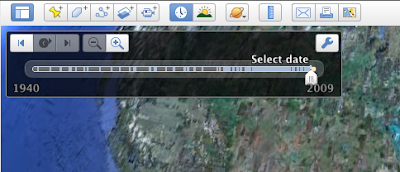
You can move the slider back and forth along the timeline or use the arrow buttons in the upper left corner to step from one date to the next. If there are just too many ticks marks grouped together try using the zoom in and zoom out buttons to expand or contract the timeline. That's all there is to it! Now you can fly around to different spots in the world and explore our archives to see what imagery we have to show of the location.
In addition to being just plain fun, historical imagery is a powerful tool for exposing changes to our neighborhoods, communities, and the environment. For years, the United Nations Environment Programme (UNEP) has used Google Earth to raise awareness about environmental change. Their Atlas of Our Changing Environment has been a Global Awareness Layer in Google Earth since 2006, showing land cover change through a series of historical images. This imagery was served as a KML overlay and, while fascinating, could sometimes be cumbersome to use. With Google Earth's new Historical Imagery mode, we have brought much of this imagery directly into the client increasing the ease of use, availability, and exposure of this spectacular and revealing data. Check out the following tour, assembled by UNEP, highlighting the Aral Sea in Central Asia, where irrigation and water diversion has led to a dramatic shrinking of the lake beginning in the 1960s and continuing today.
[You can download a copy of this tour to play in Google Earth 5.0 ]
But most of all Earth is about exploring and discovery; it's about gaining a new insight and a new view on the world we live in. In that spirit I'll end this post with one of my favorite examples of historic imagery which shows the amazing transformation of sports arenas in Philadelphia. Enjoy!
[You can download a copy of this tour to play in Google Earth 5.0 ]