Get around town a little easier with new offline features and ride service options
August 9th, 2016 | Published in Google Earth
Starting today it just got a little easier to get around town with Google Maps – even when you run into some of the most frustrating travel scenarios around.
Scenario 1: You live or are traveling around a place with expensive data or spotty service
We’ve all been through this -- whether in our own backyard or a different country. You need to get directions, but you don’t have service. Or you do have service – but it’s spotty – so you find yourself staring at the map in a perpetual state of loading while you sit in your car waiting to find out which way to go. Now, when you know you’ll have spotty service or just want to save on data, you can toggle to “Wi-fi only” to use Google Maps entirely offline on Android. And the best part is that you can still use other apps and the rest of your phone as you normally would. You might even save on battery life too.

Scenario 2: You’re running out of storage
Entry-level smartphones come with internal storage capacities as low as 4GB, while higher-end models range between 8GB and 32GB. For many of us, that’s not enough for all the videos, music, apps, and photos we cram onto our beloved smartphones. To ensure that Google Maps users with any storage capacity can download and use offline areas when they need them most, we’ve added the ability to download your offline areas to an external SD card (if your device supports them) on Google Maps for Android. Now you’ll never have to choose between snapping more food photos or the ability to navigate offline.

Scenario 3: You just want someone else to do the driving
Sometimes you just need to get somewhere fast and don't want to drive, walk, or take public transportation. In March, we introduced a dedicated mode where users can easily compare ride service options without having to open multiple apps. In addition to showing options from Uber, we're now showing GO-JEK rides in three cities in Indonesia with ten more cities coming soon (Android, rolling out on iOS) and Grab rides in 24 cities throughout Indonesia, Malaysia, Philippines, Singapore, and Thailand (Android, rolling out on iOS). We've also expanded the availability of Gett, Hailo, and MyTaxi in select cities across Ireland, Poland, Italy, Austria, Russia, and Israel (Android, iOS).
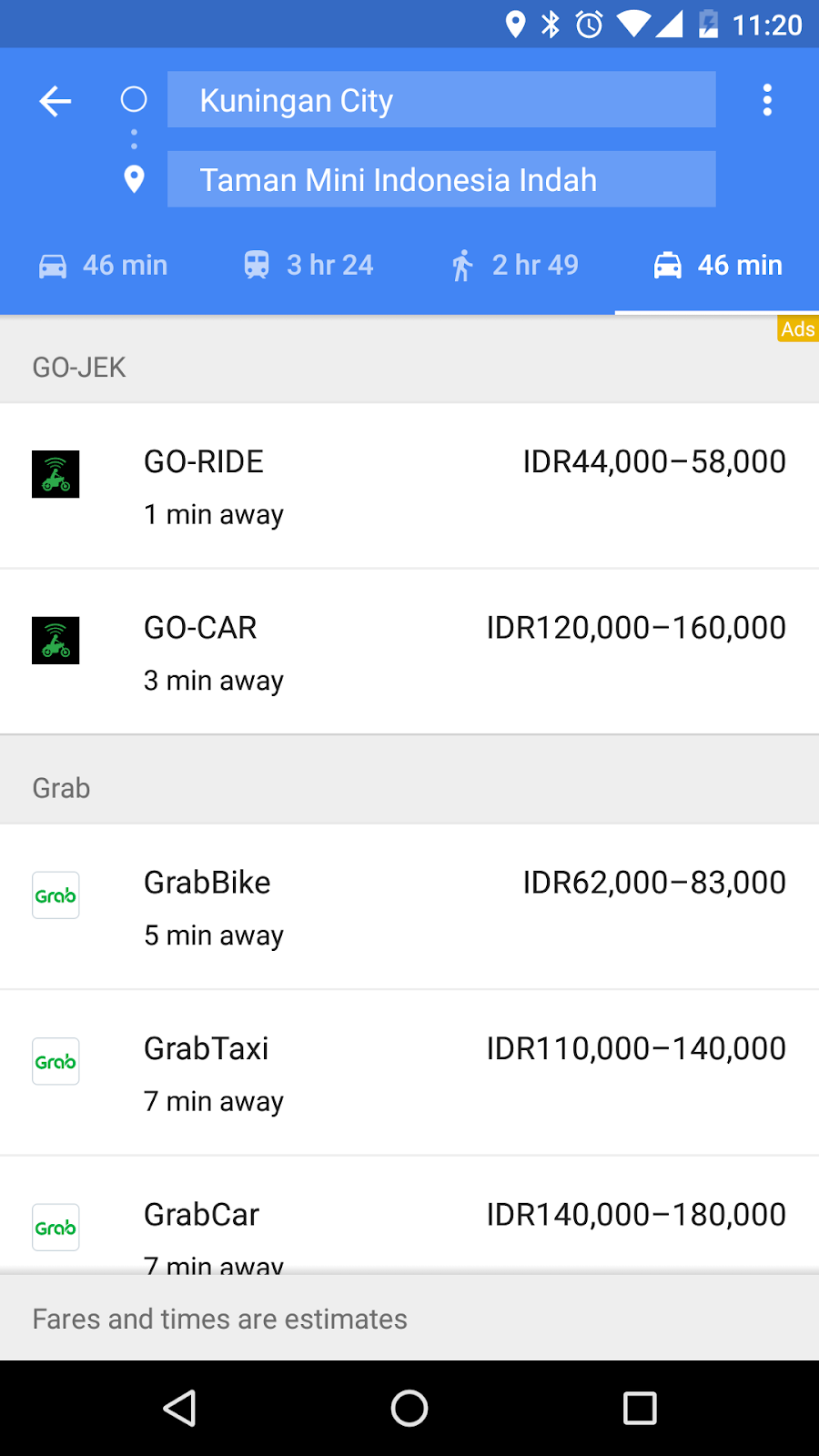
 Commuting around your own city can be a battle and navigating around a foreign land can be ten times tougher. Using Google Maps offline and comparing between ride service options help make it a little easier so you can spend more time living and less time figuring out how to get places.
Commuting around your own city can be a battle and navigating around a foreign land can be ten times tougher. Using Google Maps offline and comparing between ride service options help make it a little easier so you can spend more time living and less time figuring out how to get places.
Posted by Amanda Bishop, Product Manager, Google Maps
Scenario 1: You live or are traveling around a place with expensive data or spotty service
We’ve all been through this -- whether in our own backyard or a different country. You need to get directions, but you don’t have service. Or you do have service – but it’s spotty – so you find yourself staring at the map in a perpetual state of loading while you sit in your car waiting to find out which way to go. Now, when you know you’ll have spotty service or just want to save on data, you can toggle to “Wi-fi only” to use Google Maps entirely offline on Android. And the best part is that you can still use other apps and the rest of your phone as you normally would. You might even save on battery life too.
Scenario 2: You’re running out of storage
Entry-level smartphones come with internal storage capacities as low as 4GB, while higher-end models range between 8GB and 32GB. For many of us, that’s not enough for all the videos, music, apps, and photos we cram onto our beloved smartphones. To ensure that Google Maps users with any storage capacity can download and use offline areas when they need them most, we’ve added the ability to download your offline areas to an external SD card (if your device supports them) on Google Maps for Android. Now you’ll never have to choose between snapping more food photos or the ability to navigate offline.
Sometimes you just need to get somewhere fast and don't want to drive, walk, or take public transportation. In March, we introduced a dedicated mode where users can easily compare ride service options without having to open multiple apps. In addition to showing options from Uber, we're now showing GO-JEK rides in three cities in Indonesia with ten more cities coming soon (Android, rolling out on iOS) and Grab rides in 24 cities throughout Indonesia, Malaysia, Philippines, Singapore, and Thailand (Android, rolling out on iOS). We've also expanded the availability of Gett, Hailo, and MyTaxi in select cities across Ireland, Poland, Italy, Austria, Russia, and Israel (Android, iOS).
Posted by Amanda Bishop, Product Manager, Google Maps